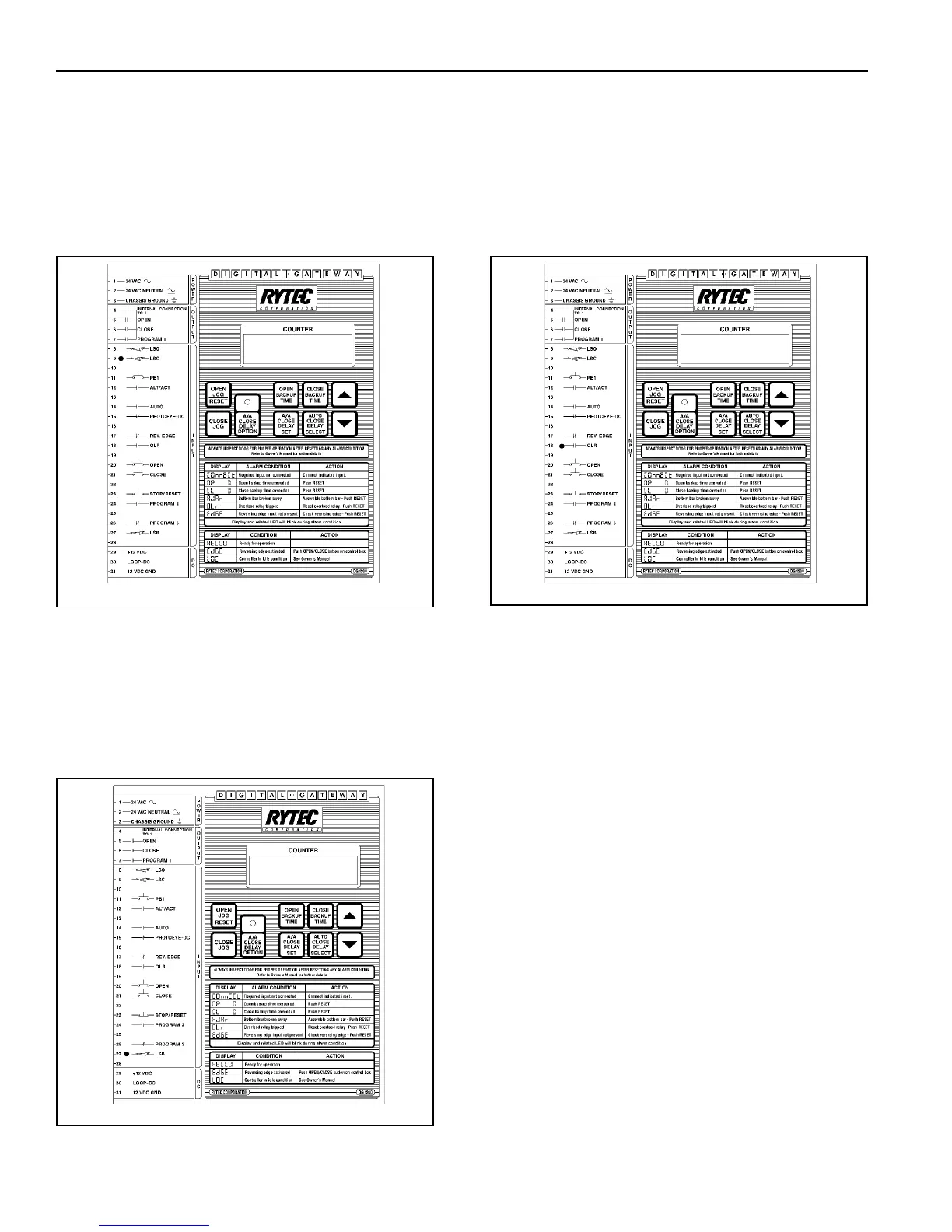10
CL = 0, CLOSE TIME EXCEEDED
This alarm indicates that the close backup timer has
timed out before the door has fully closed and the
door has not operated in the time set on the backup
timer. The display message CL = 0 and the LSC LED
will blink. Check the door for proper operation and
reset the Digital Gateway. (See Figure 10.)
CL = 0
A0500027
Figure 10
AJAr, BREAKAWAY KILL SWITCH
This alarm tells you the bottom bar on the door has
been broken away. The display message AJAr and the
LSB LED will blink. Reassemble the bottom bar and
reset the Digital Gateway. (See Figure 11.)
AJAr
A0500027
Figure 11
OLr, OVERLOAD RELAY
This alarm indicates that the overload relay in the
control box has tripped. The display message OLr will
blink and the OLR LED will be on. Find and correct
the problem that caused the overload relay to trip,
reset the overload relay and reset the Digital Gateway.
(See Figure 12.)
Figure 12
EdGE, REVERSING EDGE
This alarm indicates that the reversing edge connec-
tion (input 17) is missing. The Digital Gateway moni-
tors the connection every time the door is fully open.
If the connection is missing for two seconds or more,
the door will remain open, the display message
EdGE, and the RE input LED will blink. Reconnect the
input and reset the Digital Gateway. (See Figure 13.)
The message EdGE will be displayed, but will not
blink if the door came down on something activating
the reversing edge. The door will then reverse to the
open position. The display will show EdGE like Figure
13, but the LED will be off.
ALARM CONDITIONS
