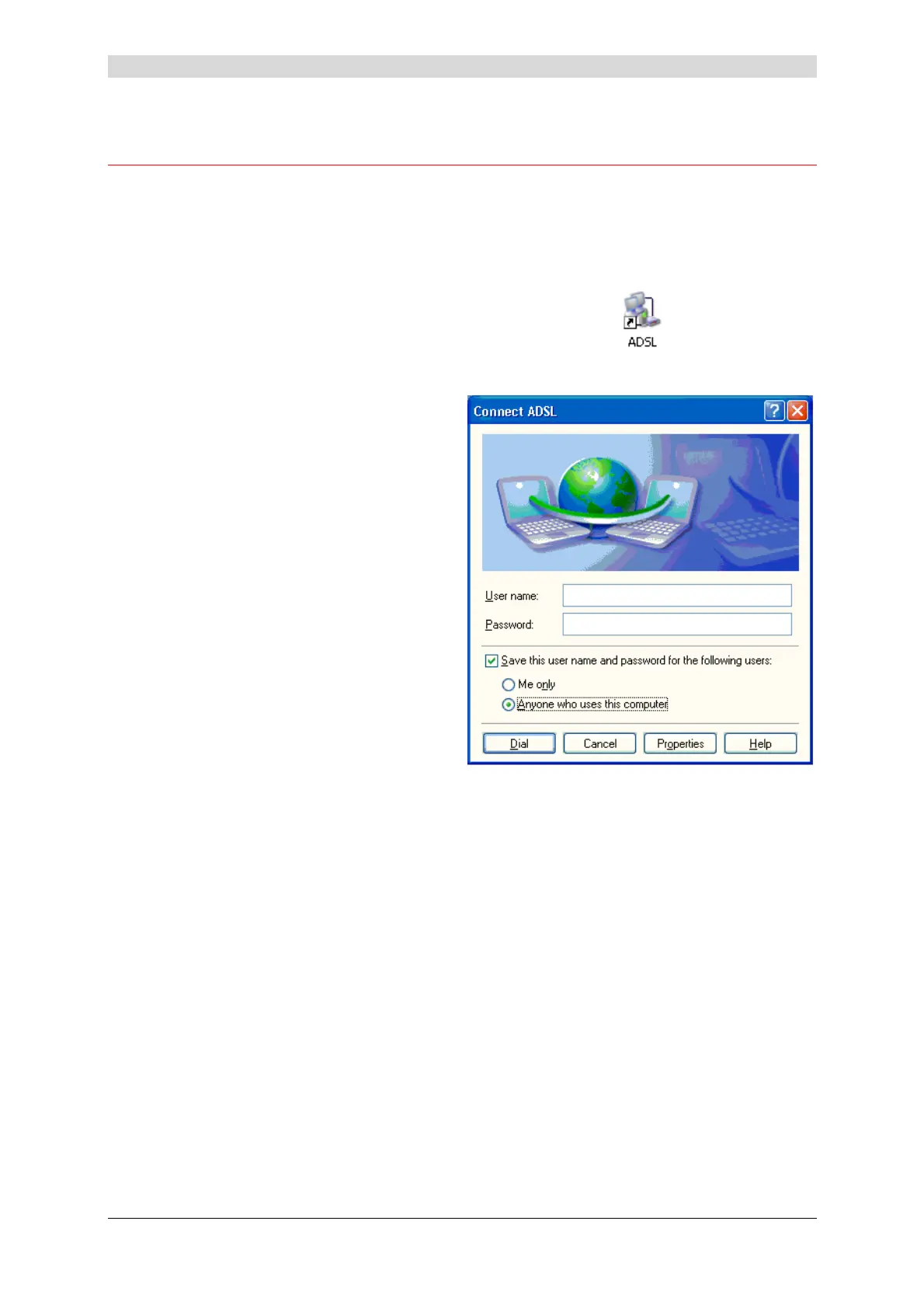3 - Installation in Microsoft Windows
SAGEM F@st™ 800 / 840 (PPP) User Guide - 288 047 975-03
Page 3-4 Sagem Communication document. Reproduction and disclosure prohibited
3.2 Connecting / Disconnecting to / from the Internet
3.2.1 Connecting to the Internet
1
The installation software created an
"ADSL" icon on the Windows XP
desktop. Double-click this icon.
2
The connection screen appears.
3
Enter your "User name" and your
"Password". These data are delivered
to you by your Internet Access
Provider (IAP).
4 Check the "Save this user name and
password for the following users:" box
and, if you want, select "Anyone who
uses this computer".
5
Click "Dial" to set up the connection.
6
Open your navigator and access the Internet.
