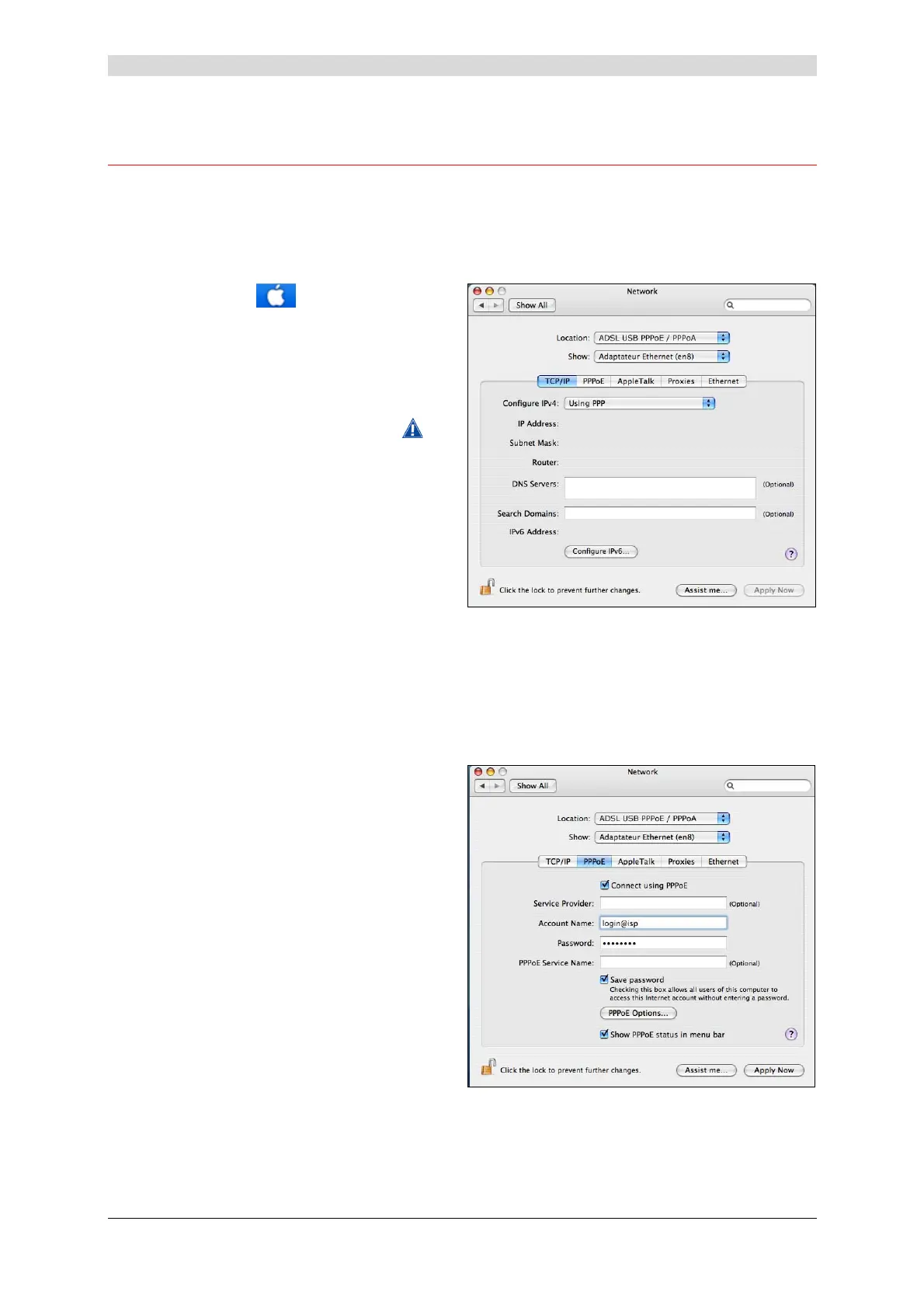4 - Installation in Mac OS X
SAGEM F@st™ 800 / 840 (PPP) User Guide - 288 047 975-03
Page 4-10 Sagem Communication document. Reproduction and disclosure prohibited
4.3 Status of the SAGEM F@st
TM
800 / 840 modem
4.3.1 Checking installation of the SAGEM F@st
TM
800 / 840
1
Click the
(Apple) menu in the
menu bar, select "System
Preferences" and then click the
"Network" icon.
The screen opposite appears.
The Location: field should show
ADSL USB PPPoE / PPPoA, except
in the case mentioned § 5.2.1-
of
step No1.
If the network port is well set, a
different display is not prejudicial to
the good running of the modem.
The Show: field should display
"Ethernet adaptor (en x)", where "x"
is a number assigned by the operating
system.
If it is not the case, click in the Show:
field and then select that adaptor in
the scroll list.
Select the TCP/IP tab.
In the panel, the Configure: field
should show Using PPP
2 Select the PPPoE tab and the panel
opposite appears.
Make sure that the "Connect using
PPPoE" box is checked and that the
"Name" and "Password" fields are
completed.
