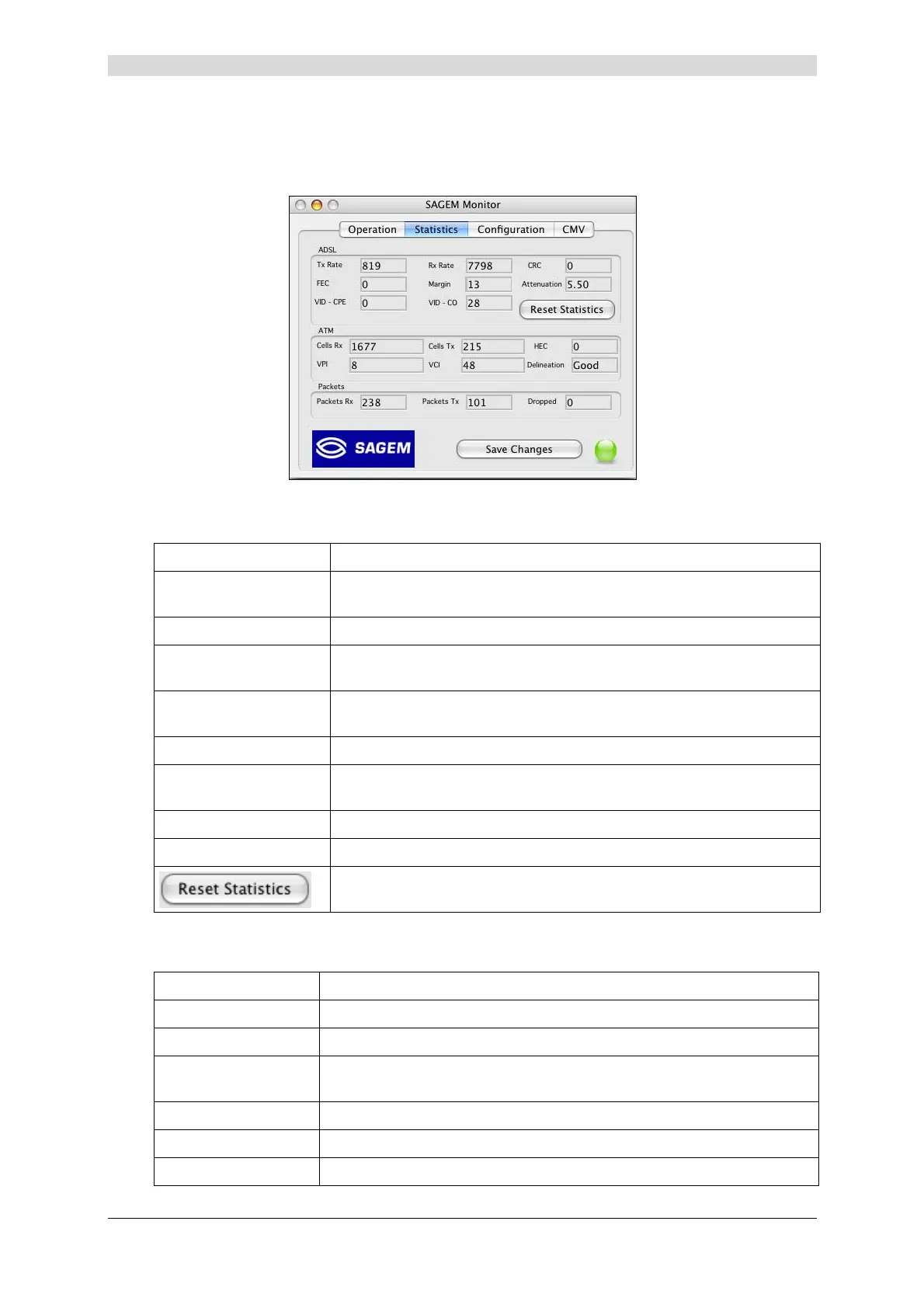4 - Installation in Mac OS X
SAGEM F@st™ 800 / 840 (PPP) User Guide - 288 047 975-03
Page 4-14 Sagem Communication document. Reproduction and disclosure prohibited
4.3.2.2 "Statistics" screen
"ADSL" area
Field Description
Tx Rate
Indicates the upstream or outgoing rate (data sent to the Internet)
negotiated by the ADSL link (in kbit/s)
FEC
Indicates the number of FEC errors since the connection was set up
VID - CPE
Indicates the VID (identifier) of the ADSL equipment at the network
operator end (ATU-C)
Rx Rate
Indicates the downstream or incoming rate (data coming from the
Internet) negotiated by the ADSL link (in kbit/s)
Margin
Indicates the current margin (in dB)
VID - CO
Indicates the VID of the ADSL equipment at the subscriber end
(ATU-R)
CRC
Indicates the number of CRC errors since the start of transmission
Attenuation
Indicates the current attenuation (in dB)
This button updates all these counter statistics
"ATM" area
Field Description
Cells Rx
Indicates the number of cells received since the connection was set up
VPI
Indicates the VPI used in the ATM cell header
Cells Tx
Indicates the number of cells transmitted since the connection was set
up
VCI
Indicates the VCI used in the ATM cell header
HEC
Indicates the number of HEC errors since the connection was set up
Delineation
Indicates the ATM Delineation status (good or bad)
