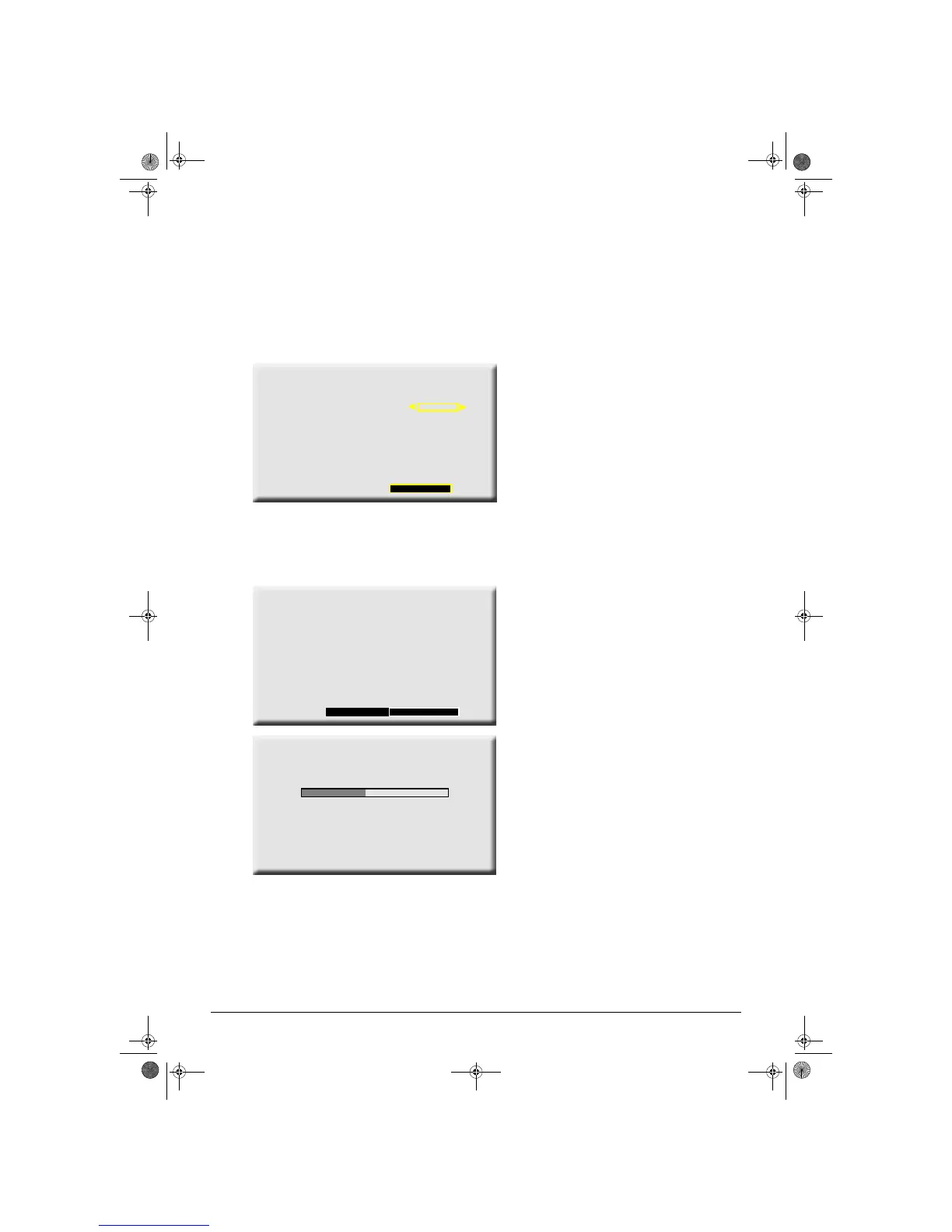DIGITAL TERMINAL USER MANUAL
10
5. FIRST INSTALLATION
• Switch on your TV.
• The welcome screen appears. If it has still not appeared after 30 seconds, switch your TV to the auxiliary
inputs (HDMI, YUV, Scart) until the welcome screen does appear.
5.1. Choice of menu language and Country
• Choose your menu language.
• Choose the country in which the terminal is to
be used
5.2. Installation of DTT channels
If you want to install the free DTT channels straight
away, select "TO INSTALL DTT", otherwise select
"TO NOT INSTALL DTT".
Note: If you are unable to receive the DTT signal,
choose "Cancel" to cancel the DTT channels
installation procedure and refer to section 7.2 to
adjust your antenna and carry out another
memorisation operation.
Your terminal is now ready to work.
However, you should refer to chapter 7 "Terminal settings" for a configuration better suited to your needs, and
to chapter 8 "User settings", depending on your preferences.
WELCOME
OSD LANGUAGE SWEDISH
NEXT
DTT CHANNEL
SEARCH
With your box you can access to the free digital
terrestrial television channels.
To accede, press OK key of your remote.
If not select "to not install DTT"
TO NOT INSTALL DTT TO INSTALL DTT
DTT CHANNEL
SEARCH
PROCESSING CHANNEL : 35
LU 252744938B ITD81 HD EN.book Page 10 Mercredi, 7. juin 2006 6:31 18
