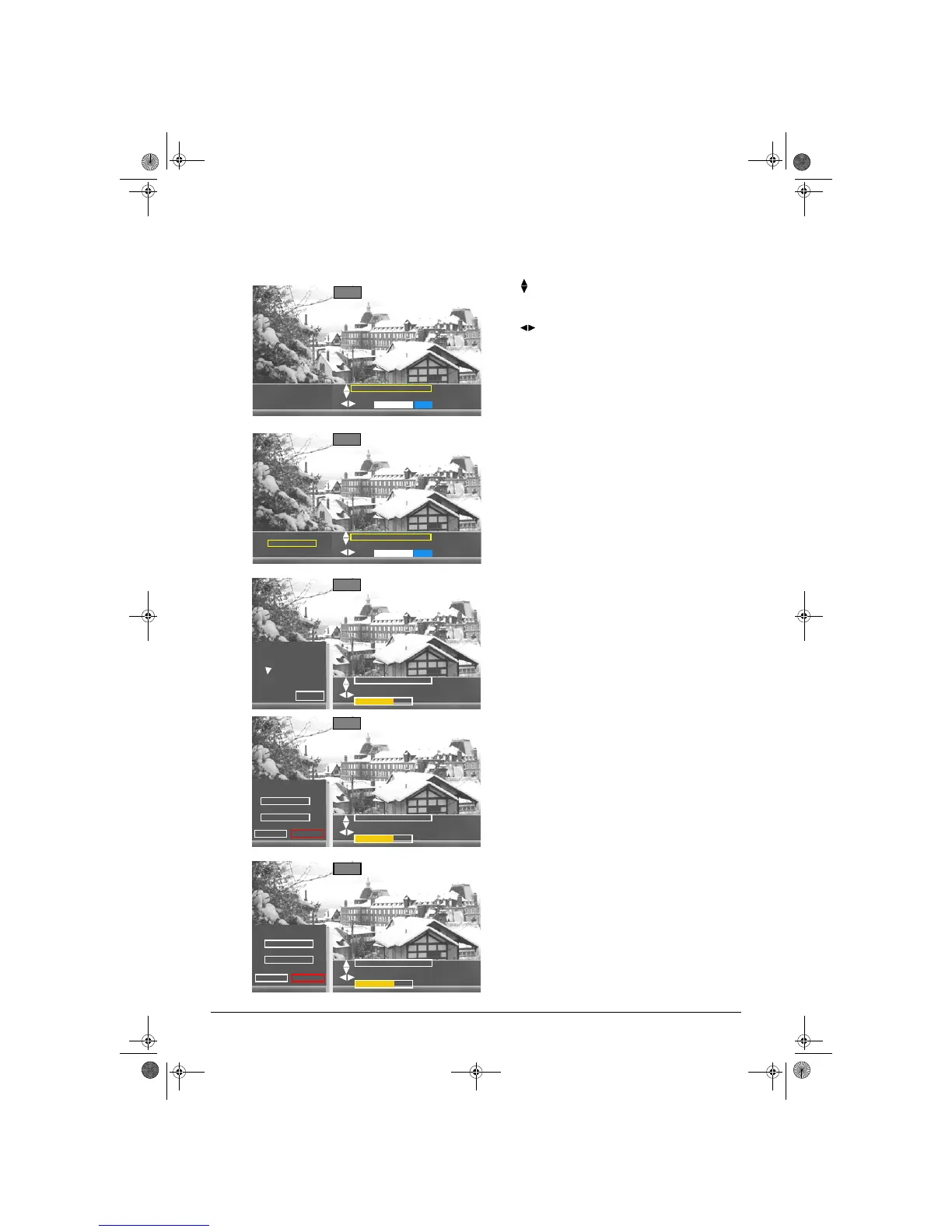DIGITAL TERMINAL USER MANUAL
18
9. USING THE INFO BANNER
used to look for programmes in progress on
another channel without leaving the current
channel.
on another channel without leaving the current
channel.
More information enables you to:
• watch the selected channel
• see the summary of the channel selected.
From the INFO BANNER, you can also choose a
different audio language and subtitling than those
chosen in the settings menus.
From the INFO BANNER you can also activate or
add a channel to your user list.
17:49
PRESS OK
FOR MORE
2 C MORE HD SAT
MOVIE - IMPOSSIBLE DREAM
16H42 18H56
17:49
WATCH
SUMMARY
OPTIONS
2 C MORE HD SAT
MOVIE - IMPOSSIBLE DREAM
16H42 18H56
BACK
SUMMARY
Bla Bla bla bla
1/3
1 CHANNEL 1 DTH
MOVIE - IMPOSSIBLE DREAM
FROM 16H42 TO 18H54
17:49
PREFER
1 CHANNEL 1 DTH
MOVIE - IMPOSSIBLE DREAM
FROM 16H42 TO 18H54
BACK
AUDIO TRACK
ENGLISH
SUBTITLES
NONE
17:49
LANGUAGE
1 CHANNEL 1 DTH
MOVIE - IMPOSSIBLE DREAM
FROM 16H42 TO 18H54
BACK
USER LIST
ACTIVATE
DISPLAYED CHANNEL
ADD
17:49
LU 252744938B ITD81 HD EN.book Page 18 Mercredi, 7. juin 2006 6:31 18