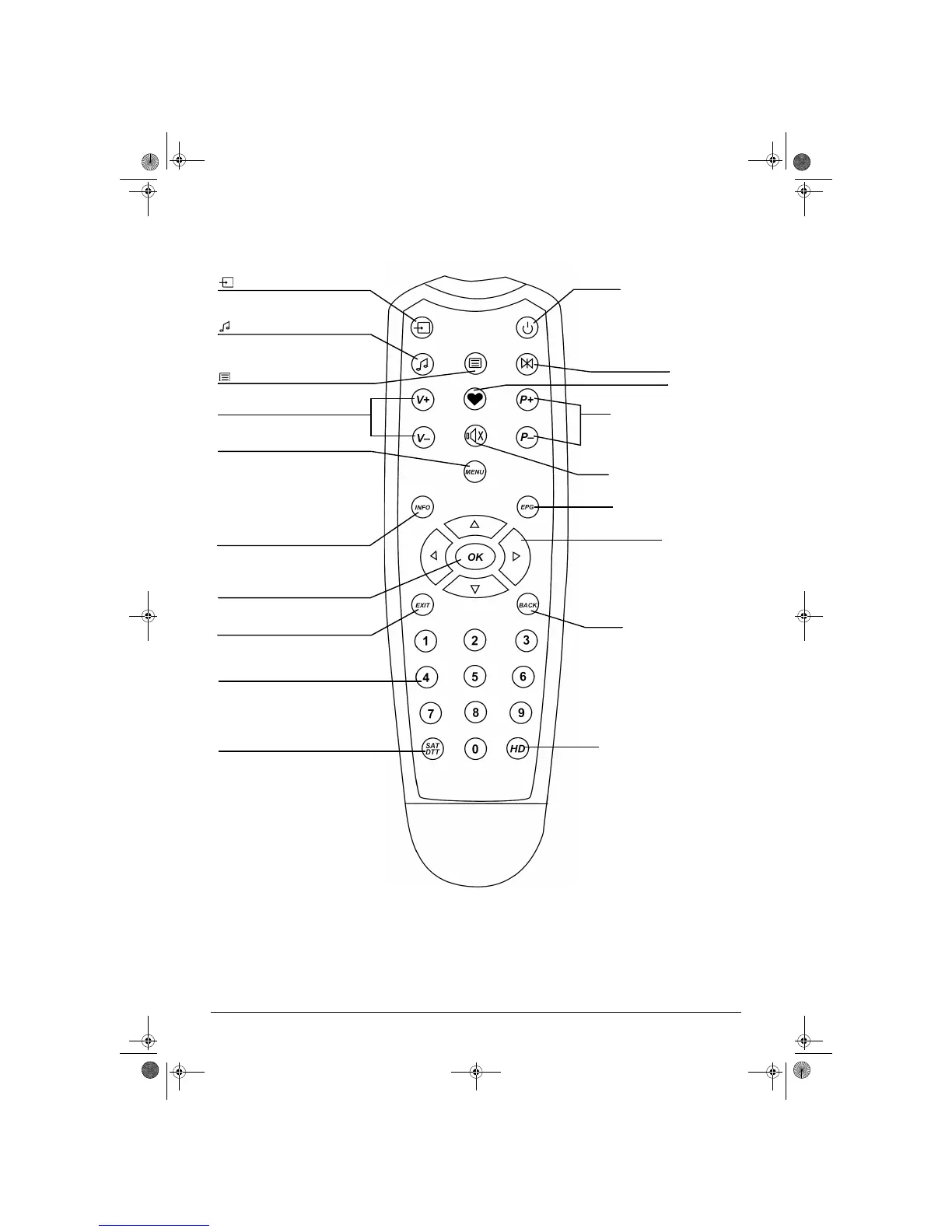DIGITAL TERMINAL USER MANUAL
3
1.3. Remote control
*
Access teletext mode.
*
Access radio mode *.
*
Used to switch from TV mode to
terminal mode and AUX scart mode.
V+/V-
Volume adjustment.
ON/OFF
Put terminal on standby:
• Normal (press and release)
• Sleep (press and hold for 5sec.)
To wake up the terminal from sleep
mode, press the
® button on the
terminal front panel.
Button not assigned
Favourite channels
Access favourite channels.
P+/P-
Change channel.
OK
Confirms a selection
MENU
Access terminal customization
screens:
• PIN Code management
• Selection of favourite channels
• Terminal setting
• Storing channels
INFO BANNER
Information on current/following
programme.
1234...
Access a particular channel
SAT/DTT**
Mute
Switches sound on or off.
Navigation arrows
• In the
MENU, you use them to
navigate between the various
screens.
• In the
INFO BANNER, you use
them to see what programmes are
on other channels later on.
GUIDE
*
Access to programme guide.
EXIT
Exit from an application (
INFO
BANNER or MENU for example).
RETURN
Return to the last screen or channel
visited.
HD
Change resolution mode if HD option
enabled.
* not available
** not available: DTT receiver only
LU 252744938B ITD81 HD EN.book Page 3 Mercredi, 7. juin 2006 6:31 18