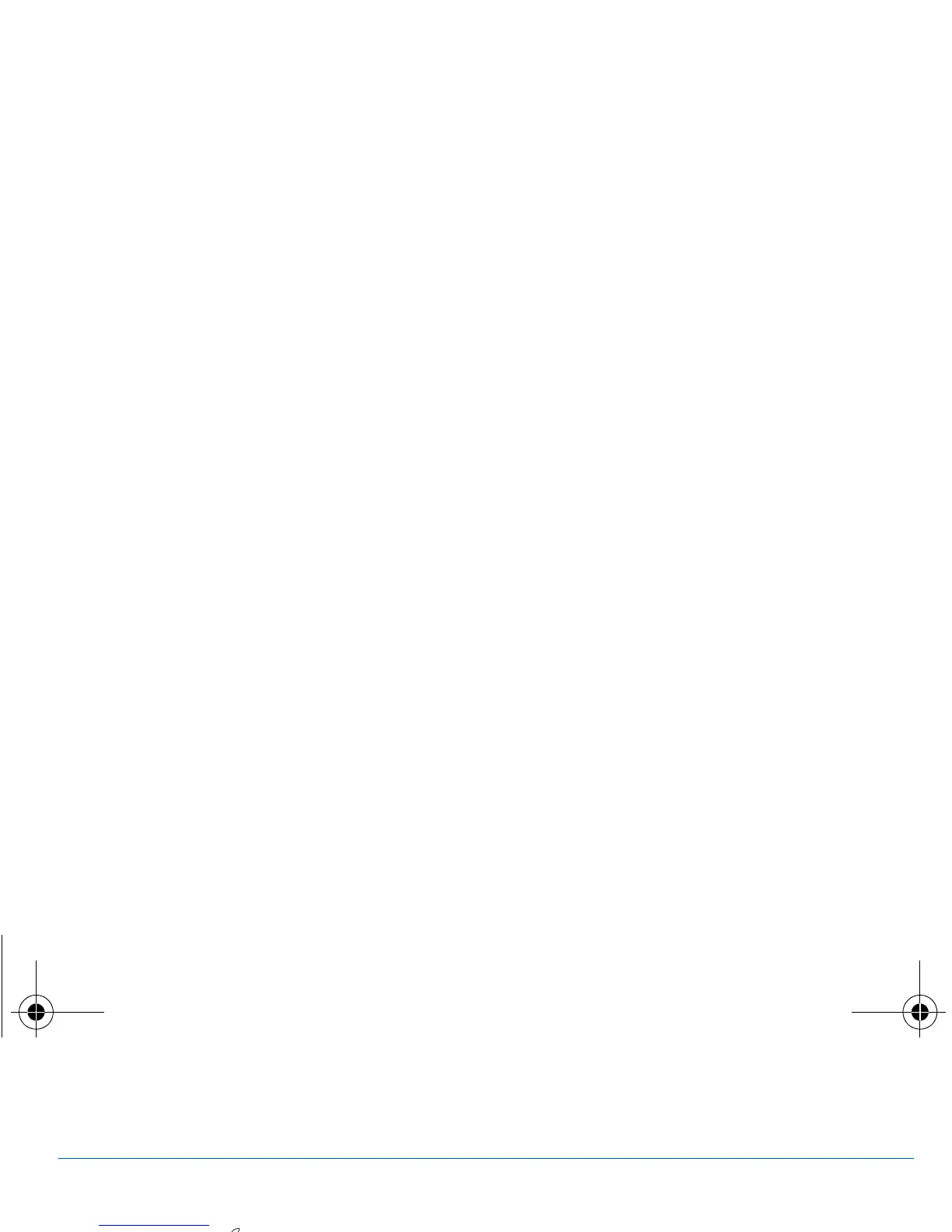10 Principles of navigation
Principles of navigation
These basic principles bring a great deal of intuitiveness to your phone
All the active areas on a white background (icon selector, programmable keys, menu selector, choice list)
Accept
by pressing the key.
Cancel
by pressing the key.
The tabs on the sides at the bottom of the screen refer to the
Programmable keys
(and not to the left/right keys).
In the menus a title bar indicates the down higher level.
The
S
T
arrows are used to navigate from a menu to the other (or from one a sub-menu to the other).
The key is used to go from a menu to a sub-menu.
The key is used to go from a sub-menu to a menu.
The first menu level can be identified by a large animated icon in the centre of the screen.
The second menu level can be identified by a large static icon in the centre of the screen.
The lowest sub-menus are lists.
The key (press briefly) is used to return to the home page (current function is abandoned).
252211278_myC2-3_en.book Page 10 Vendredi, 12. août 2005 1:27 13
