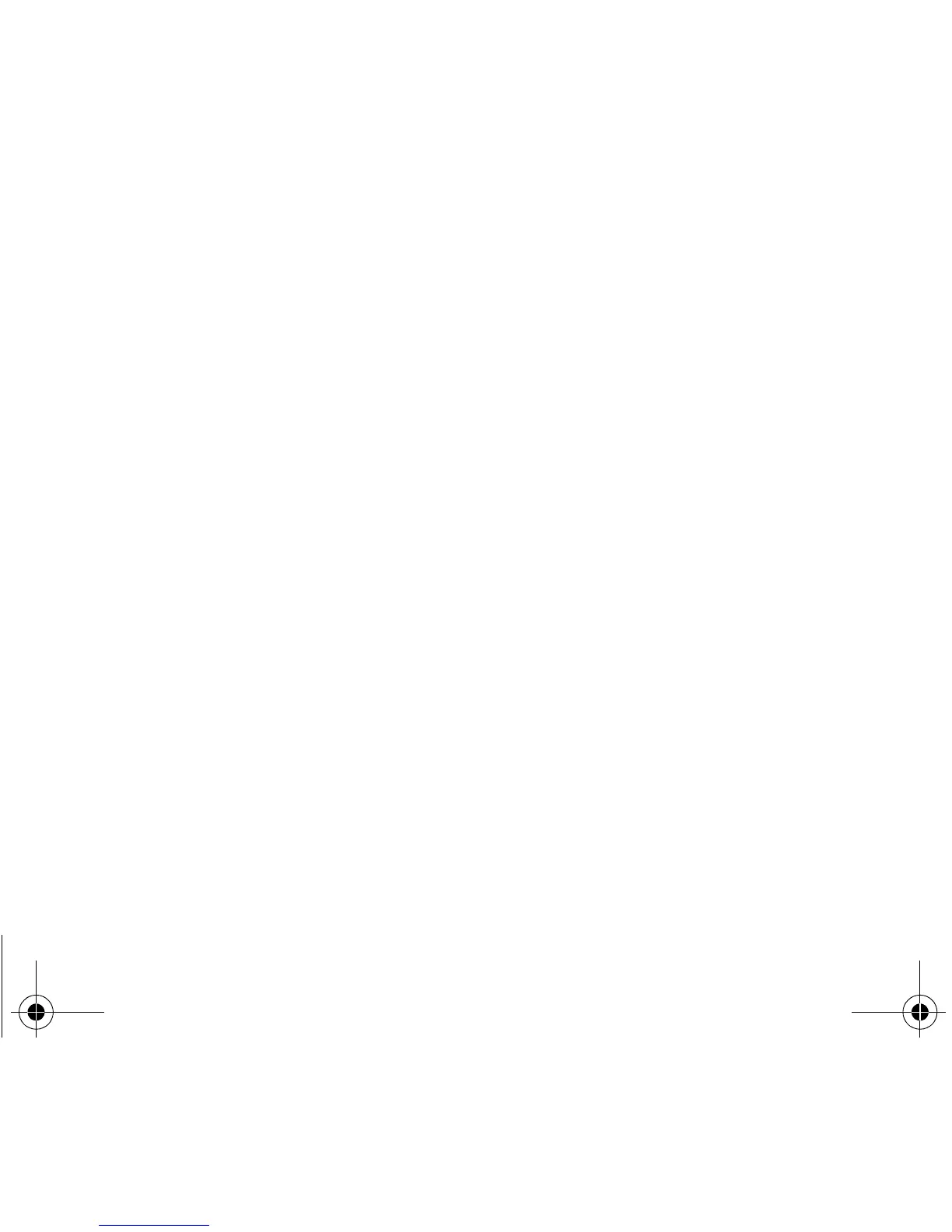36 Sounds
Beeps
This menu allows you to activate a beep for each type of event.
From the
Sounds
menu choose the
Beeps
menu and [
Select
].
Select the type of beep you want to allocate from the choices offered and [
OK
].
Activate or deactivate the beep and [
OK
].
In the case of key beeps, you can also choose from the two types of beeps offered: key beeps or Dtmf tone (different beep
depending on the key pressed).
252211278_myC2-3_en.book Page 36 Vendredi, 12. août 2005 1:27 13