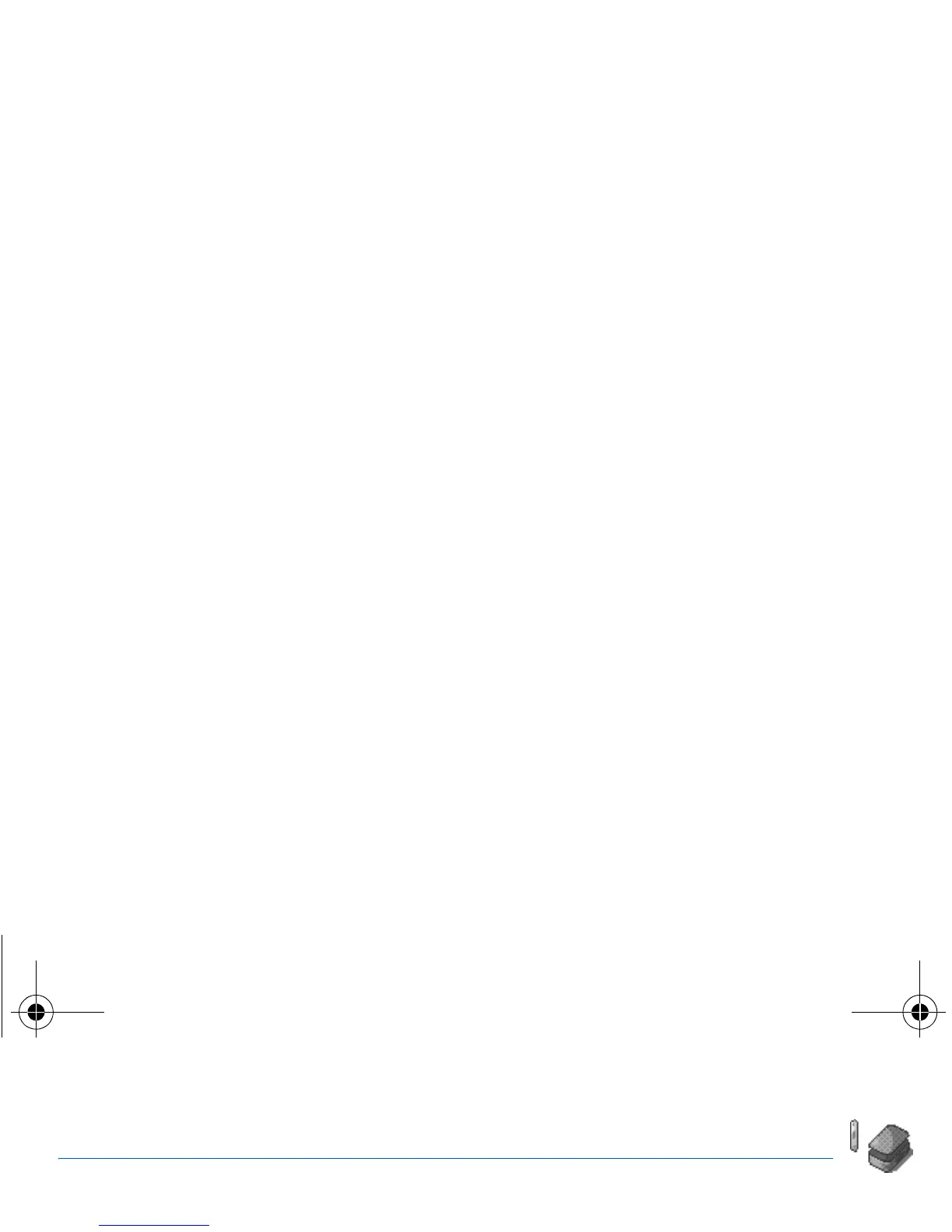34 Games
Games
Depending on model, your phone is supplied with one or two games.
You can also download new games depending on your phone and your subscription.
Downloaded games
This optional menu has been developed by the company In-Fusio™.
From the
Games
menu select the
Downloaded ga.
menu and press
OK
; this menu can also be accessed from the idle screen
by a long press on the
9
key.
You can:
- Play the downloaded game already present (Wallbreaker).
Use keys
2
,
4
,
6
,
8
or navigation key to move and
5
to accept or pause.
- Download new games (available from the catalogue)
- Consult the loyalty points acquired during downloads, news, instructions,
- Make settings.
252211278_myC2-3_en.book Page 34 Vendredi, 12. août 2005 1:27 13