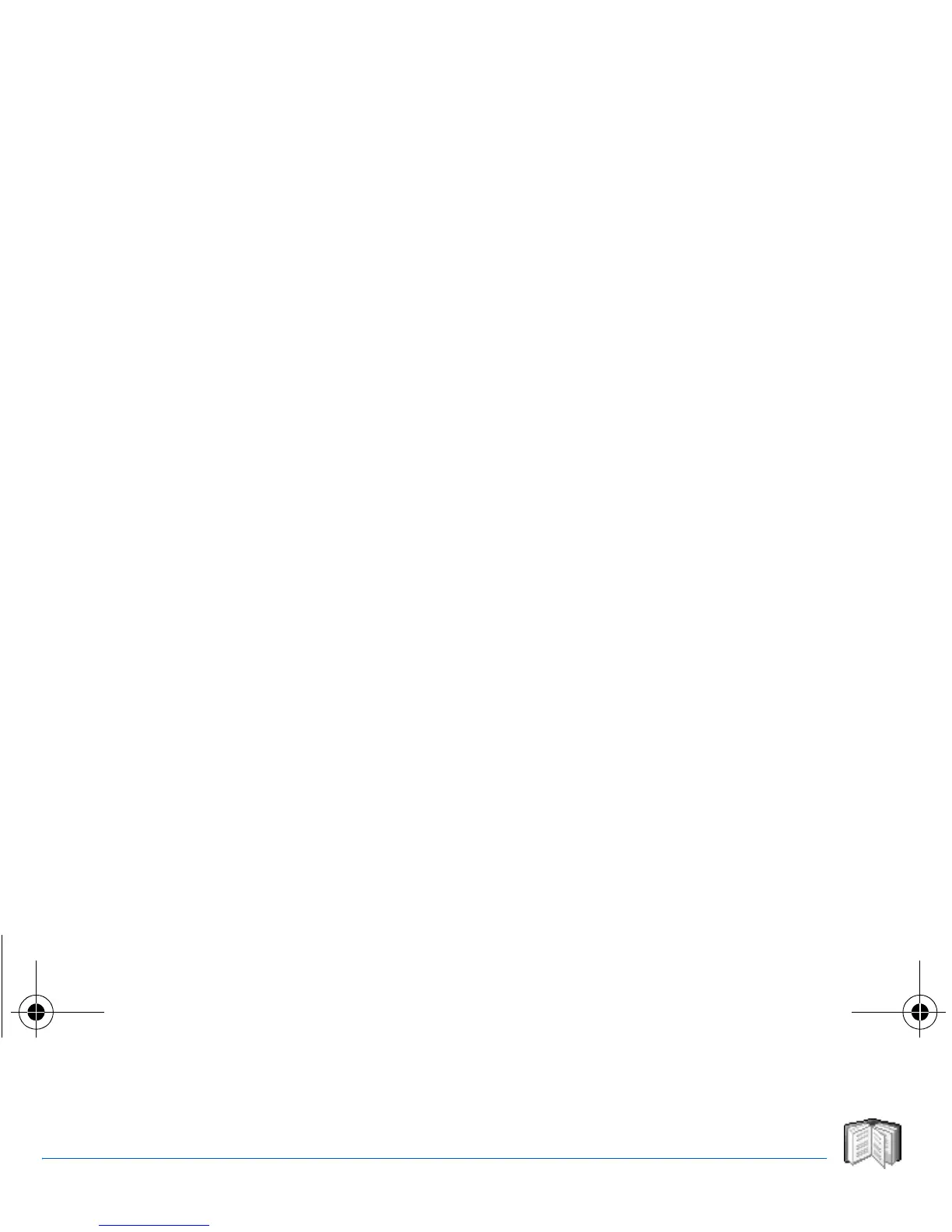Phonebook 19
Phonebook
The phonebook allows you to store numbers that you call regularly. These numbers can be stored in the SIM card or in the
phone.
The list of numbers in the phonebook of the SIM card varies in relation to the capacity of the card: the supplier company will
tell you what this is.
Different icons inform you of the position of the phonebook where the number is stored (depending on model):
Your SIM card phonebook
Your phone phonebook
Your SIM card's fixed directory.
Using the phonebook
The phonebook menu allows you to create new contacts, to create call groups (depending on model) and to check the
memory available to store new contacts.
In the home page press the
T
key to access the main menus. The first menu offered is
Phonebook
.
Press the key corresponding to the accept tab to enter the menu.
The list of your correspondents appears, by default, the cursor is positioned on the first name in alphabetical order.
If you are using your phone and SIM card for the first time, the phonebook list will be empty, only the
Phonebook menu
function will be available.
252211278_myC2-3_en.book Page 19 Vendredi, 12. août 2005 1:27 13
