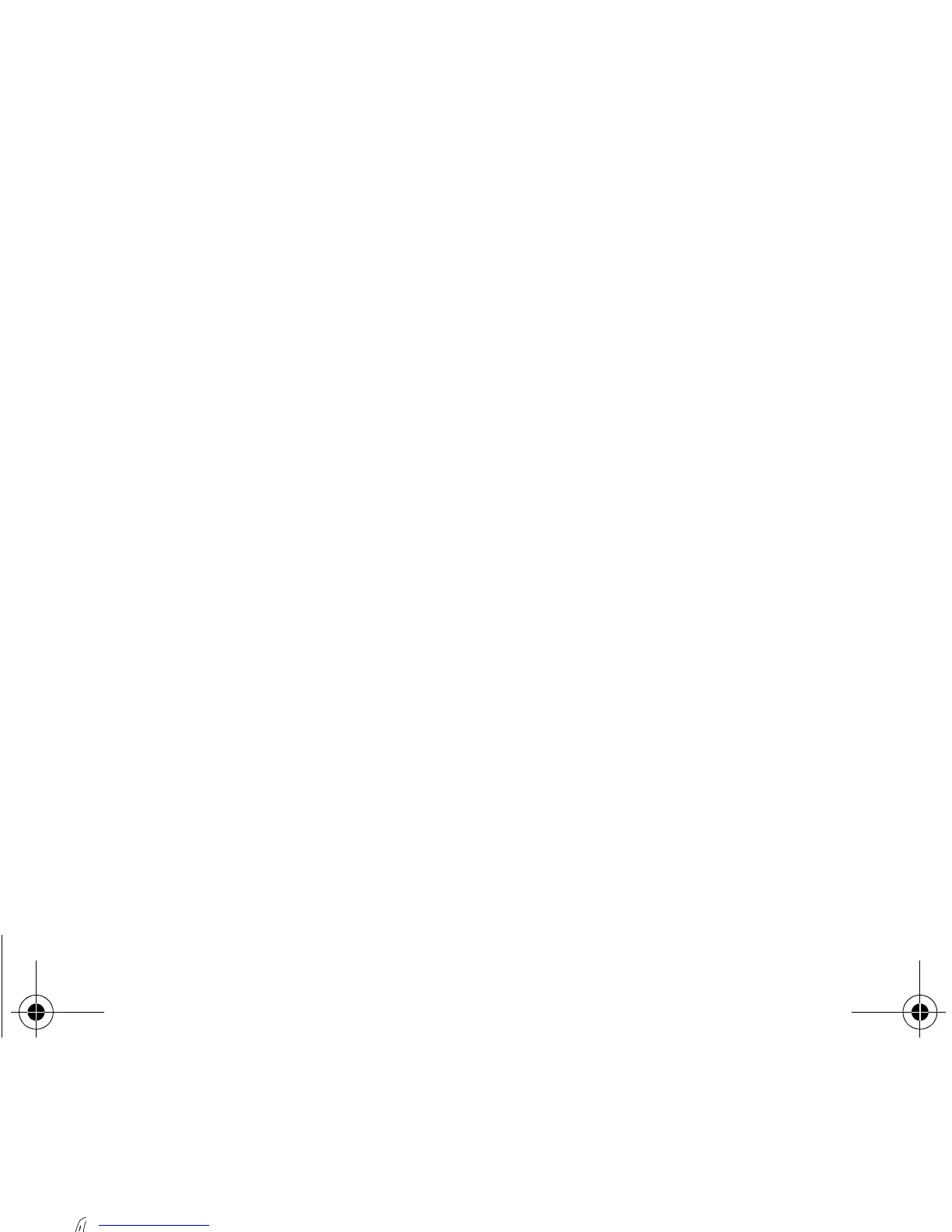Accessories 47
Converter
This menu allows you to convert one currency to another .
From the
Accessories
menu, select the
Converter
menu and [
Select
].
Enter a value and press the
S
key to convert from one currency to another,
or
the
T
key to convert back.
The key allows you to use the following options:
Currency
Enter the two types of currencies to be converted.
Goto Calculator
This option allows you to immediately use the value converted in the
calculator
.
Rapid exchange
The converter will work in the home page by entering the desired numbers and pressing the
T
S
keys to make the
conversion.
Exchange rate
Enter the rate of exchange corresponding to the chosen currencies.
Alarm
This menu allows you to set and activate the alarm.
From the
Accessories
menu, select the
Alarm
menu and [
Select
].
Activate
or
Deactivate
the alarm and [
OK
].
Set the waking time by entering the numbers directly or using the
T
S
keys and
accept
.
The alarm icon appears on the home page.
The alarm works even when the phone is switched off.
Timer
This menu is used to set and activate the timer.
From the
Accessories
menu, select the
Timer
menu and [
Select
].
Activate
or
Deactivate
the alarm and [
OK
].
Set the duration by entering the numbers directly or using the
T
S
keys and [
OK
].
The alarm icon appears on the home page.
252211278_myC2-3_en.book Page 47 Vendredi, 12. août 2005 1:27 13