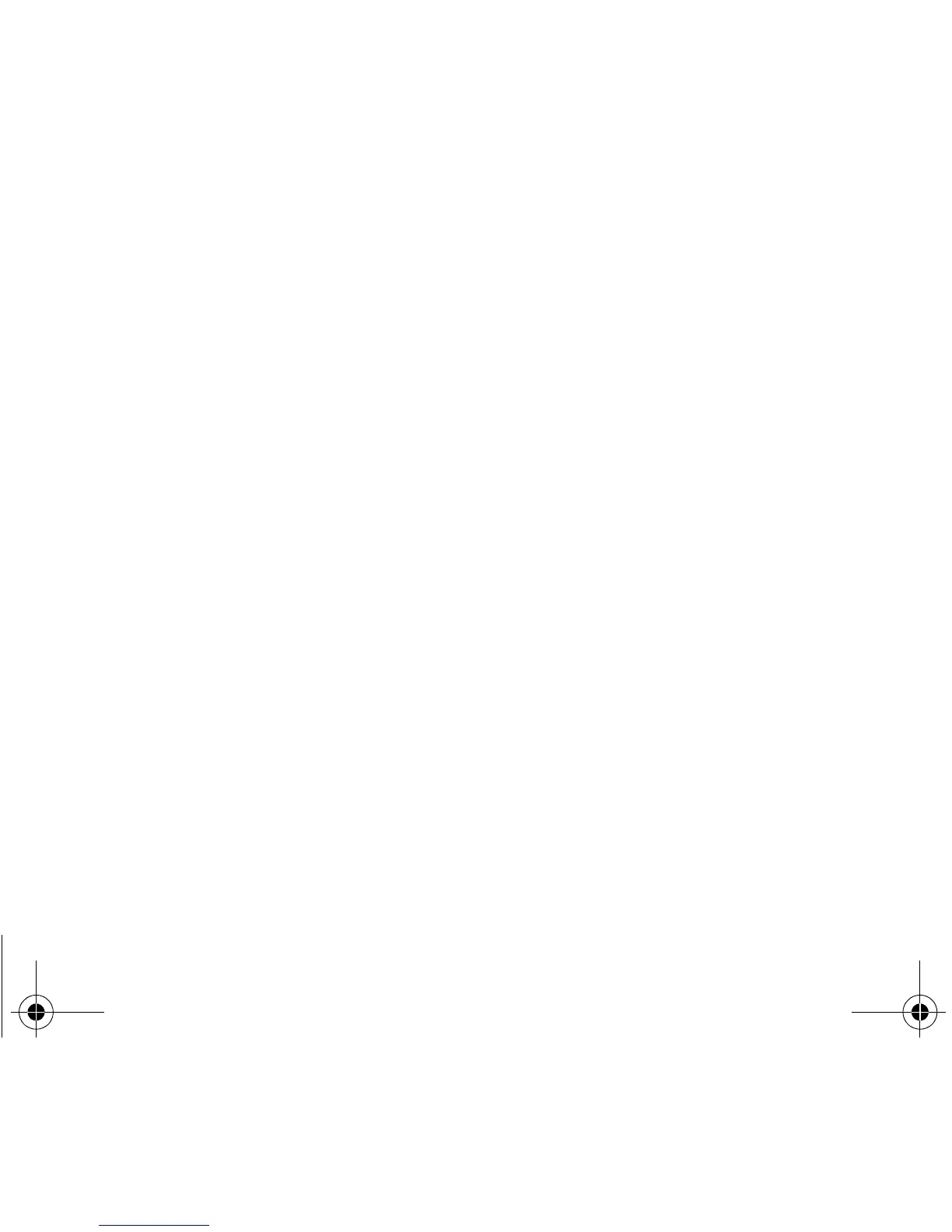Calls 41
Display numbers
This menu allows you to modify the status of the display number function.
From the
Calls
menu select the
Display numbers
menu and [
Select
].
Choose from the options offered: Caller’s number, Anonymous mode
Anonymous mode
You have the facility to mask your number on the phone from the person you are calling.
-
Initial
: network default mode.
-
No
: you choose not to activate anonymous mode and so to display your number.
-
Yes
: you choose to active anonymous mode and so not to display your number.
Call waiting
During a call you may be informed that a caller is trying to reach you: you hear a special tone. The caller's number is displayed
on the screen (or the caller's name if it has been stored).
(Operator-dependent service)
From the
Calls
menu select the
Call waiting
menu and [
Select
].
You can
activate
,
deactivate
, or consult the
status
of the call waiting service in order to check if it is active or not.
During a call, if a second caller tries to contact you, the screen displays the call warning.
Automatic redial
This menu allows you to call back a person you tried to reach.
From the
Calls
menu select the
Auto redial
menu and [
Select
].
You can set the redial function to inactive, on demand or systematic.
If you choose
On request
, your phone will offer to redial your caller automatically if the number is busy.
252211278_myC2-3_en.book Page 41 Vendredi, 12. août 2005 1:27 13