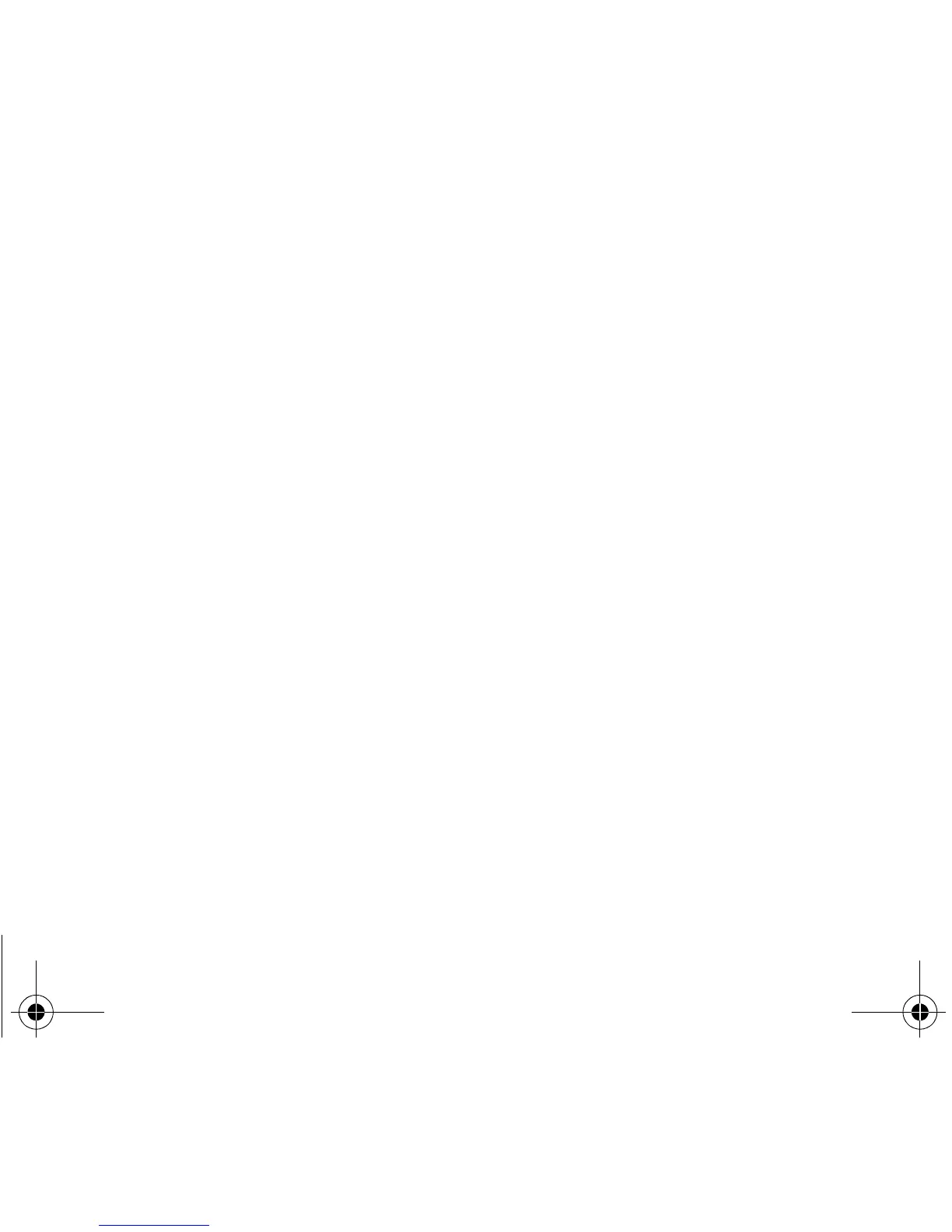28 Messages
Receiving messages
When you receive a message, an audio signal sounds (the one selected in the
Sounds
menu) and the message icon appears
on your phone screen.
If you do not read the messages, this icon remains displayed on the screen. When it flashes, the memory is full.
Receiving icons, backgrounds or tunes can take several seconds. Messages inform you of the progress of the download.
You have the facility to do the following at any time:
- To mask this progress screen by pressing the key to make a call or access other phone information.
- Or stop the download in progress by pressing the key.
Consult your network operator on the downloading of icons, backgrounds or tunes.
Received messages are stored in the SIM card or in the phone until you choose to delete them.
Inbox
From the
Messages
menu choose the
Inbox
menu and [
Select
].
Each message contains information on type of message (in the form of an icon) and time (or date) of reception.
Unread messages are entered in bold and arranged by arrival time and date.
Select a message and press the key.
Choose from the options offered.
If your message contains objects (images or sounds), you can save them in order to use them later (stored in your phone's
memory); when reading text, place the cursor on the object and choose the Save option from the options on the key.
When they have been stored in memory, the space required in the phone is then indicated.
You can consult them in the corresponding menus (WAP bookmarks in
WAP
, tune in
Sounds
, backgrounds in
Background
,
and icons in
Call groups
[depending on model]).
Outbox (depending on model)
The Outbox is used to store all your sent and waiting messages.
If too many messages are saved, the phone memory will soon become full and no further messages will be received.
From the
Messages
menu choose the
Outbox
menu and [
Select
].
Each message contains information on type of message (in the form of an icon) and time (or date) of sending.
Select a message and press the key.
Choose from the proposed options.
252211278_myC2-3_en.book Page 28 Vendredi, 12. août 2005 1:27 13