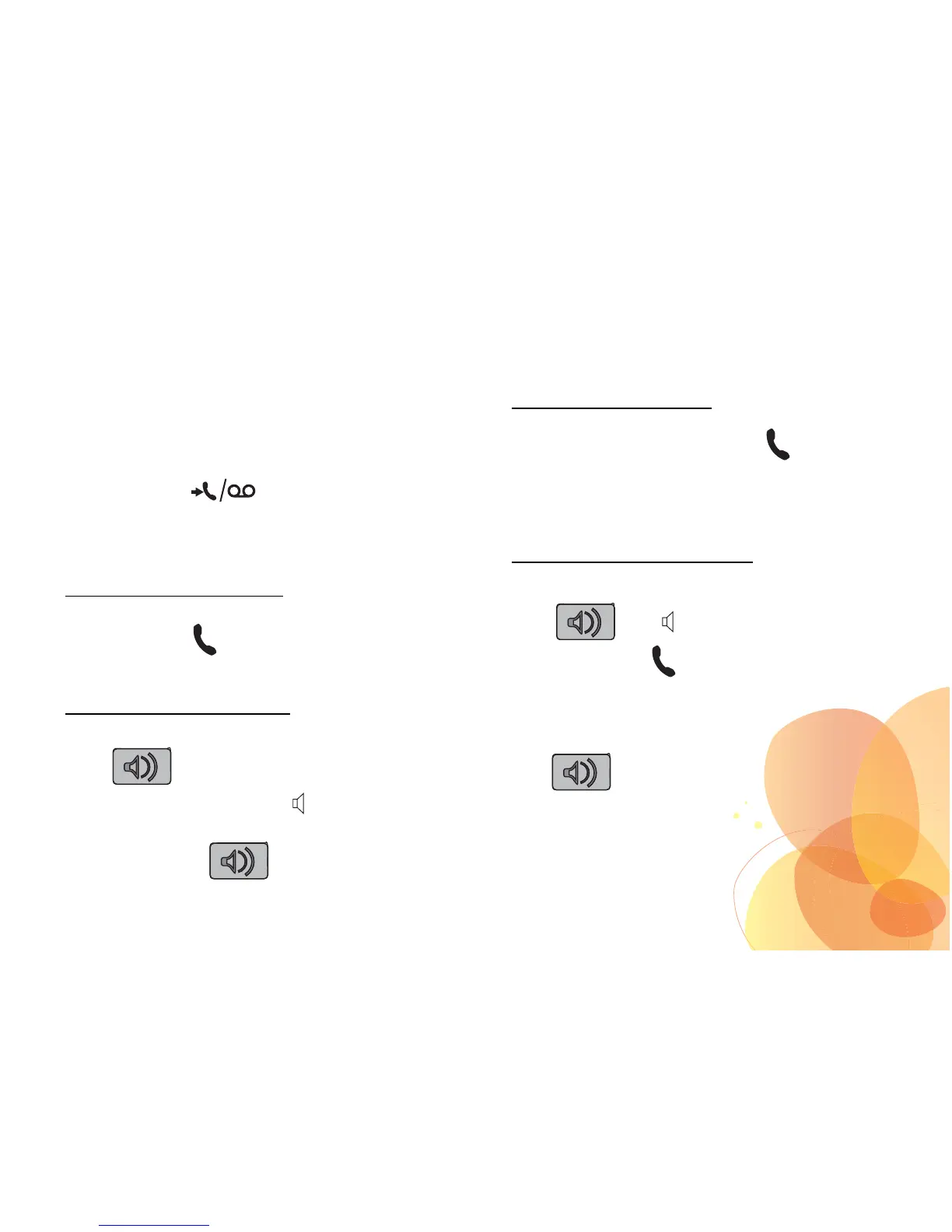15
PHONE USE
CALL
Receiving a call
• When a call is received, the phone rings.
• The call indicator flashes and the caller’s phone
number is displayed on the screen if you have subscribed to
the “Caller ID” service.
• The caller’s name may also be displayed if it is included in
your phone book.
Accepting a call in handset mode
• Pick up the handset.
The line indicator turns and the call time counter is
displayed on the screen.
• To end the call, hang up the handset.
Take a call in speakerphone mode
(for
C130 ECO
only)
• Press to speak in speakerphone mode (without
holding the handset). The symbol and the call time counter
are displayed on the screen.
• To end the call, press
again.
MAKING A CALL
Making a call in handset mode
• Pick up the handset. The line indicator comes on.
Dial your number on the keypad.
The call time counter is displayed on the screen.
• To end the call, hang up the handset on the base or press.
Making a call in speakerphone mode
(for
C130 ECO
only)
• Press . The symbol is displayed on the screen
and the line indicator
comes on.
Dial your number on the keypad.
This is displayed on the screen.
• To end the call, hang up the handset on the base or
press .