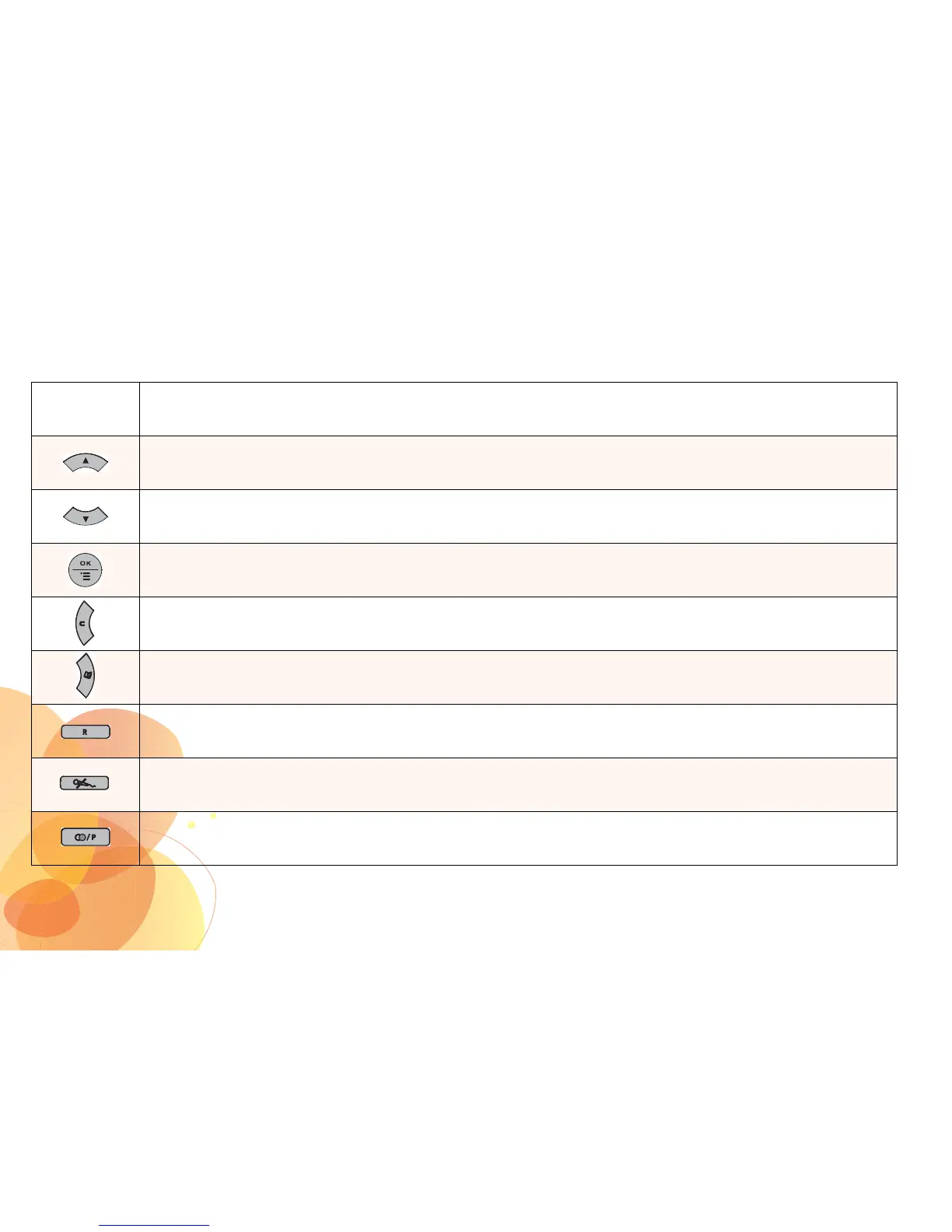8
KEYPAD DESCRIPTION
Key Function
Scroll up / Go to the missed calls list
Browse down / Go to the missed calls list
Access a menu / Validate the selection
Delete an entry / Return to the previous menu
Access phonebook
Managing multiple calls
Enable/disable the MUTE function during the call
Last dialled number / Insert pause