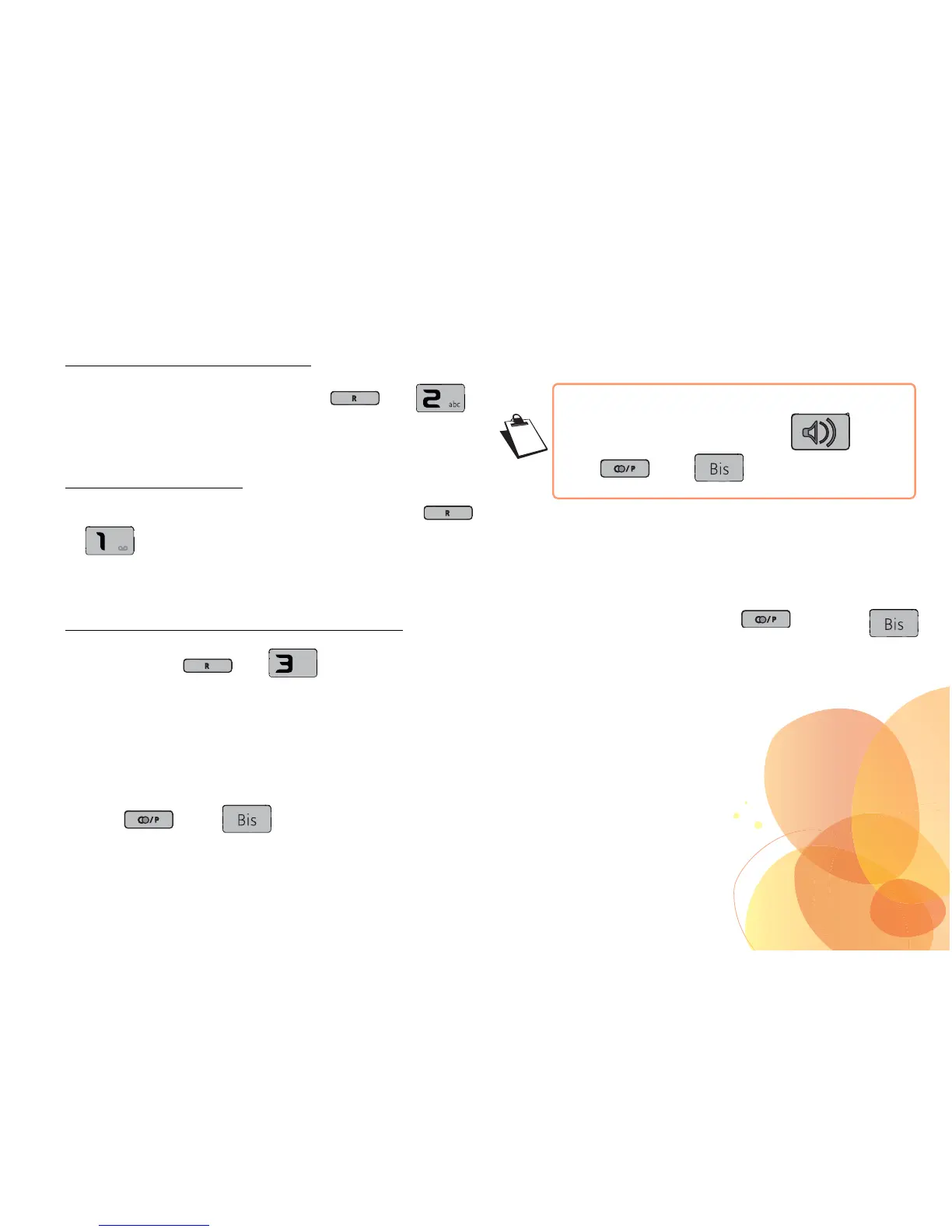17
To alternate from one call to the other
To toggle from one call to the other, press then .
The call in progress is put on hold, and you can then take the
second call.
Ending one of the two calls
To end one call and continue with the other, press
then .
The call in progress is then permanently ended and you take the
second call back.
To set up a 3 way-call (the two parties and yourself)
During a call, press then .
You can then talk to both parties simultaneously.
To end the 3 way-call, replace the handset.
REDIAL KEY FUNCTION
Press the (*) or (**) key to access the list of
recently dialled calls, and then pick up the handset.
The last number is then dialled.
INSERT A PAUSE
The pause time is 2.5s.
When entering the number, press (*) or the
key (**).
(
*) For the
C112 ECO
and the
C130 ECO
(**) Only for the
C112 ECO