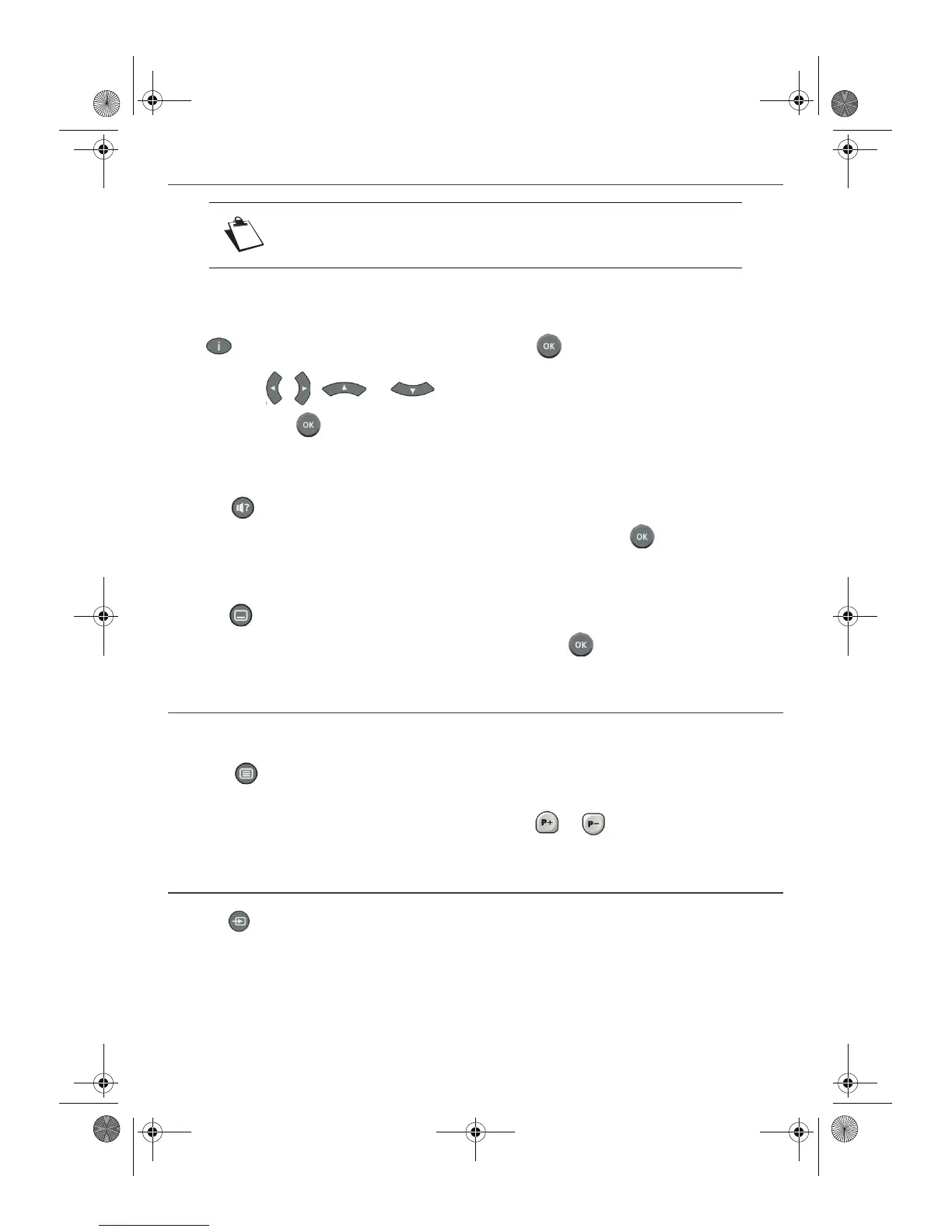- 19 -
9-5 TEMPORARY SELECTING AUDIO LANGUAGES AND SUBTITLES
9-5-1 Using the extended information banner
Press to display the extended information banner. Press to display the options banner.
Using the keys , , or , select the audio languages and the subtitles in the lists
displayed then press
.
9-5-2 Selection of the audio languages and audio tracks using the remote control
Press the key to directly access the selection of audio tracks.
Select the language or the type of audio track in the list displayed, then press .
9-5-3 Selection of subtitle language using the remote control
Press the key to directly access the selection of subtitles.
Select the language of the subtitles in the list displayed, then press .
9-6 TELETEXT
You can work with Teletext options if this service is provided by your operator.
Press the key of your remote control to access Teletext mode. To view Teletext pages on a
transparent background, press the same key again.
To access the Teletext pages, use the numeric keys or press or .
9-7 TV/VCR SWITCH
Press the key of your remote control to switch the signals to the TV scart output. This function is only
possible when the devices are connected together via a Scart lead.
• First press: the TV set displays the signals received on the AUX scart (e.g. DVD player, etc.).
• Second press: the TV set is selected, and does not display the receiver signals.
• Third press: back to standard mode; the TV set displays the signals received from the receiver.
All modifications take place immediately. However, temporary adjustments
are not retained when you change channel.
DTR67_ EN.book Page 19 Mardi, 20. avril 2010 2:46 14
