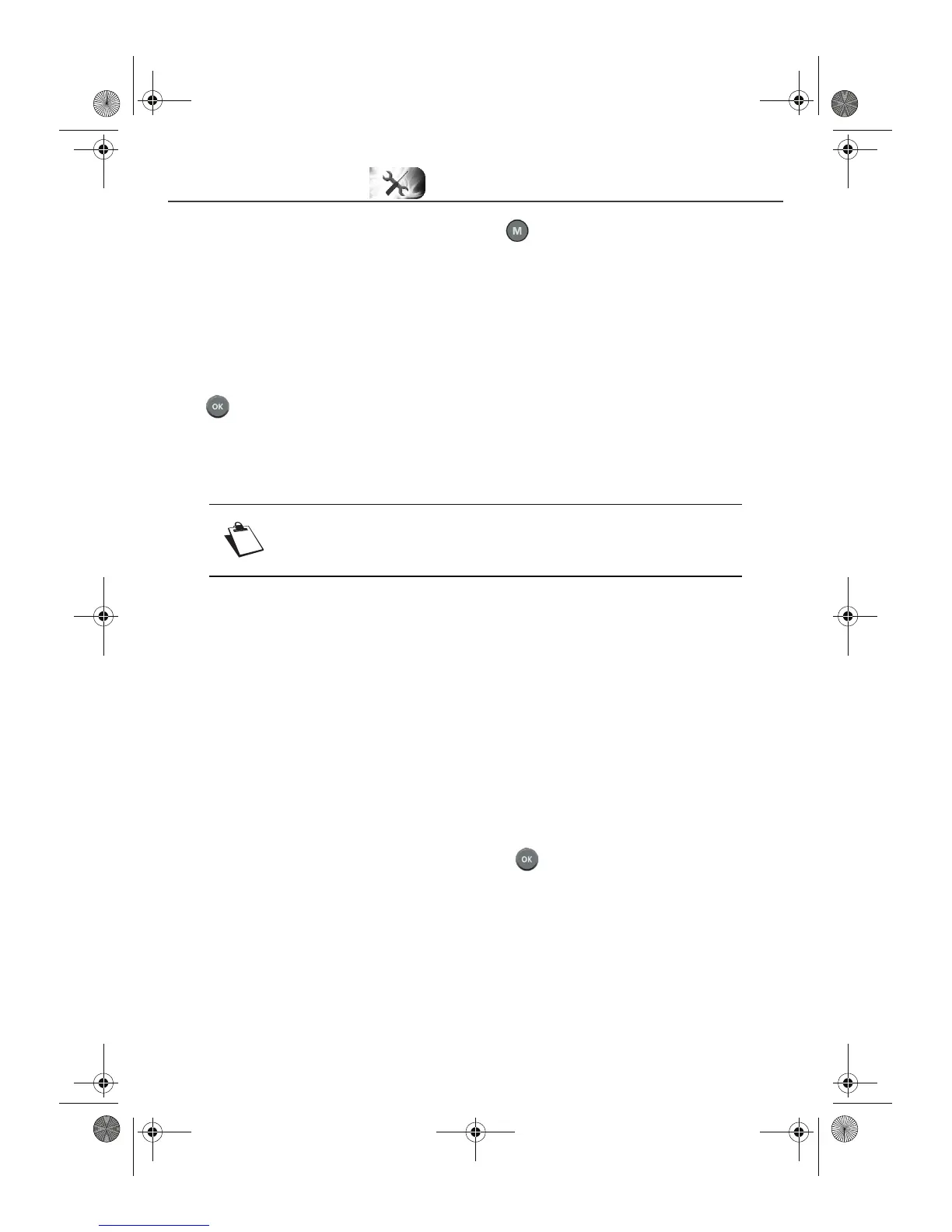- 14 -
7-4 RECEIVER SETTINGS
To access the receiver configuration screen, press . In the main menu, select RECEIVER
SETTINGS.
If you have changed the default access code, you will be asked for your access code (to modify this code,
see “Changing the receiver code (access code)”, page 13).
7-4-1 Automatic channel search
In the RECEIVER SETTINGS menu, select CHANNEL SEARCH.
Press to start a new channel search.
A bar indicates the search progress. If channels are found, a window is displayed at the end of the search
prompting you to confirm them. If no channel is found, please refer to the Antenna signal section to adjust
the antenna (see “Antenna signal”, page 16).
7-4-2 Manual channel search
In the RECEIVER SETTINGS menu, select MANUAL CHANNEL SEARCH.
You can enter a channel number (6 to 11 and 21 to 69) or a frequency.
The channel list is modified in the following way:
• new channels found are added to the list of existing channels,
• already existing channels are retained but the old transmitter is replaced by the new one.
7-4-3 Video settings
In the RECEIVER SETTINGS menu, select VIDEO SETTINGS.
Navigate using the arrows then confirm your choices with . Refer to the instructions manual of your
video equipment for more details about the video configuration of the equipment.
- TV SCREEN FORMAT: select the display format for your television set: 16/9, 4/3 Pan & Scan or 4/3
Letter Box.
- TV SCART: select the video signal type (RGB or PAL) for the TV scart output.
- AUX SCART: select the video signal type (PAL or S-VIDEO) for the AUX scart output.
- YPrPb: select YES to active the output (when this output is activated, no RGB signal available on TV
scart output).
The number of channels in the list may be lower than the number displayed
during the channel search, as duplicate channels are deleted at the end of
the search process.
DTR67_ EN.book Page 14 Mardi, 20. avril 2010 2:46 14
