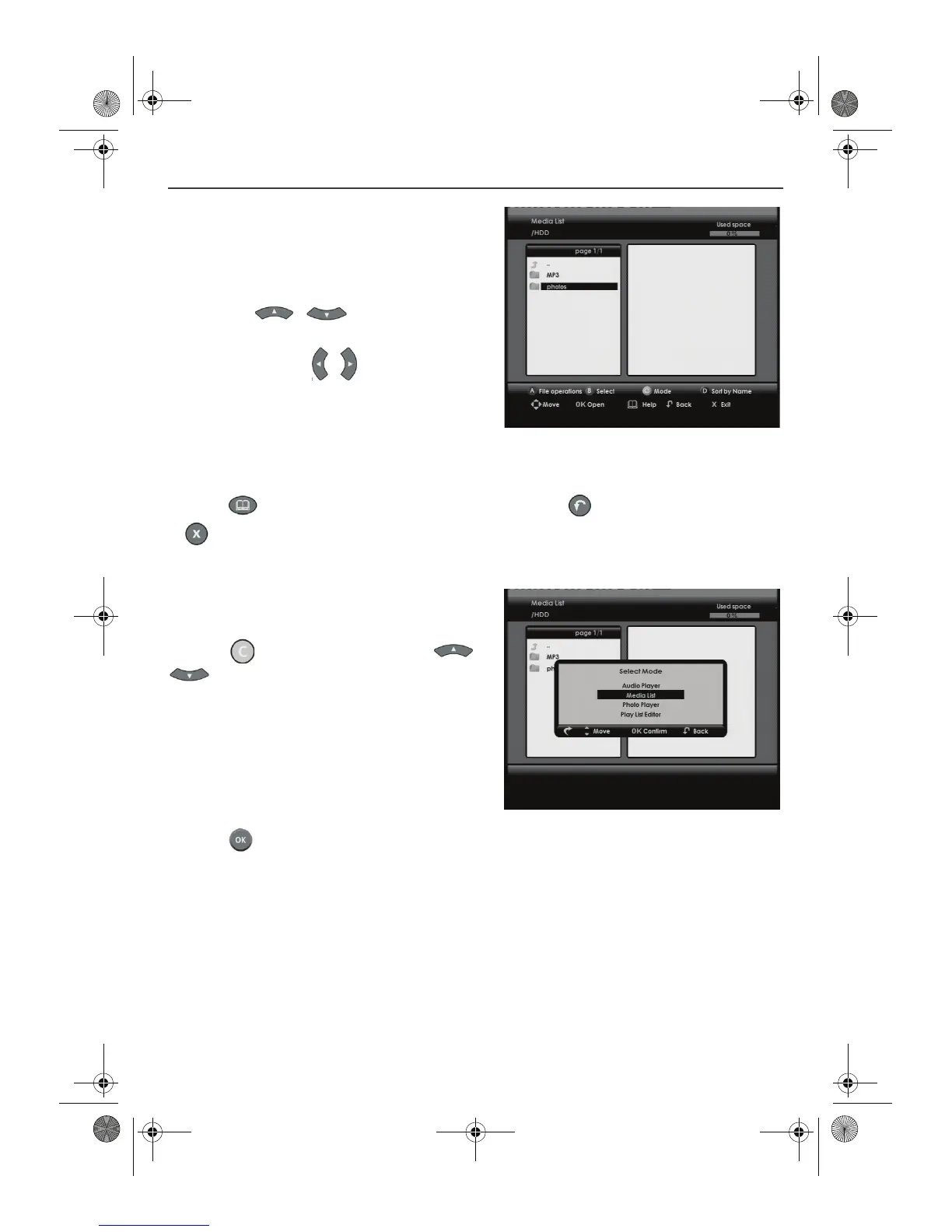- 35 -
11-2 NAVIGATING IN THE MEDIA LIST MANAGER
The media list manager displays the contents of the
selected device, as well as information concerning the
use of the storage space.
Use the keys , to browse the files and
folders in the device. If you have more than twelve files
or folders use the keys , to navigate within the
pages.
A preview and information relating to the file are displayed in the right-hand side window when a media
file or a folder is selected and highlighted.
Press the key to display information on the actions available, to return to the previous screen
or to exit the media list manager and return to the channel being viewed earlier.
When, in a folder, you have several file formats (photo,
audio), you can select a display mode for the contents.
Press the key and select with the keys or
the desired display mode:
• Audio player: display audio files (mp3),
• Media List: display all files in the folder,
• Photo player: display image files (jpg),
• Play List Editor: display the files of an existing
playlist.
Press the key to confirm the desired view.
DTR67_ EN.book Page 35 Mardi, 20. avril 2010 2:46 14