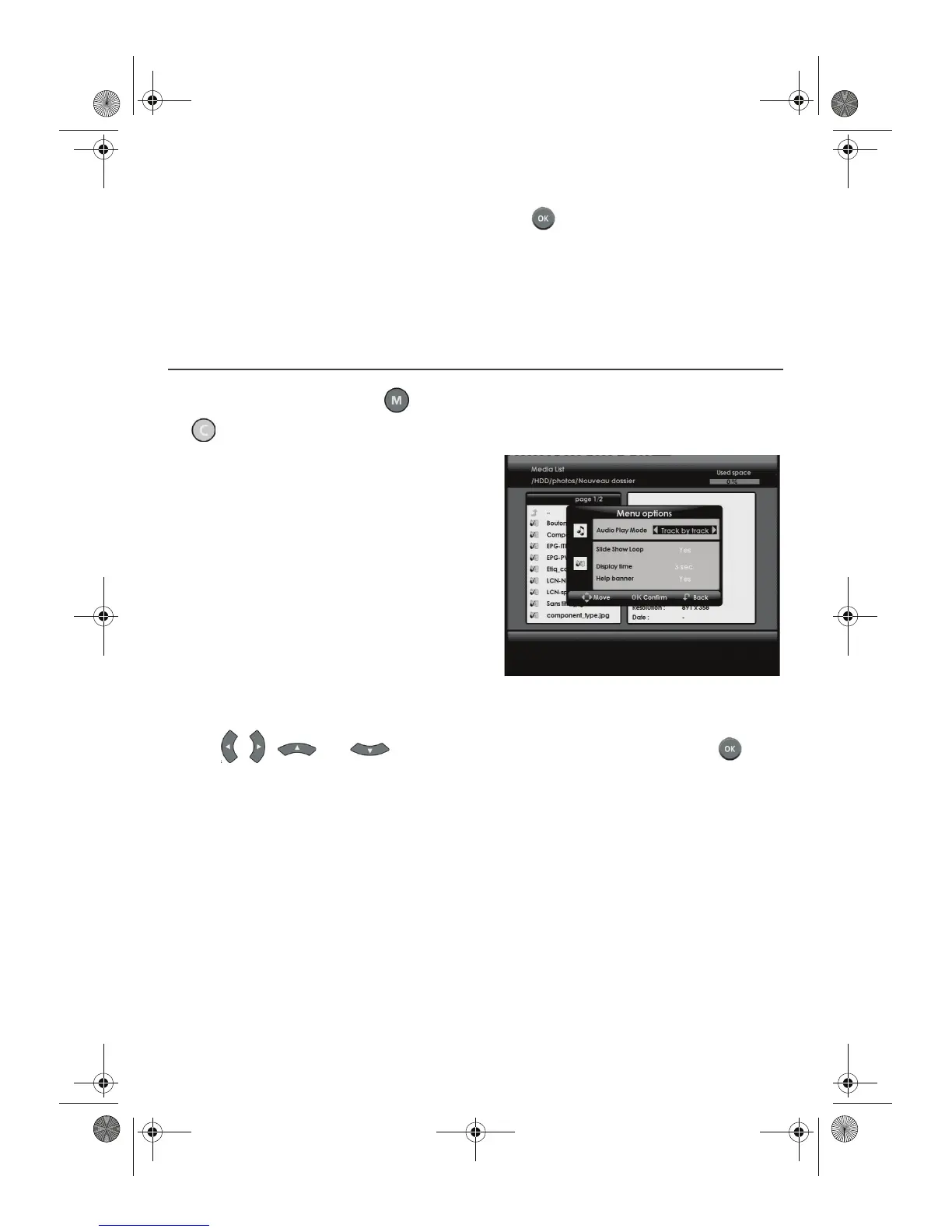- 41 -
11-6-2 Launching a playlist
Select the playlist from the media list manager and press the key.
Depending on the composition of the playlist, the media list manager launches:
• an audio playback if the playlist contains only audio files,
• a slideshow if the playlist contains only photo files,
• a slideshow with audio playback as musical background if the playlist has mixed content.
11-7 ADVANCED OPTIONS
In the Media list manager, press the key to access the options menu. To return to this screen, press
the key and select the "Media List" display mode.
The media list manager allows you to customise the
following options:
• Audio Play mode: set the manner in which the
media list manager plays audio files, track by track
or in random mode.
• Slide Show Loop: set the manner in which the
media list manager displays the slideshows.
• Display time: set the display time of the photos in
a slideshow.
• Help banner: display or hide the help banner
which appears by default while viewing a photo in
full screen mode.
Use the , , and keys to select and set the desired options. Press the key to
confirm changes.
DTR67_ EN.book Page 41 Mardi, 20. avril 2010 2:46 14