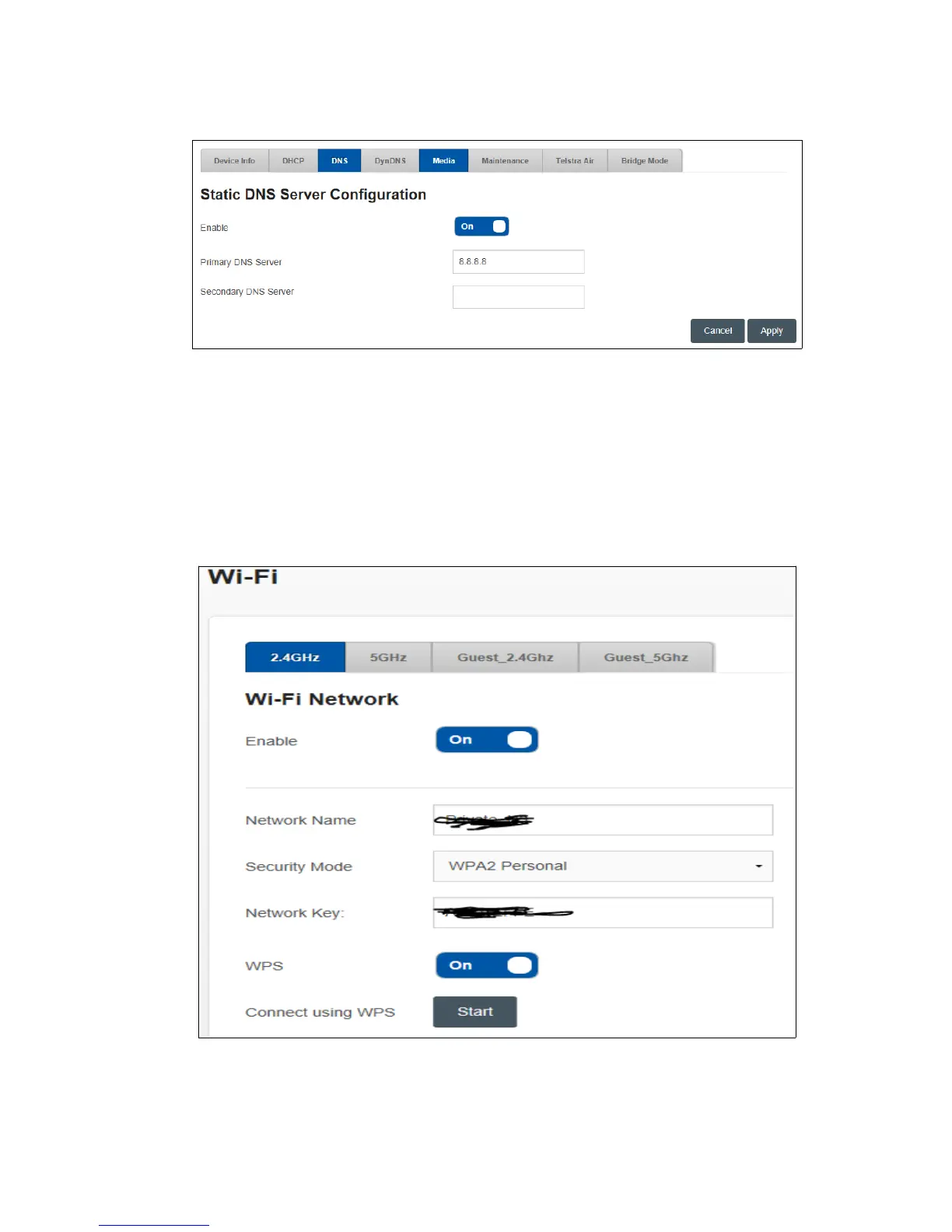DNS
To change DNS go to Advanced / Gateway Settings / DNS
Enter Primary DNS Server address and a optional Secondary DNS Server address and click apply.
Any connected devices will have to be reconnected for changes to take effect.
Change Wi-Fi SSID and Password.
In Basic Mode click on Wi-Fi
Select Wi-Fi Band you wish to change
Enter new SSID and Password and click Apply.
Note: If you use your old Gateways SSID and Password you don’t need to reconfigure Wi-Fi settings on
Wi-Fi devices that could connect to the old Gateway.