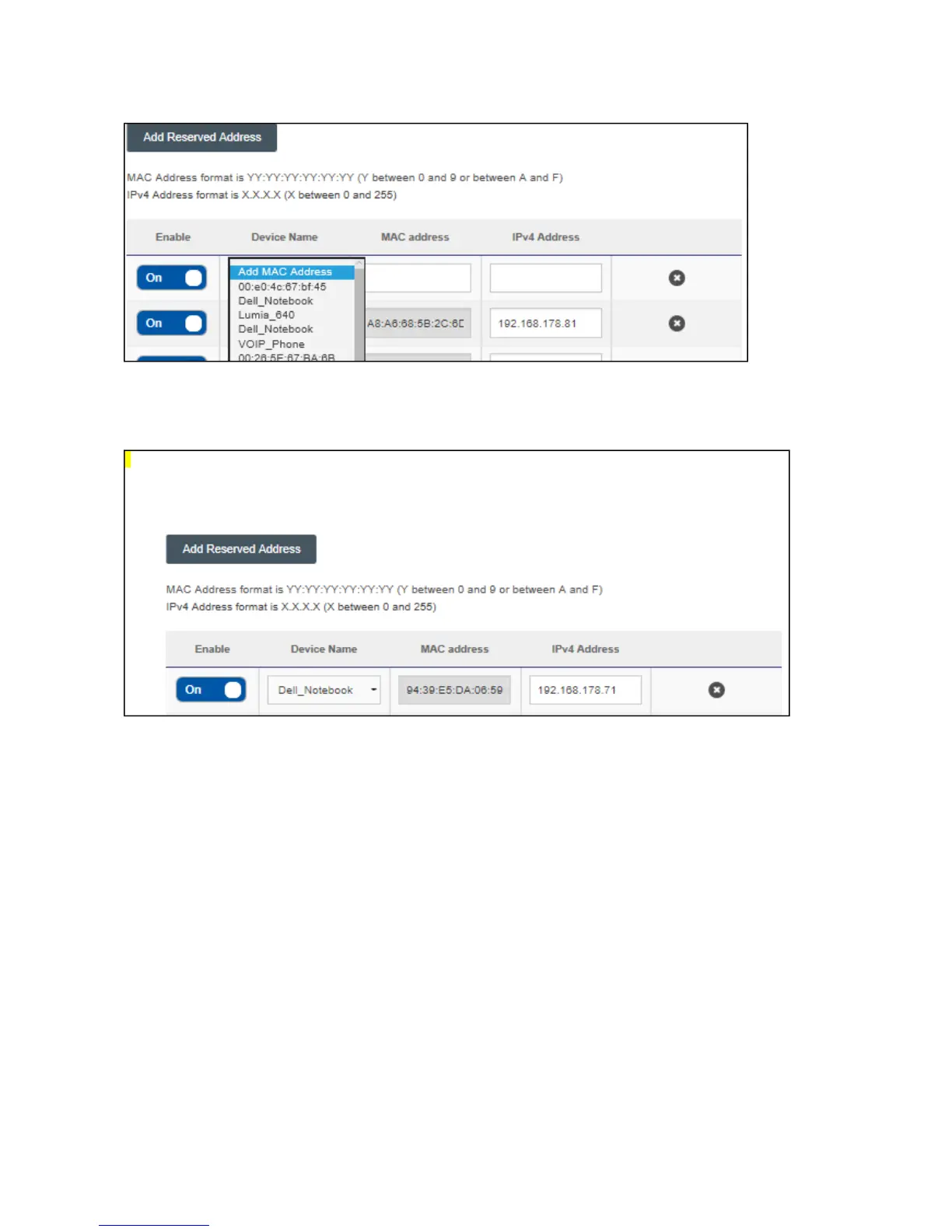Click on Add Reserved Address.
Click on Add MAC Address. The drop down list contains the MAC addresses of every device that was
ever connected to the gateway.
Select the device that needs a fixed address.
If the device is currently connected the IPv4 Address will automatically be filled in. Suggest you change
the address to something over 50 (10.0.0.51) to prevent reserved address being taken by another device.
Click on apply.
Note
1. If you changed the IPv4 Address you will have to disconnect and reconnect the device for the
changes to take effect.
2. The maximum number of reservations is 15
3. If the device with a reserved address is not connect another device can use its IP address so don’t
use IP addresses near bottom of DHCP IP range.