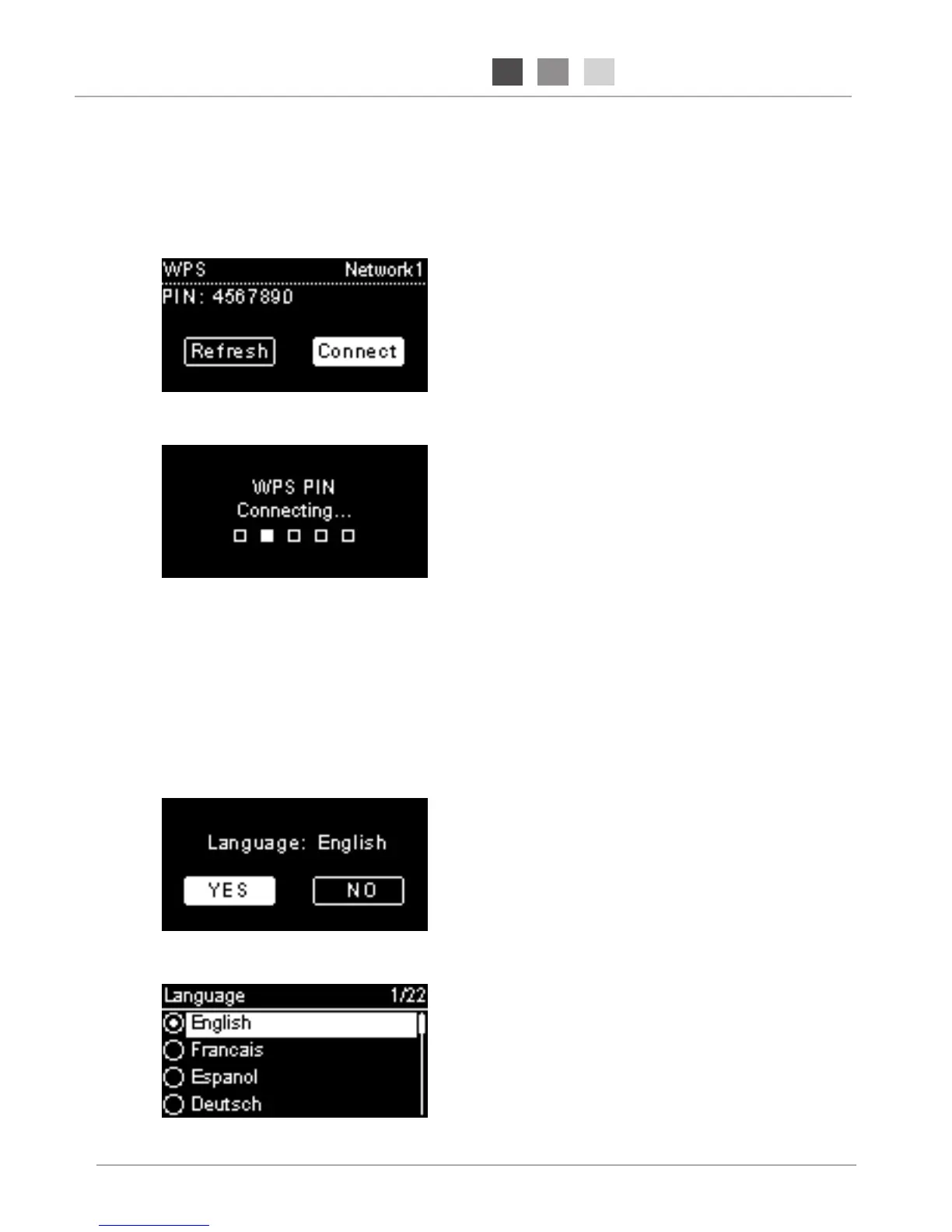W
PS PIN (Personal Identification Number): Use the PIN code to connect to the
AP.
(1) Select WPS PIN on the menu.
(2) The PIN code is generated automatically or you can choose Refresh if you
need to change the PIN code.
(3) Open the WPS configuration page of your AP on your computer, and then
enter the PIN code to establish a connection.
The device will automatically set up the local language. If you need to set up
your own preferred display language on the device see step (1).
Choose YES to confirm the language selection.
(1) Choose NO to continue the Language setting.
(2) Rotate the Wheel to choose the desired Language.
(3) Press the Wheel to activate the setting.
2.1.4 Connection Established
If the network connection is established, continue adjusting the following
settings:
Language