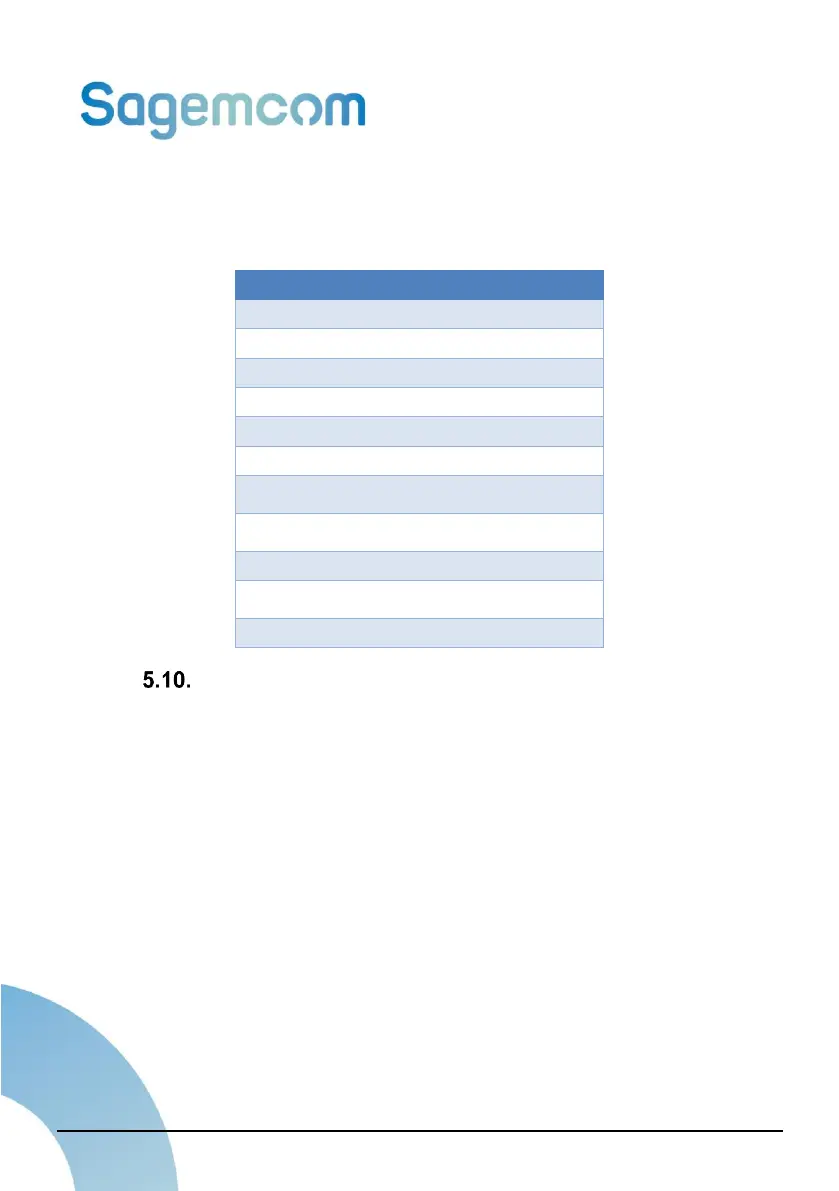1-Free Sagemcom - Modification with the authorization of the management concerned – This docu-
ment and the information it contains is the property of Sagemcom
UM User Manual (EN) rev. 3.2
This register stores information which has been detected by metrological software but does not impact
metrological measurement.
The bit assignment is defined in the following table
Table 3: Information Register
No Application or Application not
started
Application deactivated due to Xlow
bat.
Application incompatible with metrol-
ogy FW
Events
Besides error register and information register, other events are logged by the application. These
events allows to keep track of major events happening in the meter. Each event is indentified by an ID,
a timestamp in BCD format and optional parameters (up to 4 bytes). Multiple bytes paremeters are in
big endian representation.
The following table summarizes supported events: