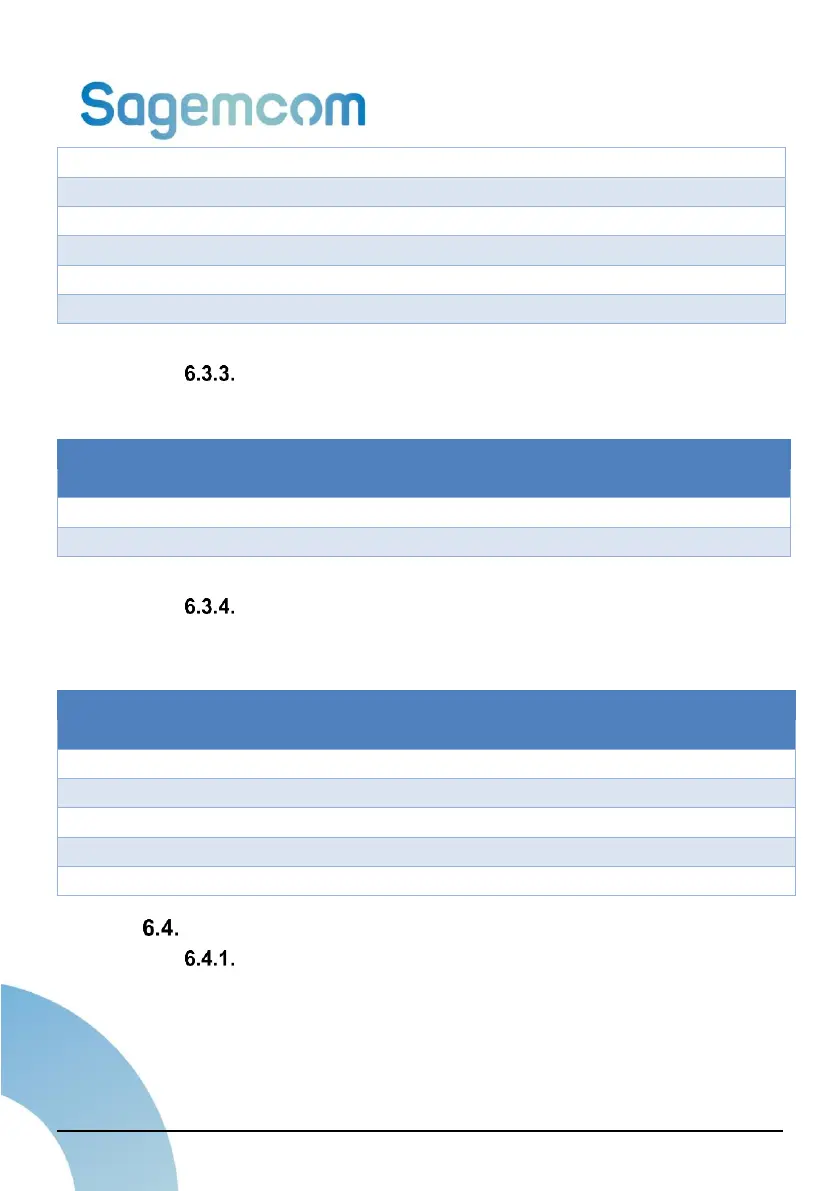1-Free Sagemcom - Modification with the authorization of the management concerned – This docu-
ment and the information it contains is the property of Sagemcom
UM User Manual (EN) rev. 3.2
Maximum / MINIMUM WATER Temperature since the fisrt day of the month
Index counter for current month
Index counter for previous month
Index counter for current year
Index counter for previous year
Installation menu
Table 8: Installation menu
Menu 2 : Installation menu
Serial number menu
The serial number menu is a summary of the product identification.
Table 9 : Serial number menu screen
Menu 3 : Radio & com. menu (serial number menu)
Metrological Certification mode.
General description
The activation of this mode is done by sending a specific command via the local interface (Infrared or
BLE).
Its deactivation is done either by command or upon a timeout of 7 days.
When the Certification mode is enabled, the following actions are performed:
• Define the improved volume resolution on the display.
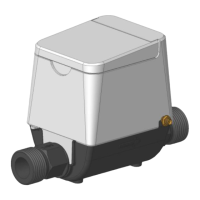