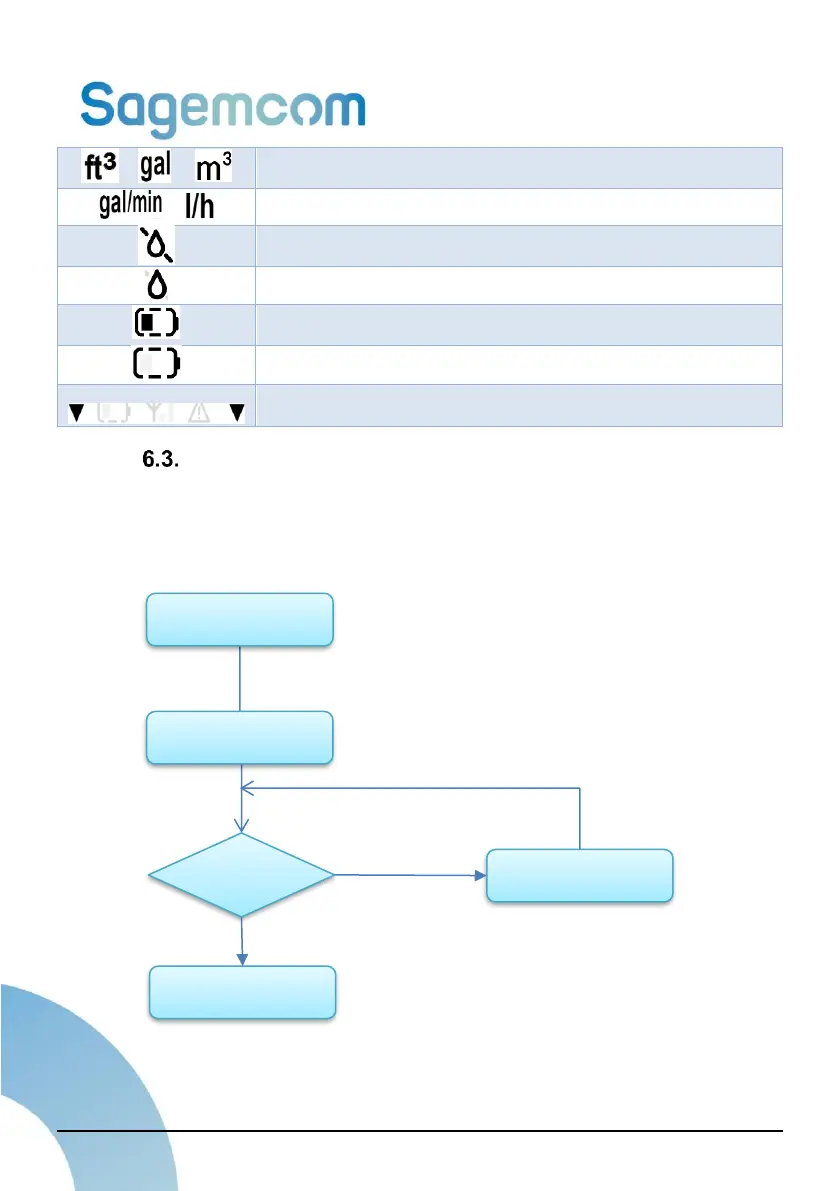1-Free Sagemcom - Modification with the authorization of the management concerned – This docu-
ment and the information it contains is the property of Sagemcom
UM User Manual (EN) rev. 3.2
Those symbols are the volume measurement unit.
Those symbols are the flow measurement unit.
This symbol indicates that there is air into the spool piece.
This symbol indicates a leakage possibility. It means a slow steady
flow during a long period.
When battery sign is OFF, it means that the battery is fully loaded.
This symbol depicts a partially loaded battery.
This symbol depicts a discharged battery. When blinking, it means that
the meter is in low battery state and must be replaced immediately.
Those 2 independent symbols at the bottom of the LCD indicate each
an specific application menu.
Meter display state machine
The Meter display states machine is composed of 2 main modes:
The Display is all the time ON to have acces to the metrological menu
The Meter display state machine is described in the Figure 7.
Figure 7 – Meter display state machine
Next screen into current
menu