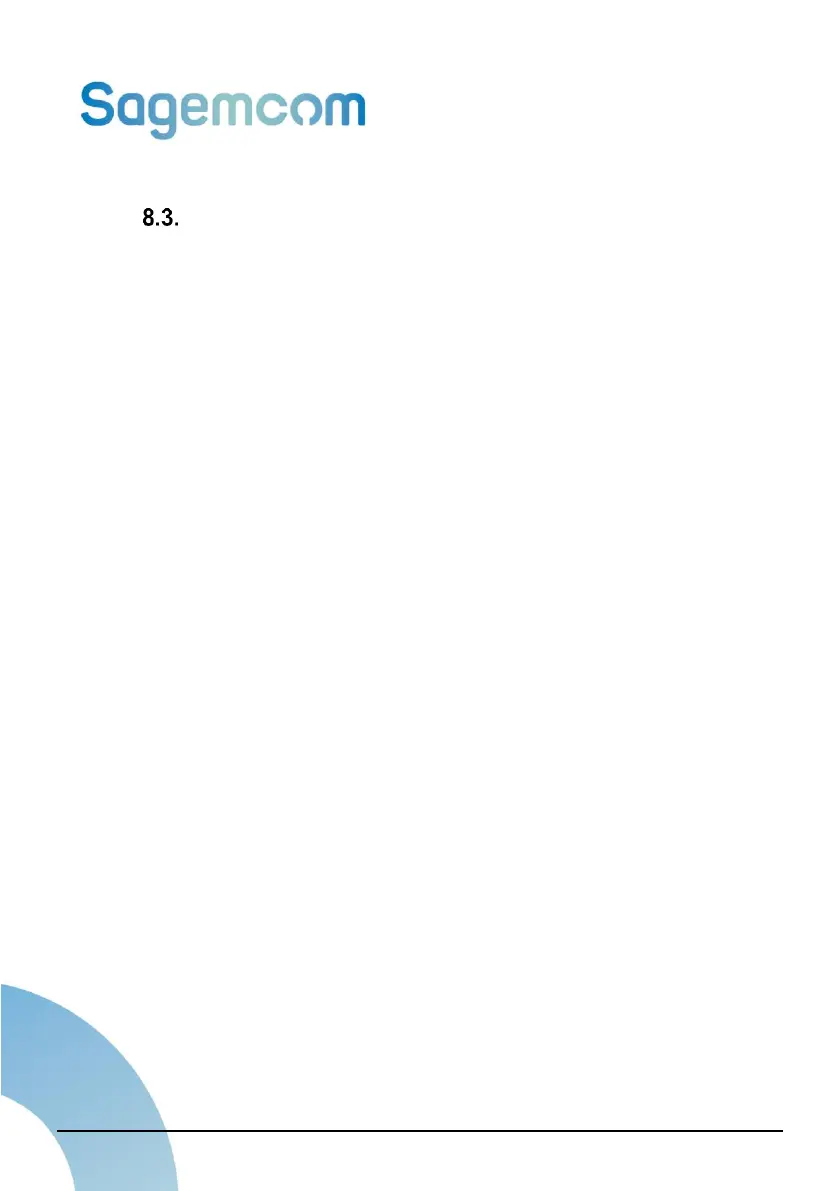• The battery contains environmentally hazardous substances. The product must be recycled
according to the manufacturer's instructions and in compliance with safety regulations.
Installation instructions
The installation instructions are the following:
• The product must not be exposed to mechanical stress during installation. The intake and
outcome piping must be aligned and match the product pipe dimension.
• The meter can be installed on plastic or metallic pipe, after a general closing tap.
• During installation of the meter, the water supply must be cut and the remaining water flush
out.
• Do not hold the product casing but the pipe during the installation screwing.
• Always used new gaskets for mounting the product onto the piping.
• The torque applied to screw of the product must be higher than 15 N.m and not overpass 30
N.m whatever the thread and pipe material.
• The water supply must be re-opened smoothly, enabling air bubble to be removed without
mechanical impact..
• The provisioning onto the facility radio network can be done using the QR code information
written on the product. Be aware that this provisioning over the network could required some
time to be effective . The product cannot register on the network until this provisioning is
over.
• Once water flows, the radio attachment process starts; and it indicates the radio link quality
to the network. When the antenna icon stops blicking, it shows that the network attachment
succeed
• If radio link after installation is too poor (no bar next to the antenna symbol) and if product is
so-equipped, an external antenna must be installed in a higher place, more likely to receive
radio signals and then connected to the product. It should be activated using the optical flag
interface or BLE.