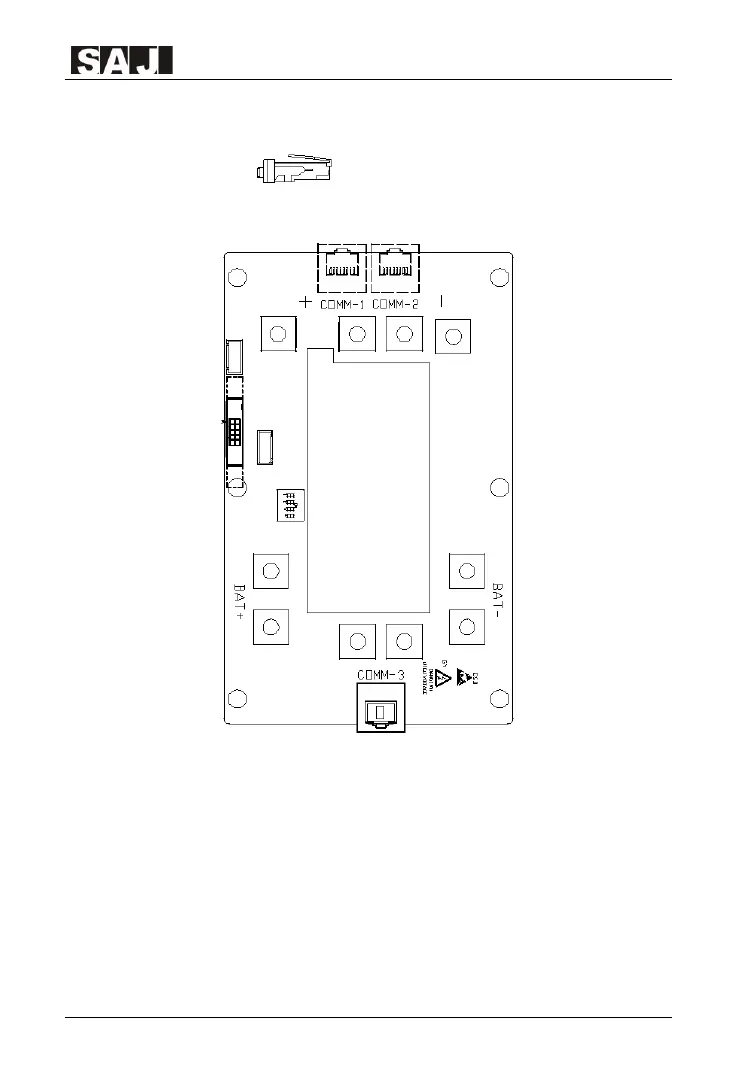RJ45 Plug
Figure 4.8 RJ45 plug inserted onto COMM-3 port
There is a RJ45 plug being plugged on the COMM-3 port
originally, please take it out when you are connecting the
batteries, but DO NOT take the RJ45 plug out of the very last B1.
For example, if you are connecting 4 batteries together, take out
the RJ45 plugs from B1 No.1, No.2 and No.3, leave the plug
remained on COMM-3 port for B1 No.4.
