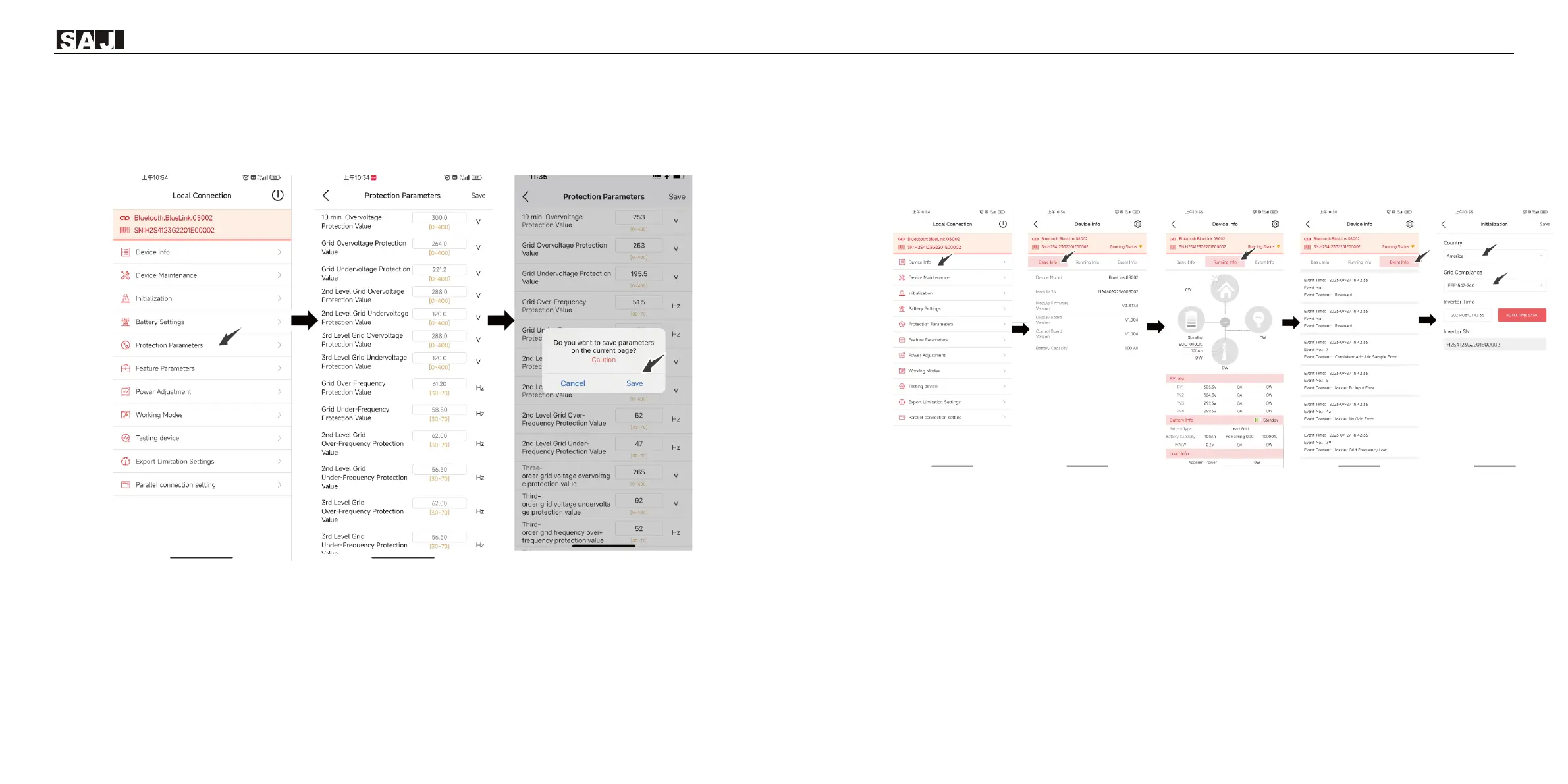6.3. Setting the Protection Parameters
Corresponding modification of protection parameters will take effect only after saving.
Example:
6.4. Reviewing the Inverter Settings
After the above configurations, view the device information.
⚫ Device info: Basic Info, Running Info, and Event Info
⚫ Initialization: Country and Grid Compliance.
6.5. Configuring the Remote Monitoring
Connect the inverter to the Internet by using the 4G/Wi-Fi module and upload the inverter data onto the server.
Users can monitor the inverter operating information remotely from the eSolar Web portal or the eSAJ Home
App in their mobile phones.
6.6. Selecting the Working Mode
Select one of the working modes based on your needs:
