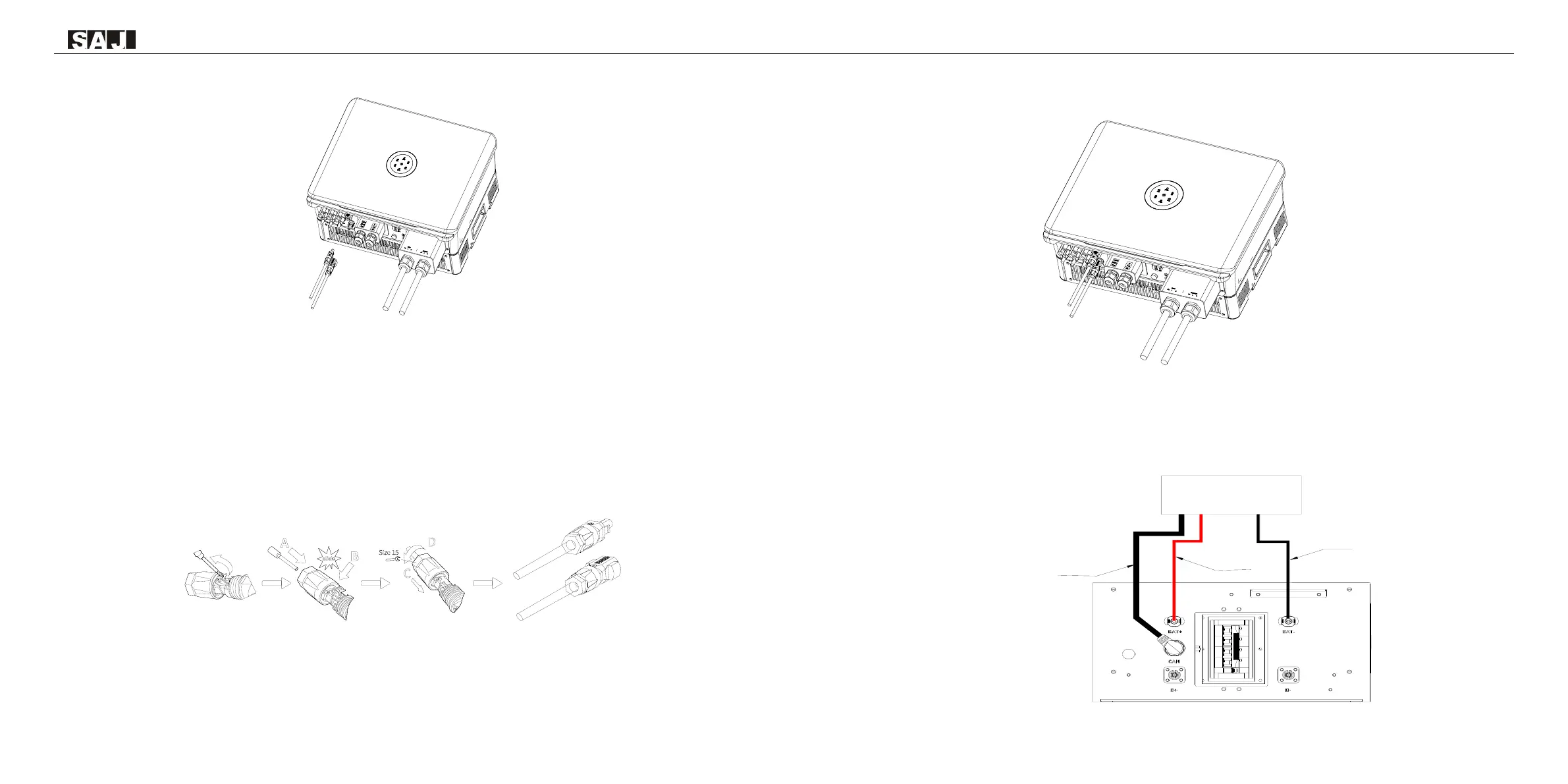Figure 5.14
Open the waterproof cover
2.Strip off the insulation skin of DC cable, the core is exposed to 15mm,
• Open the spring using a 3mm wide bladed screwdriver .
• Carefully insert the stripped wire all the way in
• The wire ends have to be visible in the spring.
• Close the spring. Make sure that the spring is snapped in
• Push the insert into the sleeve
• Tighten the cable gland
Figure 5.15 Battery Terminal
3.Fix the battery cable on the battery copper terminal by positive and negative in order.
Figure 5.15
Connecting battery power cables
4. Follow the clause 5.4 communication connection to check or install the BMS connection between inverter
and battery in proper port.
Figure 5.15
communication connection
