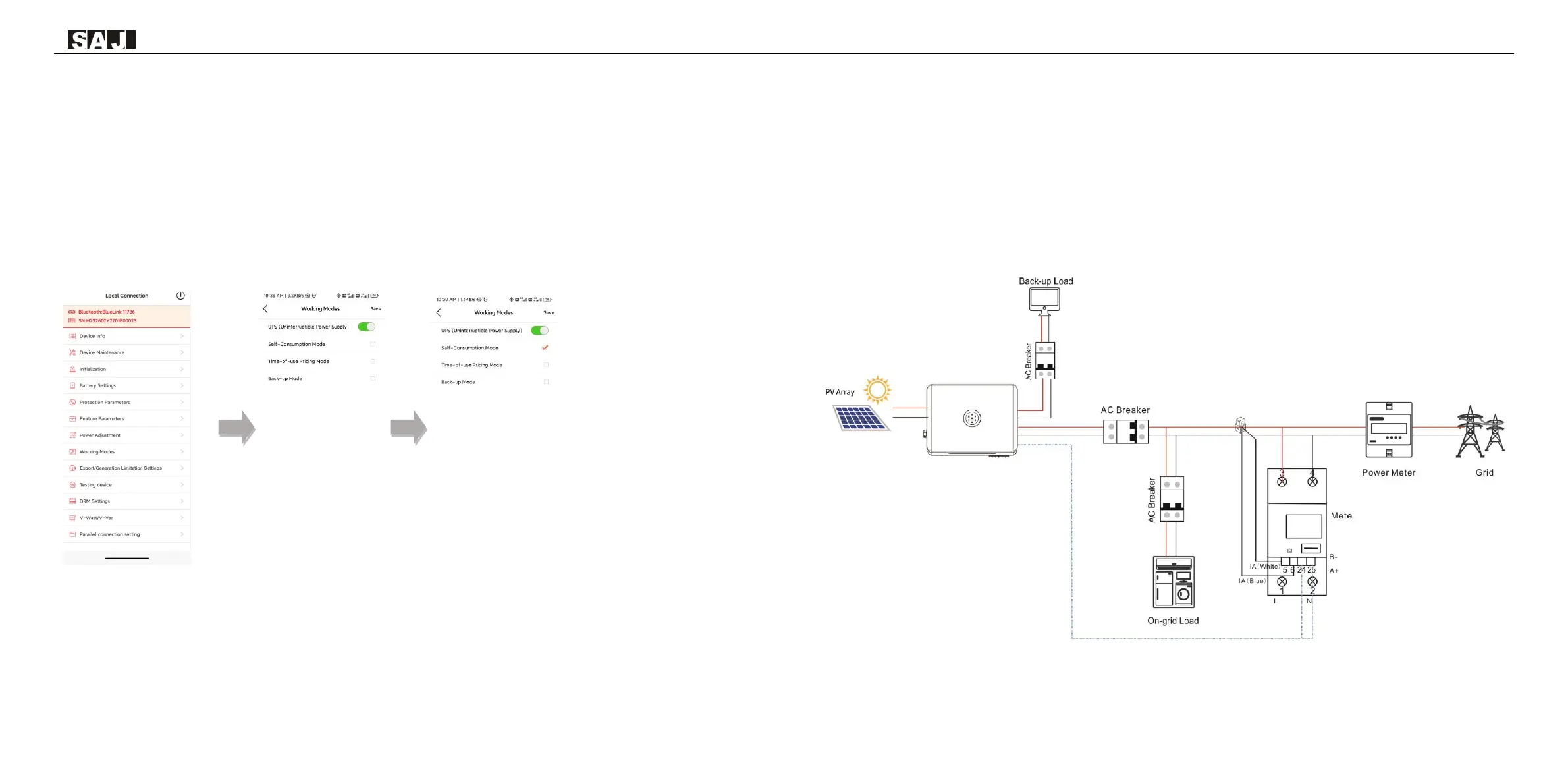6.4.5 Remote Monitoring
Connect the internet via the eSolar AIO3 module, and upload the inverter data onto the
server and customers could monitor running information of the inverter remotely via the eSolar Web Portal or
their mobile customer terminals.
6.5 Working Modes
6.5.1 Selecting Working Modes Procedures
6.5.2 Working Modes Introduction
Self-consumption Mode: When the solar is sufficient, electricity generated by photovoltaic system will be supplied to load
first, the surplus energy will be stored in battery, then the excess electricity will be exported to the grid. When the solar is
insufficient, the battery will release electricity to supply load.
Back-up Mode: Reserved Backup SOC setting value can be adjusted, when battery SOC is less than reserved SOC value,
battery can only be charged, until SOC reaches reserved value, the battery will be stopped charging; when SOC is larger
than SOC setting value, battery will behave as Self-use mode.
Time-of-use Mode: Battery charging period and discharging period can be set , during charging period, battery can only be
charged, while in discharging period, battery can only be discharged, the rest of the period, battery will behave as Self-use
mode.
6.6 Export Limit Setting
Note: If the RS485 cable length between inverter and meter is longer than 20m, please install the 120Ω resistor in port 24&25 of the meter.
