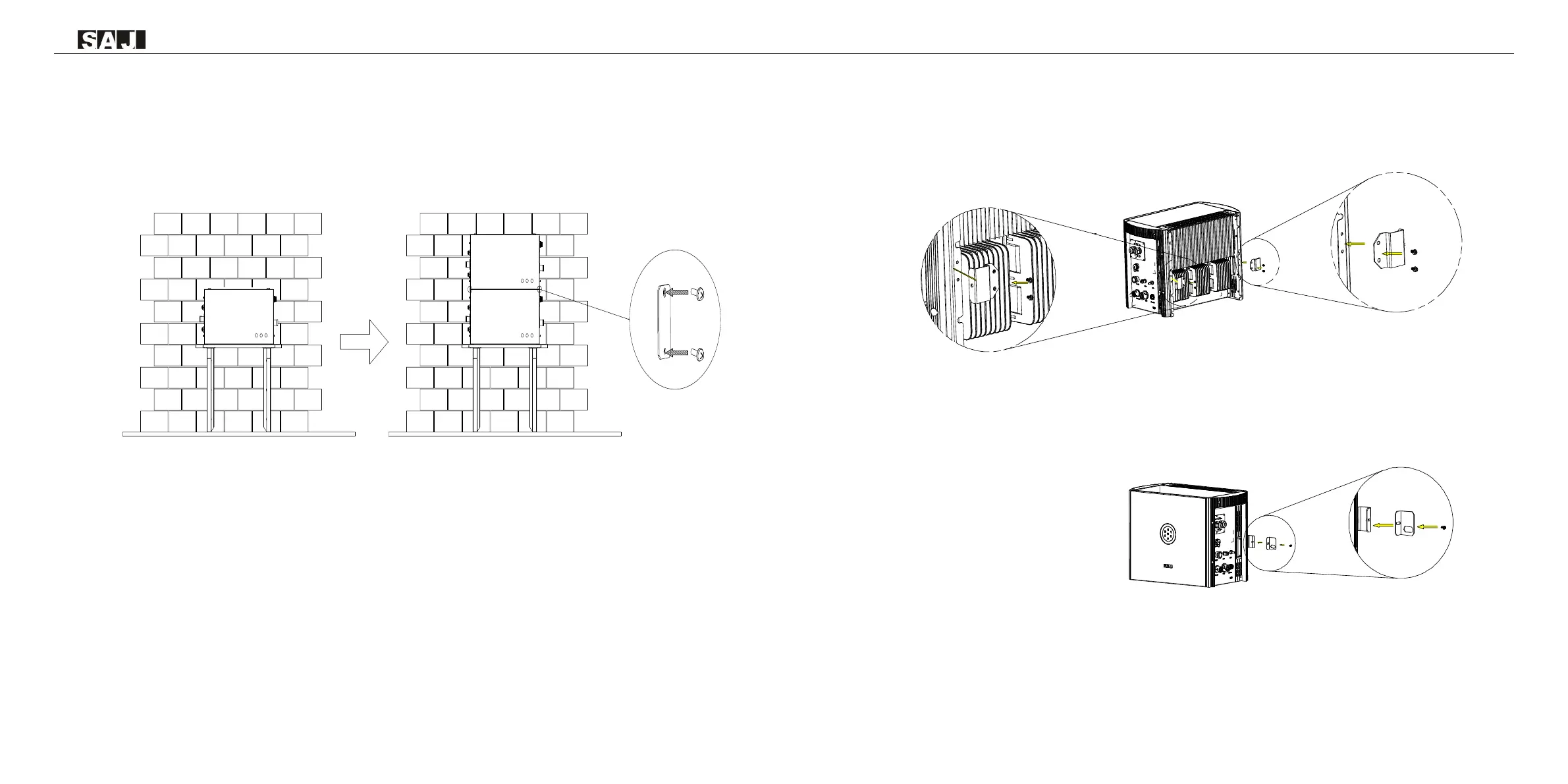Step 3: Install the battery module on the bracket, make sure the battery module position fits with the position
of rubber feet on bracket, and use a screw (M4*10) to secure it with locking brackets.
Figure 4.12
Install the locking bracket
Step 4: Install the locking brackets (inverter) with screws (M6*12) onto the inverter, and then install the
locking brackets (wall) onto the locking brackets (inverter) with screws (M6*12).
Figure 4.13
Securing inverter
