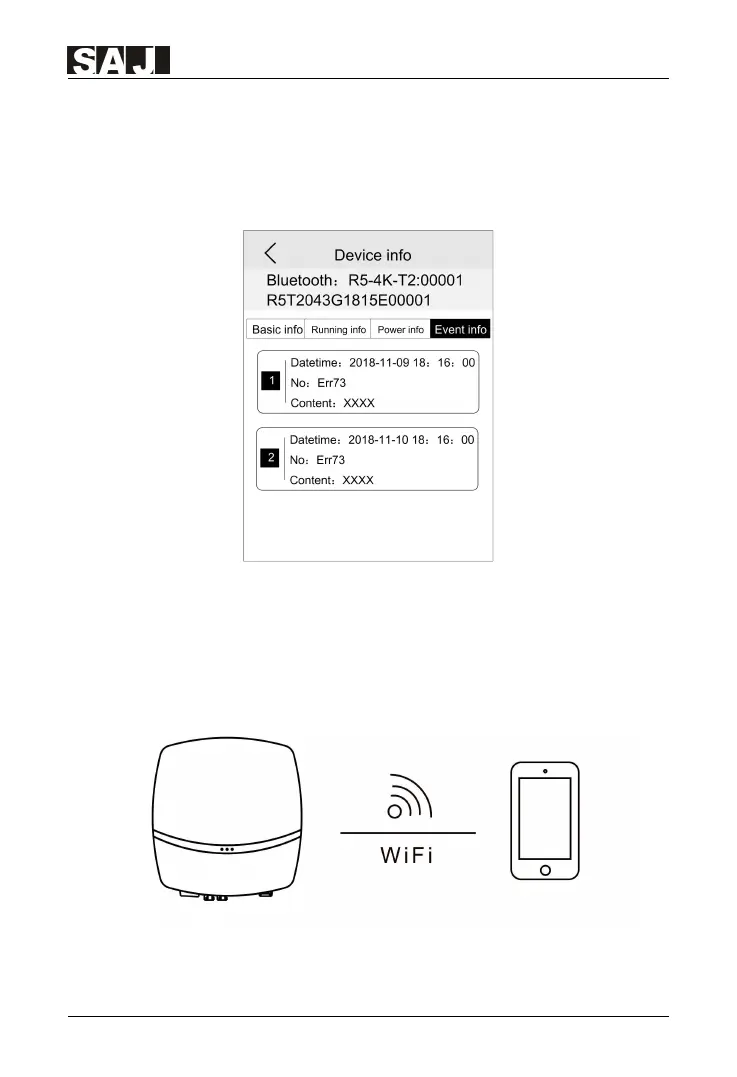R5 Series
4.Click “Event Information”
Time of the events, events sequence number (referring to fault codes details in
Chapter 7 Fault Codes and Common Troubleshooting) and events content of the
faults of the inverter could be checked.
Fig. 6.6 Events Information
Connecting way 2 — Wi-Fi connection
After installing the eSolar WiFi module, the mobile phone could be directly
connected with the inverter via W-iFi.
Figure 6.7 Wi-Fi connection schematic diagram
