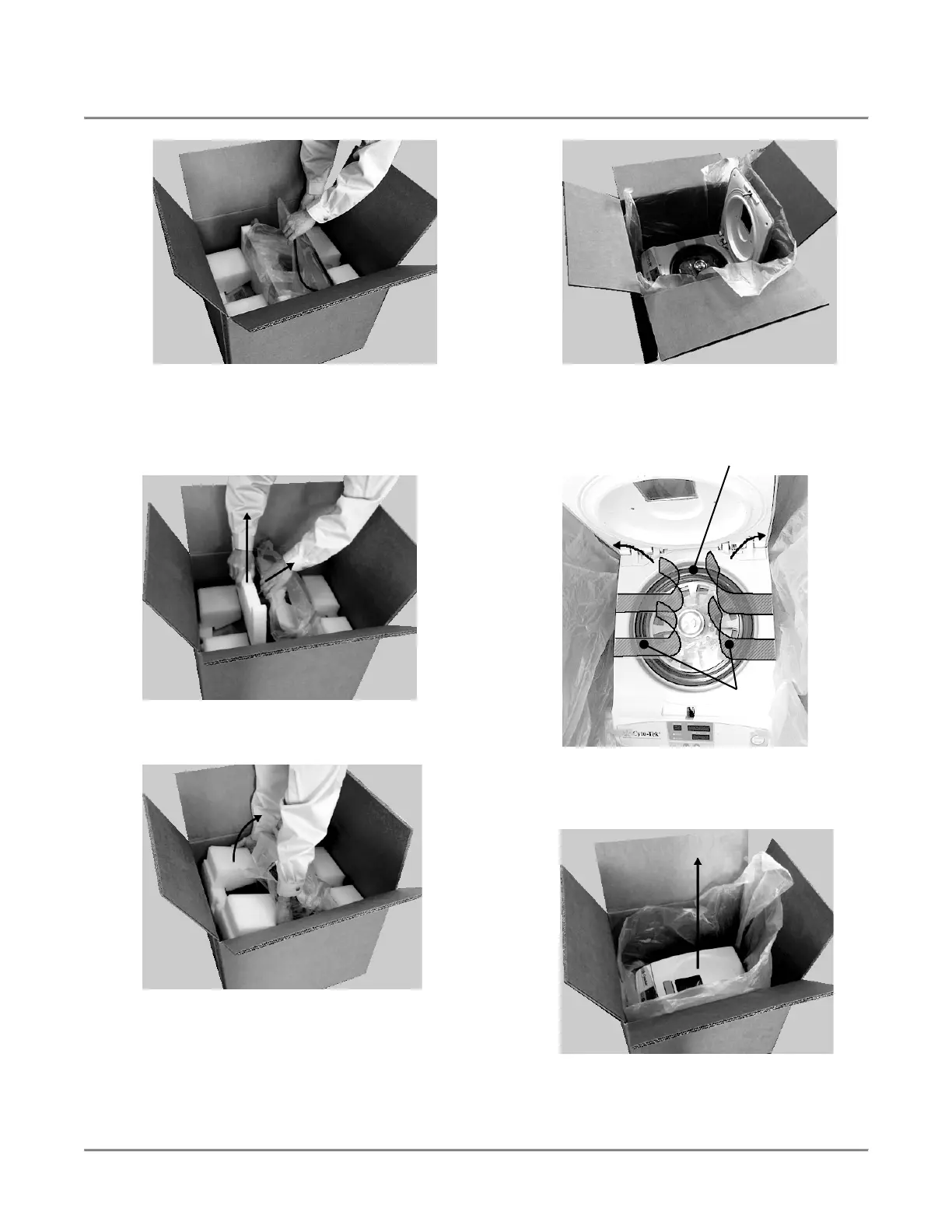2. INSTALLATION AND SETUP
Page 10
Figure 2B
3. Remove box tape.
4. Slightly hold up the instrument lid and remove the
foam support inserts (Figure 2C).
Figure 2C
5. Remove the top foam block insert (Figure 2D).
Figure 2D
6. Unwrap the proactive vinyl sheet from the
instrument and completely open the lid (Figure 2E).
Figure 2E
7. Remove adhesive tape that holds the guard bowl
unit in place and close the lid (Figure 2F).
Figure 2F
8. Grasp the bottom of the instrument and carefully
remove the instrument from the carton (Figure 2G).
Figure 2G
