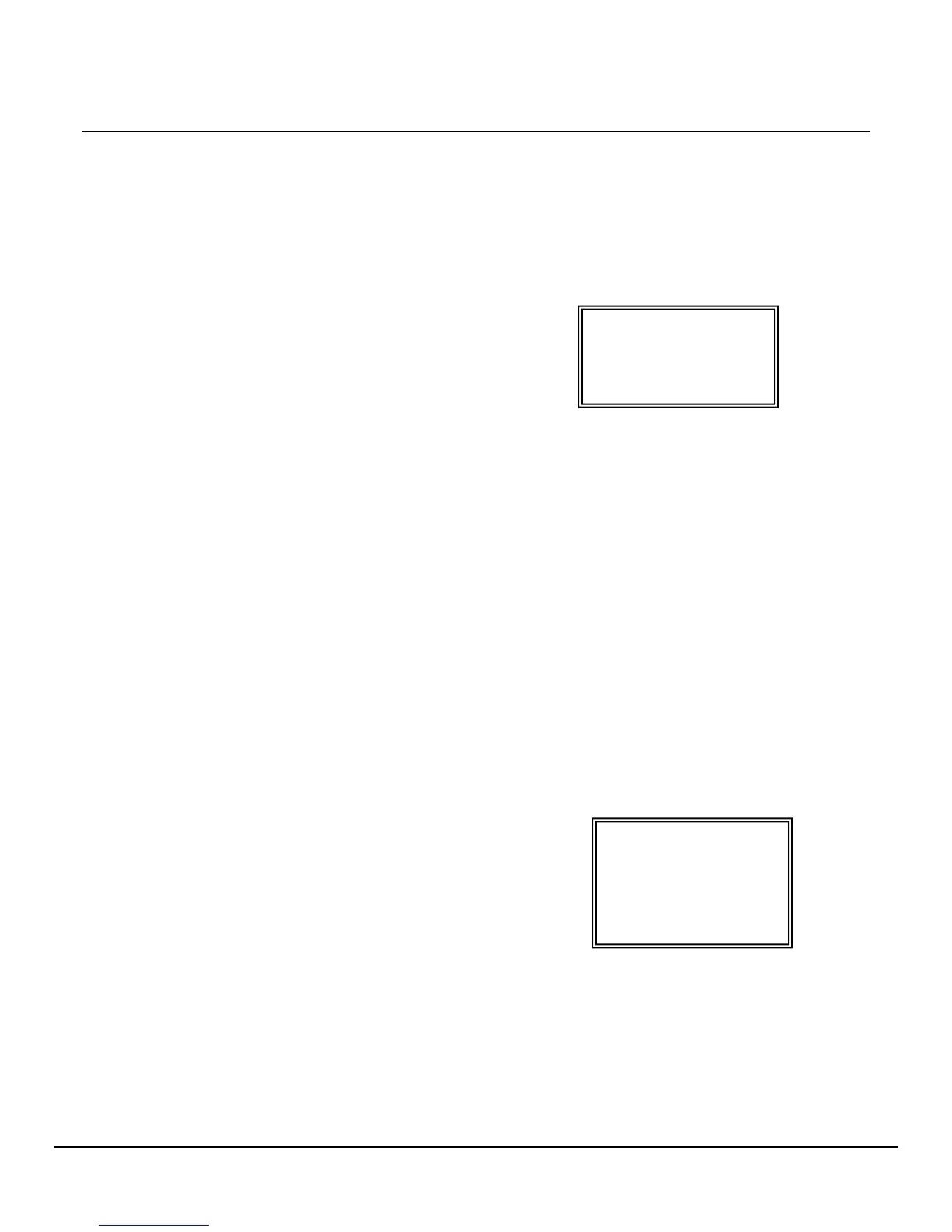OPERATING INSTRUCTIONS
3.6 Revised 08/08/2013
CAUTION: Open the cover only when it is required. It
is important to minimize the amount of time that the
cover is opened due to reagent fume exposure.
CAUTION: Do not open the cover when the COVER
LED is not lit. Operating the instrument with the cover
open may cause injury.
Open the cover and remove the baskets from the 12-
basket storage unit. The baskets may be removed one at
time, or the entire storage unit may be lifted completely
out. Grasp the handle in the middle of the storage unit and
lift upward and out of the instrument.
NOTE: If the 12-basket storage unit is removed, it must
be replaced before beginning operation.
Once the baskets have been removed, close the cover
and resume operation if necessary. The instrument will
return to the standby mode and is again ready for
operation.
Operating Precautions
There may be occasions when the instrument needs to
be stopped in order to attend to a minor problem during
operation. There may also be an occasion when the
power fails during operation. In such cases, there are
ways to stop operation each are described below.
Making an Emergency Stop
If a malfunction occurs that necessitates stopping the
normal operation, press the power switch to the “O”
position. This stops all functions immediately.
NOTE: If an error has occurred, it is important to attend to
the instrument immediately and remove any slides or
baskets that may have suspended the operation.
1. Open all doors and covers
2. Remove all slides and baskets needed.
3. Return all slides that were not coverslipped to the
loading station.
CAUTION: Keep hands away from gaps when
operating the cover. Be careful to avoid catching a
hand in the gap between the fixed section and the
moveable section of the cover, or between the cover
and the door when opening or closing the cover.
4. Close all doors and covers.
5. Press the power switch to the “I” position.
6. A caution screen appears after the power is restored
to indicate that the system has experienced a power
failure.
7. Press the [EXIT] key to return the display to the
Standby Menu.
8. Confirm film placement.
NOTE: The film may need to be re-fed if the power has
been interrupted. (See the film installation procedure in
Section 2, Installation, to verify film placement).
9. If baskets remain in the loading station, coverslipping
will begin after the initialization.
Using the Stop Key
There may be occasions to stop the instrument in order
to retrieve slides or to remove a slide basket.
CAUTION: Never open the instrument while in
operation.
1. To stop the instrument, press the [STOP] key on the
control panel. A confirmation screen appears.
2. Press the [STOP] key again. The instrument
completes the slide being coverslipped and then
moves the basket in the coverslipping area to the 12-
basket unloading unit.
NOTE: There may be slides in the basket that were not
coverslipped. Be sure to put the slides not coverslipped
back into the loading drawer.
<Operator Action>
Power Outage
Check system
[EXIT] to exit
<In Process>
Film Prime Count
45mm Level 3
012345
[STOP] to hold
