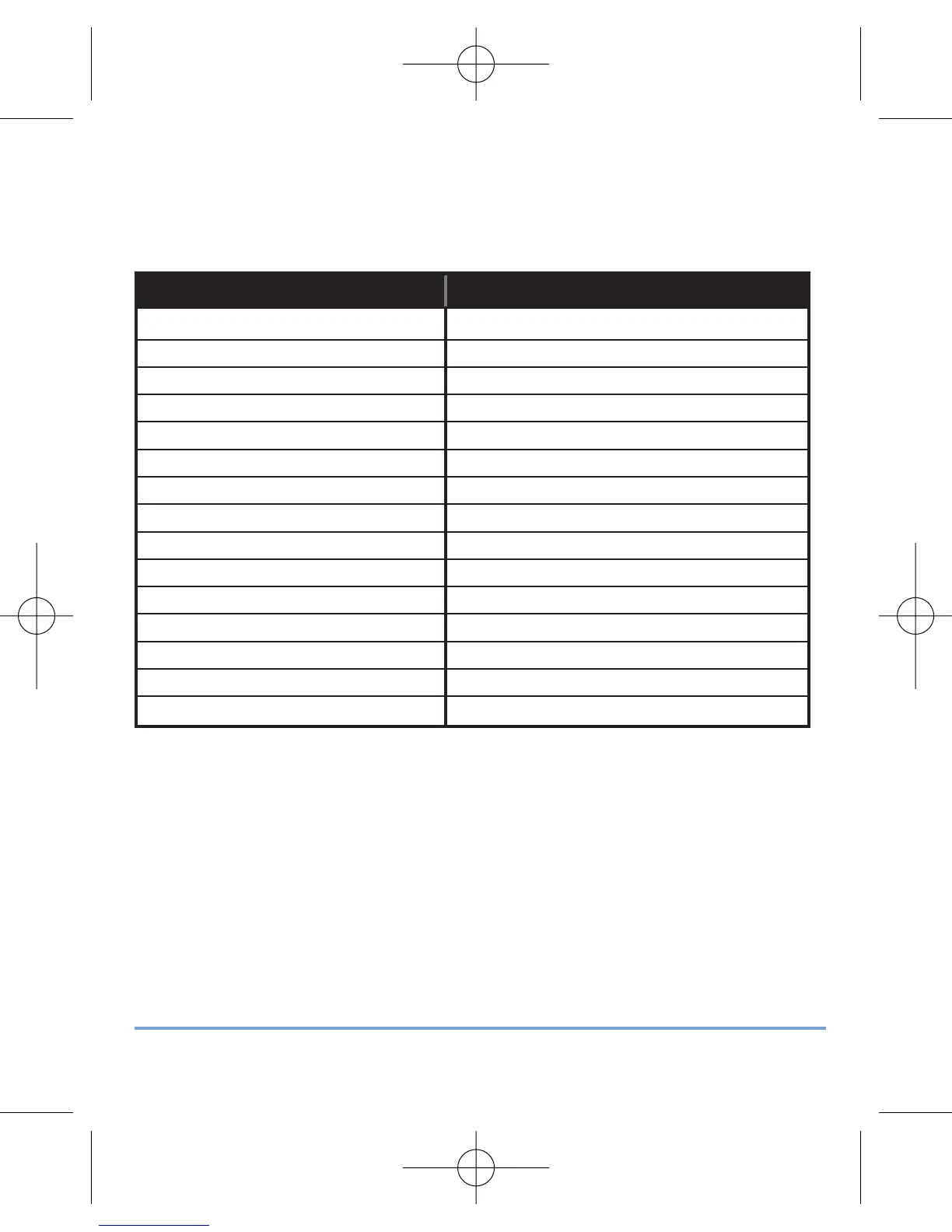RT500RF INSTRUCTION MANUAL
14
AFTER INSTALLATION
The following table shows the settings of the RT500RF programmable
thermostat after Power on, or after RESET is pressed:
Function Status After Reset or Power On
Operation Mode Normal mode
Room Temperature 22.0 °C, updated within 5 seconds
°C indicator On
Clock 12:00
AM/PM indicator AM
Day of Week indicator M
Program Default factory setting
Set Point Temperature Default factory setting
Program Number indicator 1
SET indicator Off
PROG indicator Off
Frost Protection indicator Off
Heat indicator Off
Low-Battery Warning indicator Off, updated within 5 seconds
Output Relay Off
After Power on, the thermostat will operate in Normal mode (Normal mode is
when the thermostat is displaying the room temperature):
•
The set point temperature is reset to the default setting
•
The room temperature display is updated within 5 seconds
•
The control process starts
•
The programme number is updated to indicate the running program
If the Reset Button is pressed, the RT500RF will behave in the same way as
described above, except that any previously saved user settings stored in the
internal memory will be deleted and overwritten with the default settings, and
all programmable thermostat control settings will be returned to default values.