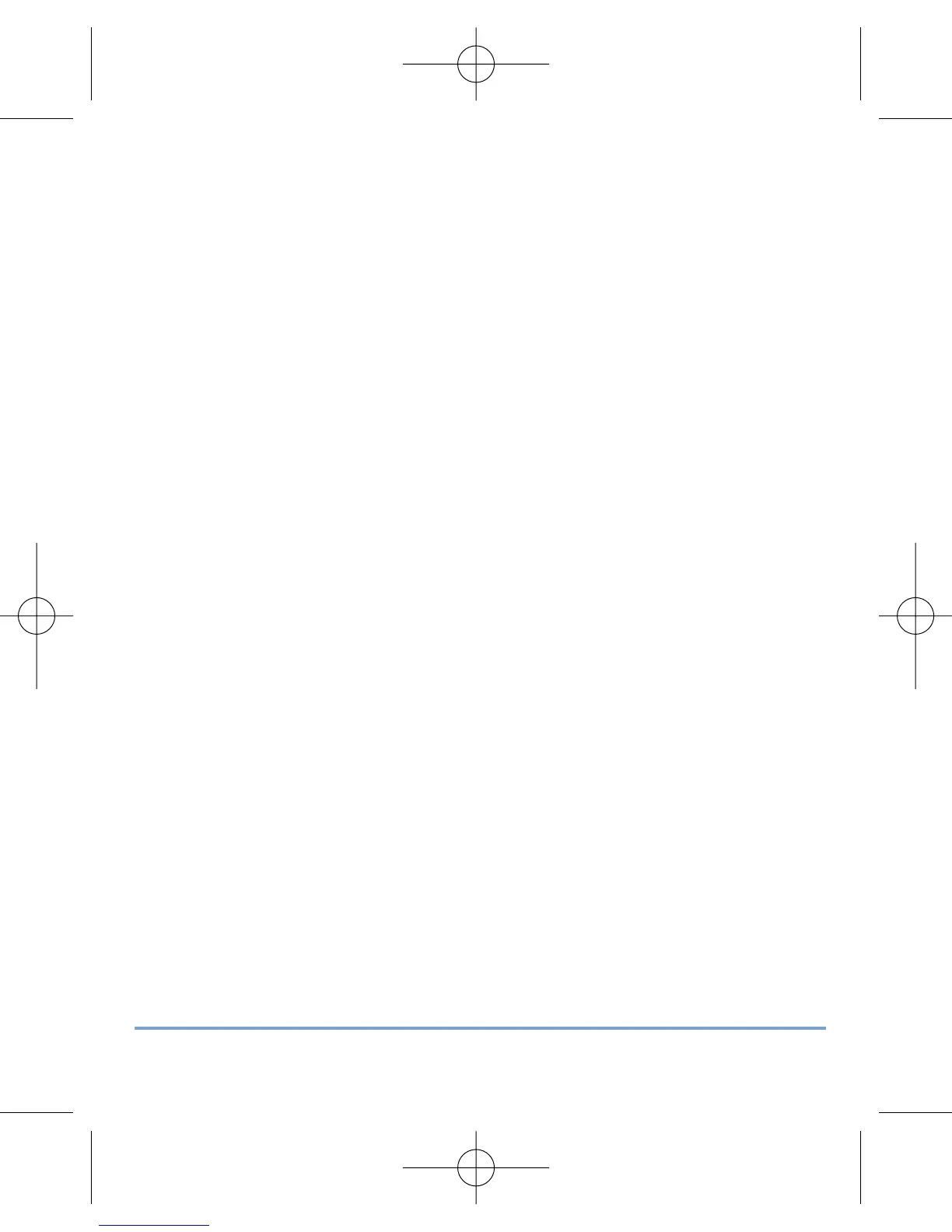RT500RF INSTRUCTION MANUAL
12
TESTING THE RF TRANSMISSION
It is important to site both the Receiver and Control Centre in locations
where the RF signal cannot be interrupted.
The receiving range between Control Centre and Receiver is approximately
30 metres indoors, however many factors can affect the RF transmission and
shorten the operating distance, e.g. shielding by thick walls, foil back
plasterboard, metal objects such as filing cabinets, general RF interference,
and so on.
The range is generally large enough for most household applications, but it
is advisable to test the RF transmission from the intended Control Centre
location to the Receiver location before fixing the Control Centre to the wall.
To check the RF reception, follow the following steps:
1. Press the UP button on the Control Centre until the set point
temperature is higher than room temperature by a few degrees.
2. Wait for a few seconds. The Burner on (heat call) indicator should
appear on the bottom left of the LCD on the Control Centre.
3. Check the green LED on the receiver unit - it should be lit.
4. Press the DOWN button to adjust the set point temperature to be
lower than room temperature.
5. Wait for a few seconds, and the Burner on (heat call) indicator
should disappear and the green LED should switch off.
6. If at step 3 the green LED is not illuminated, press the RESET button on
the Control centre and try to place the Control Centre closer
to the Receiver.
7. Repeat steps 1 to 5.
If you are unable to get a stable RF connection between the Receiver and
Control Centre, check that the Receiver is both switched on and has a mains
supply (red LED lit). If this isn’t the problem you can also alter the RF address
code by following the ‘RF Address Code Setting’ section of this manual, and
then repeat steps 1 to 5 (note that the RESET button on the Control Centre
should be pressed after altering the address code).