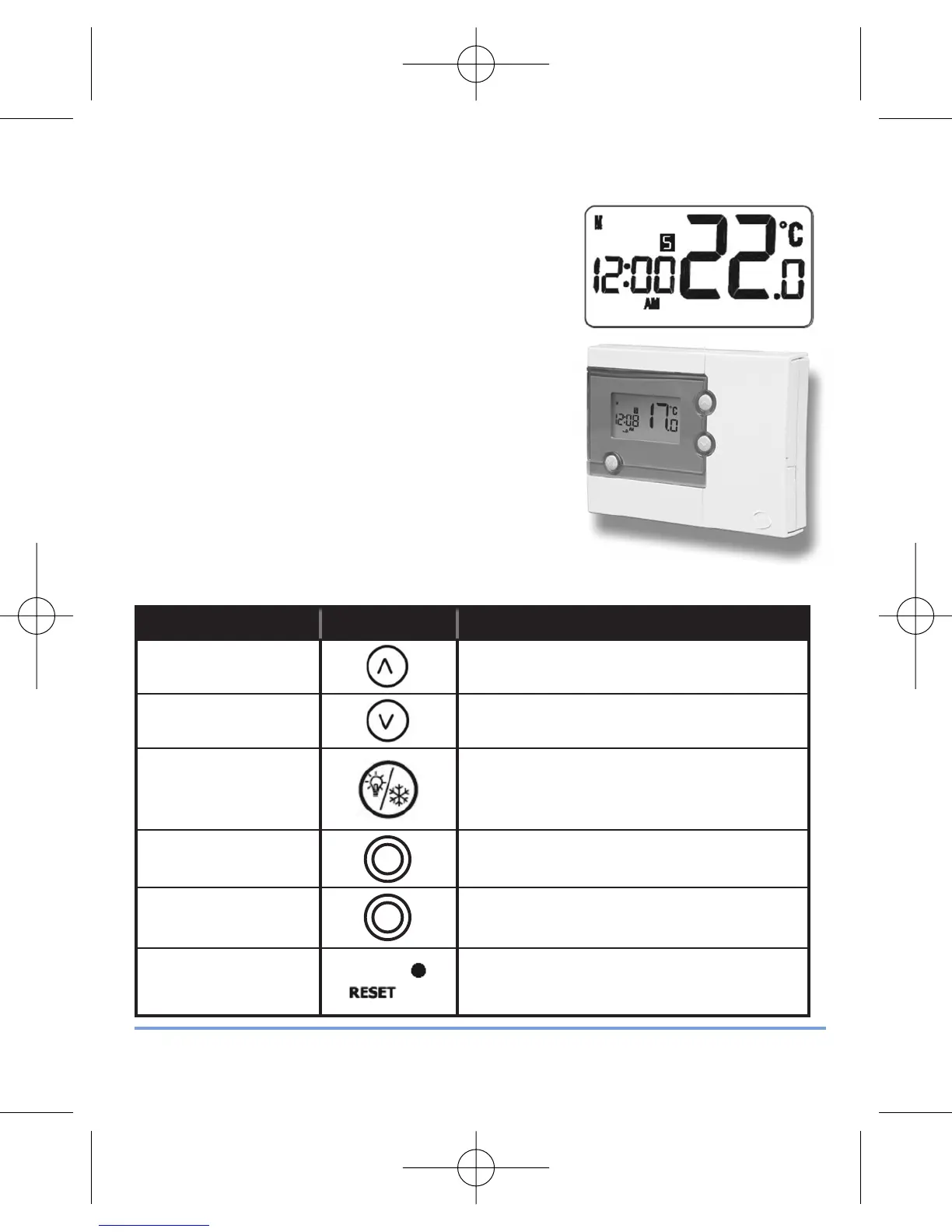RT500RF INSTRUCTION MANUAL
15
USER INTERFACE AND CONTROLS
The status and operation of the RT500RF is
clearly shown on the large backlit Liquid Crystal
Display (LCD).
This display allows the user to see at a glance the
current status of the heating system, the current
time and day of the week, as well as a clear
indication of the current room temperature.
There are few user controls for the RT500RF,
making the programmable thermostat very easy
to operate. These controls are shown below,
along with a description of each of their
functions.
USER CONTROL
FUNCTION SUMMARY
Key / Operation Symbol Functions
UP key Increases the selected setting
DOWN key Decreases the selected setting
BACKLIGHT / Manually turns on the LCD backlight
FROST key for 5 seconds, or activates /
deactivates Frost Protection
SELECT key Selects a clock or programme setting
SET key Sets a clock or programme setting
RESET button Resets the programmable thermostat
to default (original factory) settings