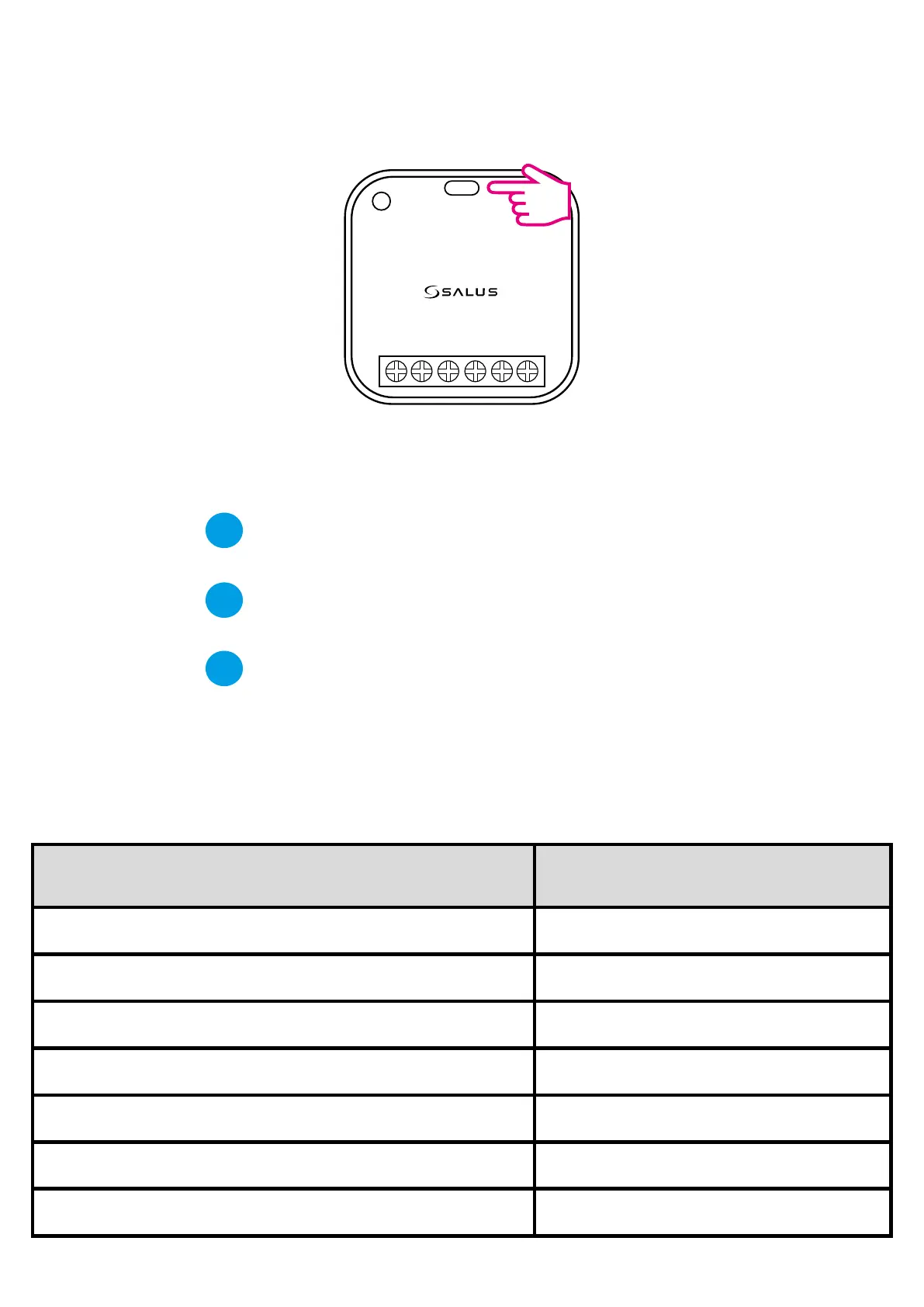9
5. Before you start (rst power up)
Description LED State
Joining Network automatically RED LED ashing
Joining Network trigger by button press ORANGE LED turn on for 1s
Device is within Network - Relay ON GREEN LED ON
Device is within Network - Relay OFF RED LED ON
Device is out of the Network - Relay OFF RED LED ashing
Device is out of the Network - Relay ON ORANGE LED ashing
Identify function enabled GREEN LED ashing for up to 10 minutes
NOCOM L N S1 S2
To identify the device, short press the button.
To enter pair mode, press and hold the button for 3 seconds.
To do a factory reset, press and hold the button until LED ashes red (max 15 sec).
What the button is for:
5.2 LED Indication
5.1 Button operation
1
2
3
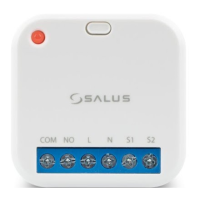