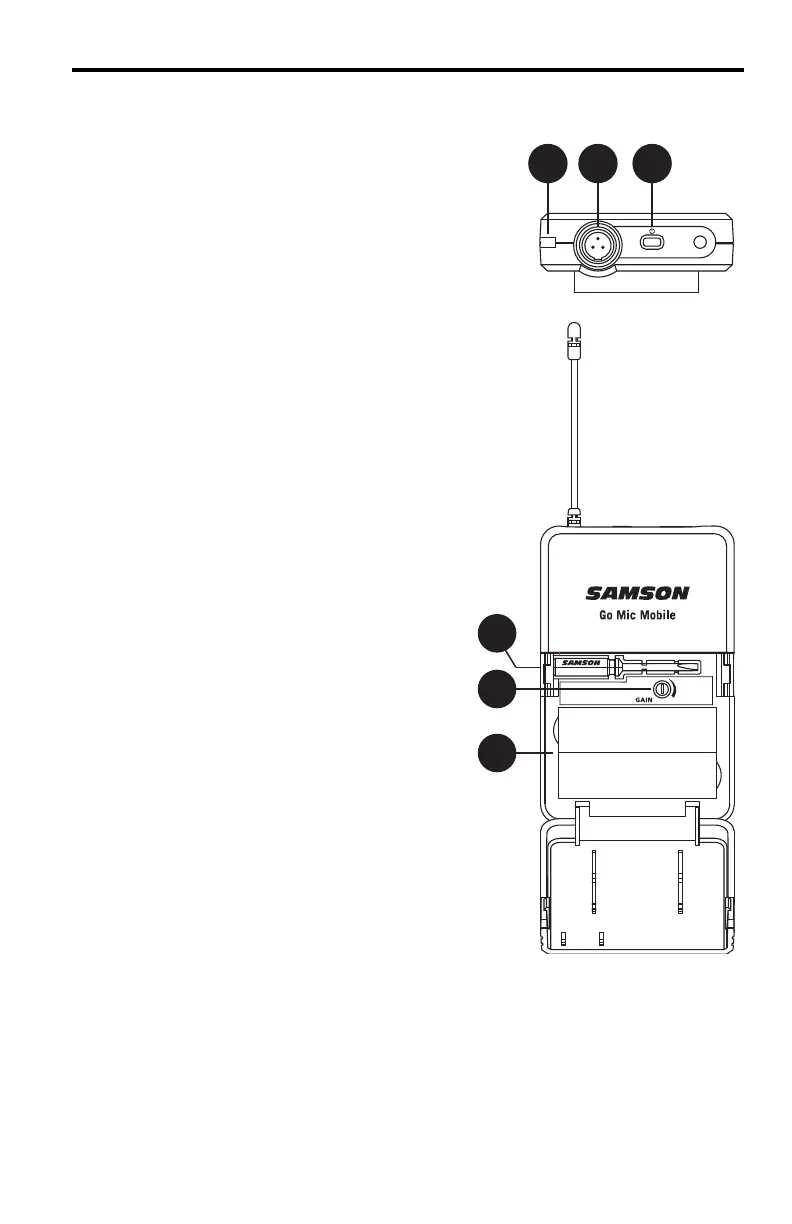Go Mic Mobile
64
1. Conector de entrada - Conecte el dispositivo de
entrada mediante el conector mini-XLR. El PXD2
se suministra con un micrófono de corbata.
2. Indicador de estado - Este LED muestra el modo de
operación:
3. Botón de Encendido/Sincronización - Pulse <5
segundos para encender o apagar la unidad.
Pulse >5 segundos para entrar en el modo de
sincronización.
4. Control GAIN (ganancia) de entrada - Este control
ajusta la sensibilidad de entrada del transmisor.
5. Soporte de la pila - Inserte aquí dos pilas AA (LR6)
estándar, asegurándose de respetar los indicadores
de polaridad (+/-) que se muestran.
ADVERTENCIA: No inserte las pilas al revés, hacerlo
podría provocar graves daños al PXD2 y anularía su
garantía.
6. Destornillador de plástico - Utilice para ajustar el
control GAIN (ganancia) de entrada.
Leyendas del Transmisor de cintura PXD2
4
5
6
12 3