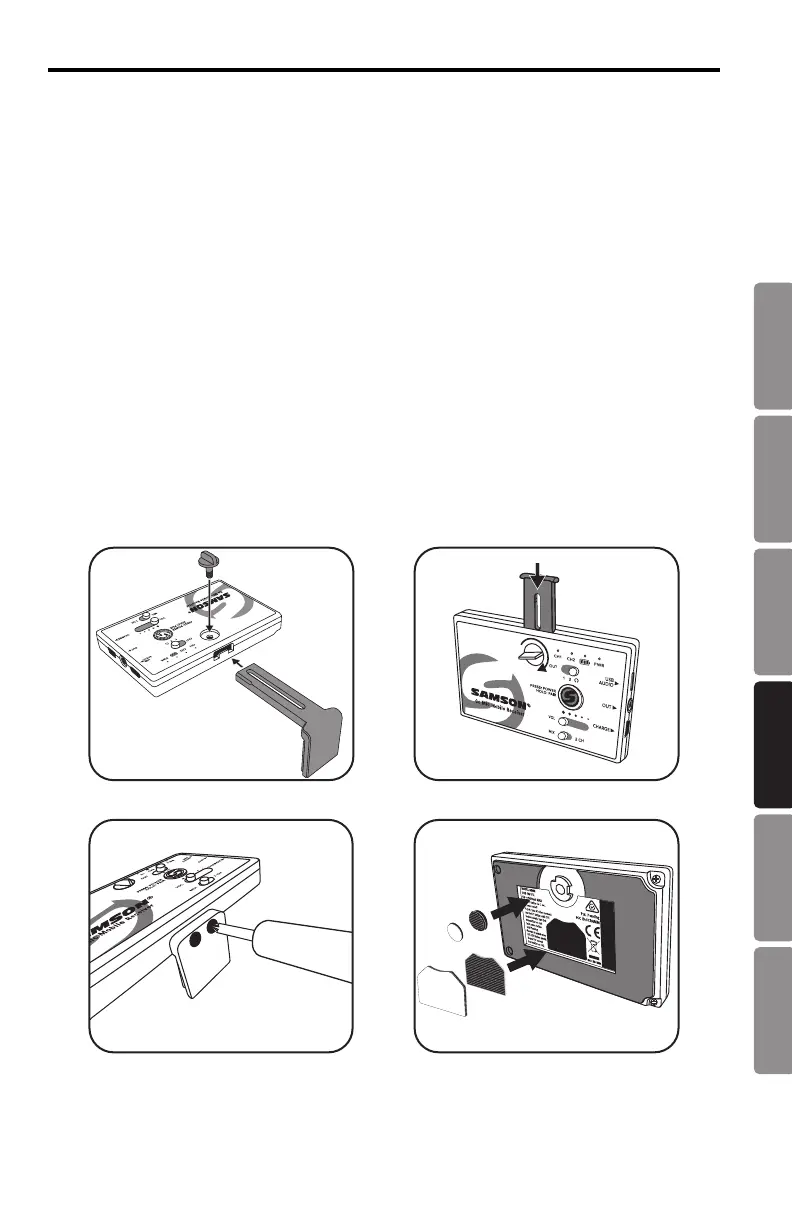Manual del propietario
69
ENGLISH
FRANÇAISDEUTSCHEESPAÑOLITALIANOPOLSKI
1. Saque el brazo de montado ajustable al aflojar el tornillo de fijación, deslizar el brazo a la
posición cerrada y luego desatornillando completamente y sacando el tornillo de fijación.
2. Deslice el brazo de montado y sáquelo del receptor. Cambie el brazo de montado ajustable
por la tapa.
3. Cambie el tornillo de fijación
4. Quite el brazo de montado fijo sacando primero los dos tornillos.
5. Coloque la pieza grande del gancho y bucle quitando primero la cobertura del adhesivo en
la parte del gancho y situando la sección grande del gancho y bucle en la parte de atrás
del Receptor Go Mic Mobile.
6. Elimine la cobertura de la parte del bucle y coloque el receptor en la parte trasera de la
tablet.
7. Presione el Receptor Go Mic Mobile contra la tablet para asegurarlo.
8. Si el Receptor Go Mic Mobile Receiver no queda fijo, use la sección pequeña del gancho y
bucle.
Montado en una tableta
