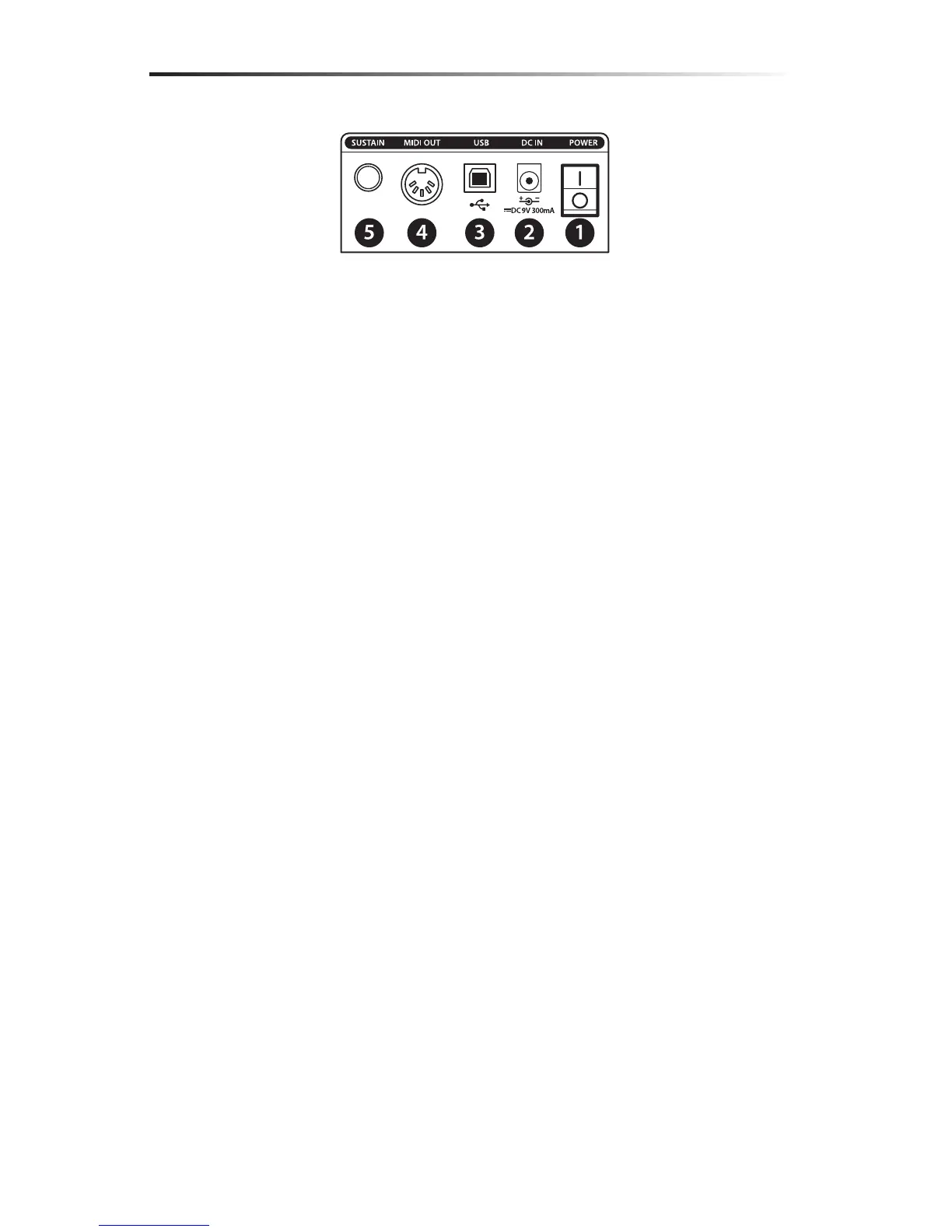11
Graphite 25 · USB/MIDI Keyboard Controller
Rear Panel Controls and Functions
1. POWER Switch - Use this switch to turn the keyboard on or o.
2. DC IN - The Graphite 25 can be powered using a 9V 300mA adaptor, connected to the DC IN
jack.
3. USB Connection - Connect a standard USB cable from this port to the USB connection on a
computer or iPad to provide power to the keyboard, as well as to send and receive MIDI data.
4. MIDI OUT - Use a 5-pin MIDI cable to connect the Graphite 25 to an external MIDI device.
5. SUSTAIN Pedal Input - Connect a ¼” sustain pedal to this input. This input is preset from the
factory to send MIDI sustain (CC #64) messages. The SUSTAIN pedal input can be assigned to
send dierent MIDI parameters in Setup Mode.