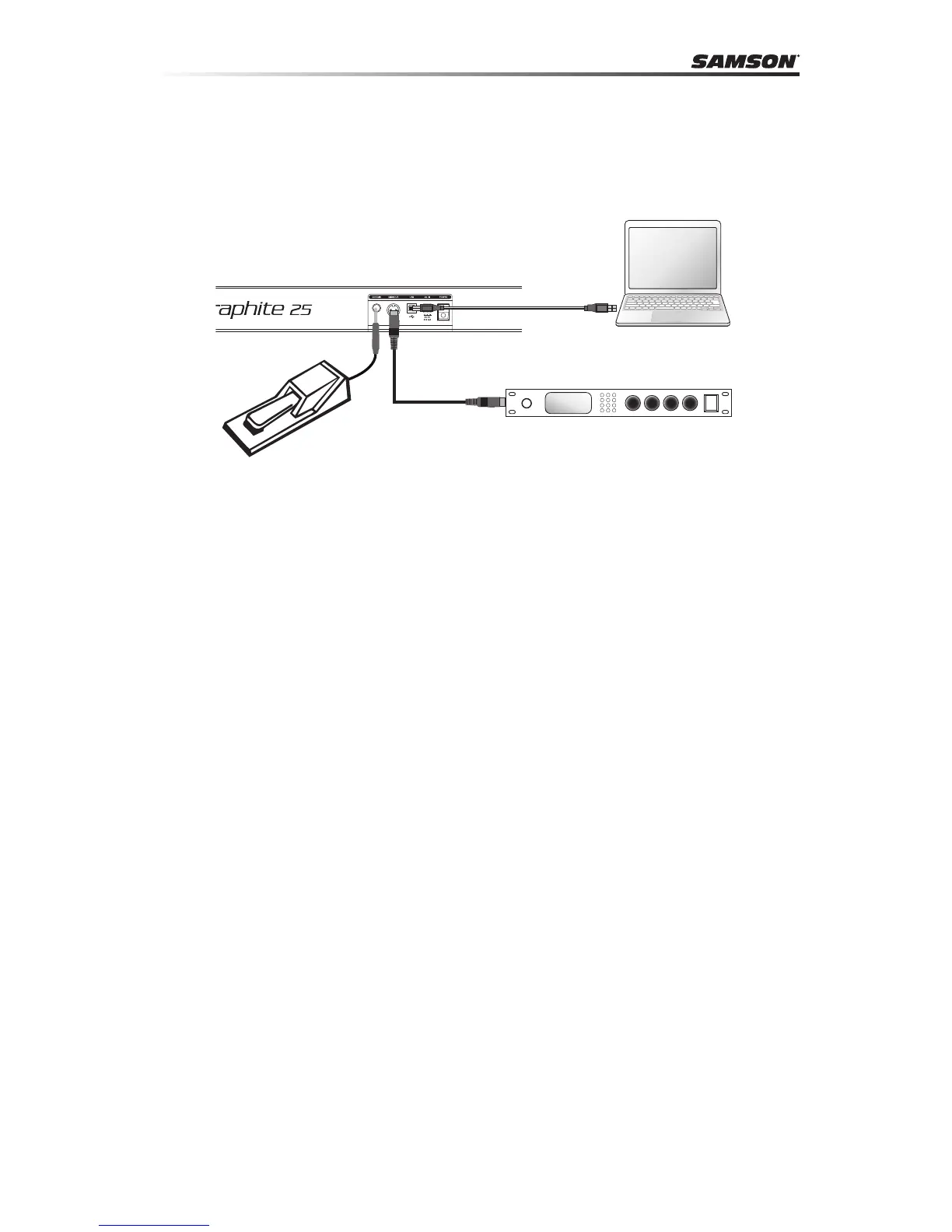12
Quick Start
1. Connect the Graphite 25 to your computer using the supplied USB cable. The unit will
receive power and transmit MIDI data via the USB connection.
2. Connect a ¼” TS pedal to the SUSTAIN pedal input.
3. Push the POWER switch to the on position.
4. Launch your DAW or virtual instrument software, and set the Graphite 25 as the MIDI Input
and MIDI Output device.
5. To use the Graphite 25 with an external MIDI device (such as a sound module), connect a
5-pin MIDI cable to the MIDI OUT on the rear of the Graphite 25, and to the MIDI IN of the
external device. For more information on connecting to an external MIDI device, please see
“MIDI OUT” on page 26.
MIDI Device
Sustain Pedal
Computer