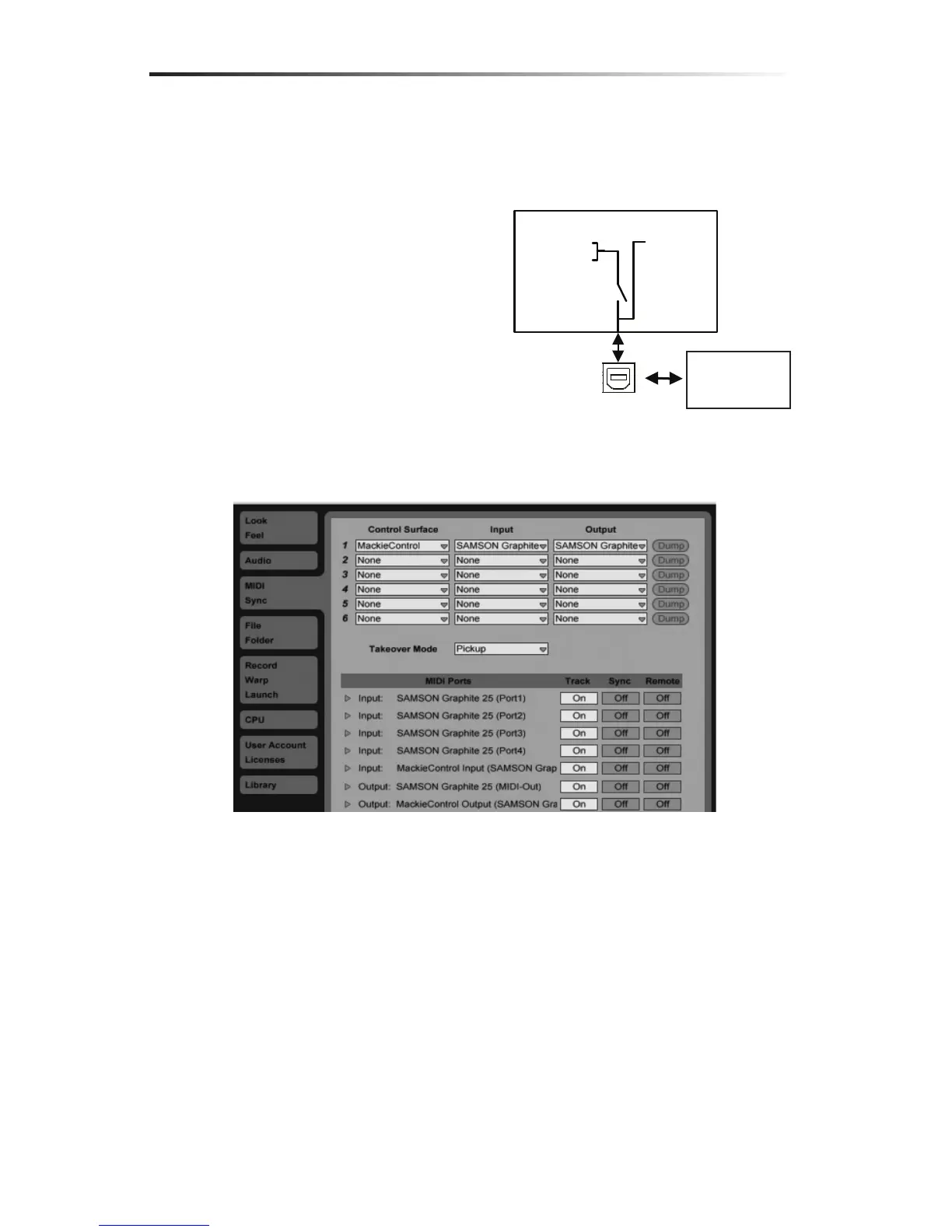15
Graphite 25 · USB/MIDI Keyboard Controller
Remote Control Presets
The Graphite keyboard can be used as a control surface for most audio software titles. Along with
presets that can be customized to tailor the keyboard to your work environment, the Graphite 25
comes with presets for many popular audio programs. Please refer to the section “Preset Mode”
on page 16 for direction on how to call a remote control preset.
The Graphite 25 utilizes virtual MIDI Out Port 5 and In
Port B with the Mackie Control protocol to commu-
nicate to the software. Specic control messages and
data for the encoders, buttons, and slider depend on
the selected remote control preset.
Within the audio software preferences, Mackie Control should be selected in the Control Surface
settings. For some software titles, the MIDI control input will need to be set to SAMSON Graphite
25 (Controller).
Example from Ableton Live 8
USB VIRTUAL PORT
USB
In Port A
In Port B
Out Port 1
Out Port 2
Out Port 3
Out Port 4
Out Port 5
(For remote control)
Local
COMPUTER