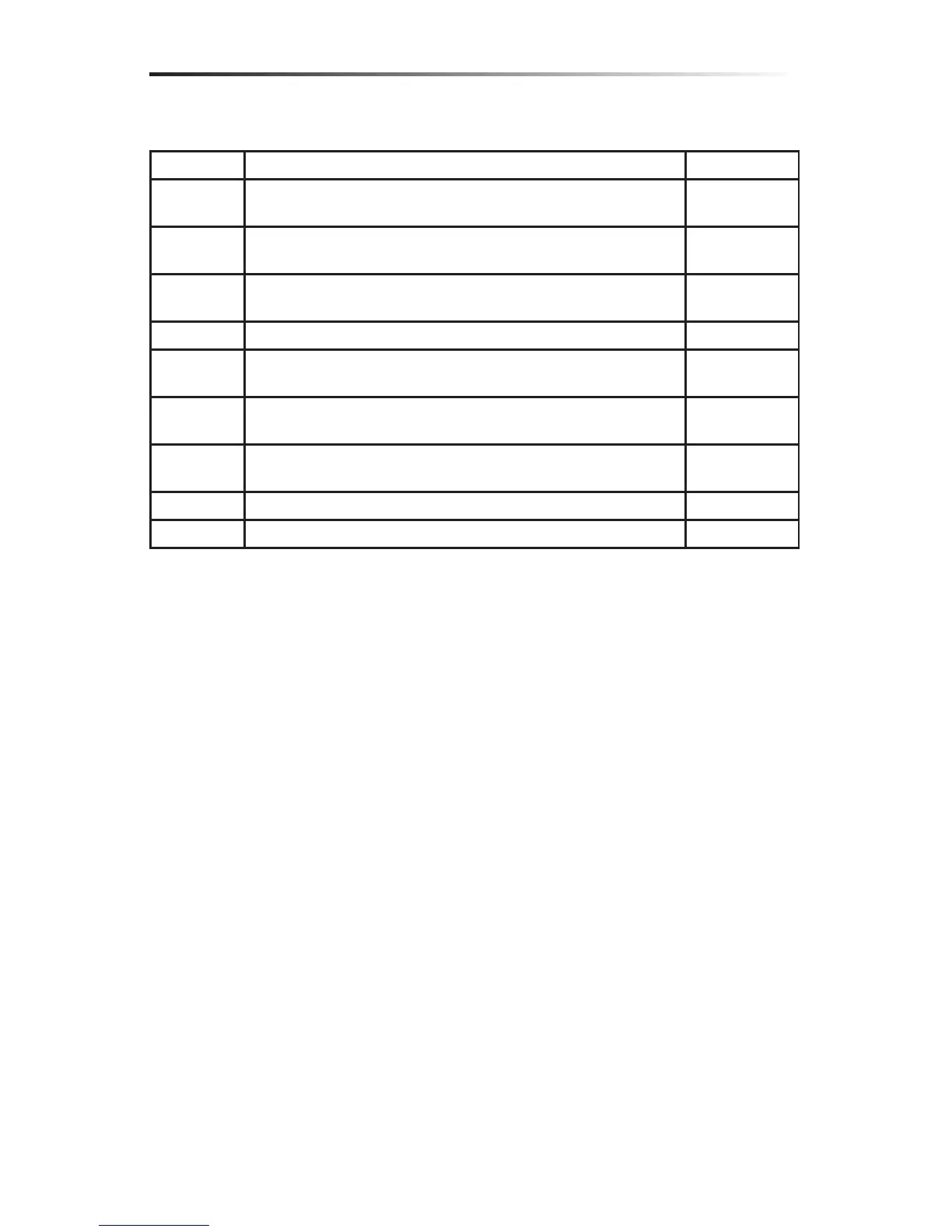21
Graphite 25 · USB/MIDI Keyboard Controller
Available parameters in Zone Mode:
Parameter Description Range
Zn: Prog [1] Program number for playing on the specic section of the
keyboard [2]
0–127
Zn: MSB Most Signicant Bit of the program bank for playing on the
specic section of the keyboard
0–127
Zn: LSB Least Signicant Bit of program bank for playing on the specic
section of the keyboard
0–127
Zn: Port Transmitting port 1–5
Zn: Ch Transmitting channel - the channel always follows the channel
of Zone 1 if set to “-“
1–16
Zn: Rang< Note number of the most left key in the specic section of the
keyboard [3]
0–127
Zn: Rang> Note number of the most right key in the specic section of the
keyboard. [3]
0–127
Zn: Oct Octave shift for the specic section of the keyboard. [4] -4–0–4
Zn: Trans Transpose for the specic section of the keyboard. [5] -12–0– 12
[1] “n” represents zone number
[2] If you set dierent programs in dierent zones with the same port and channel, it will cause a conict, and
the unit will use the program of the last activated zone.
[3] Press a key on the keyboard to set the beginning and end key of the range. If the end key is lower than
beginning key, the entry will be rejected.
[4] Use the OCTAVE +/- buttons to change the octave shift.
[5] Use the TRANSPOSE +/- buttons to change the transpose.
Zones Mode
