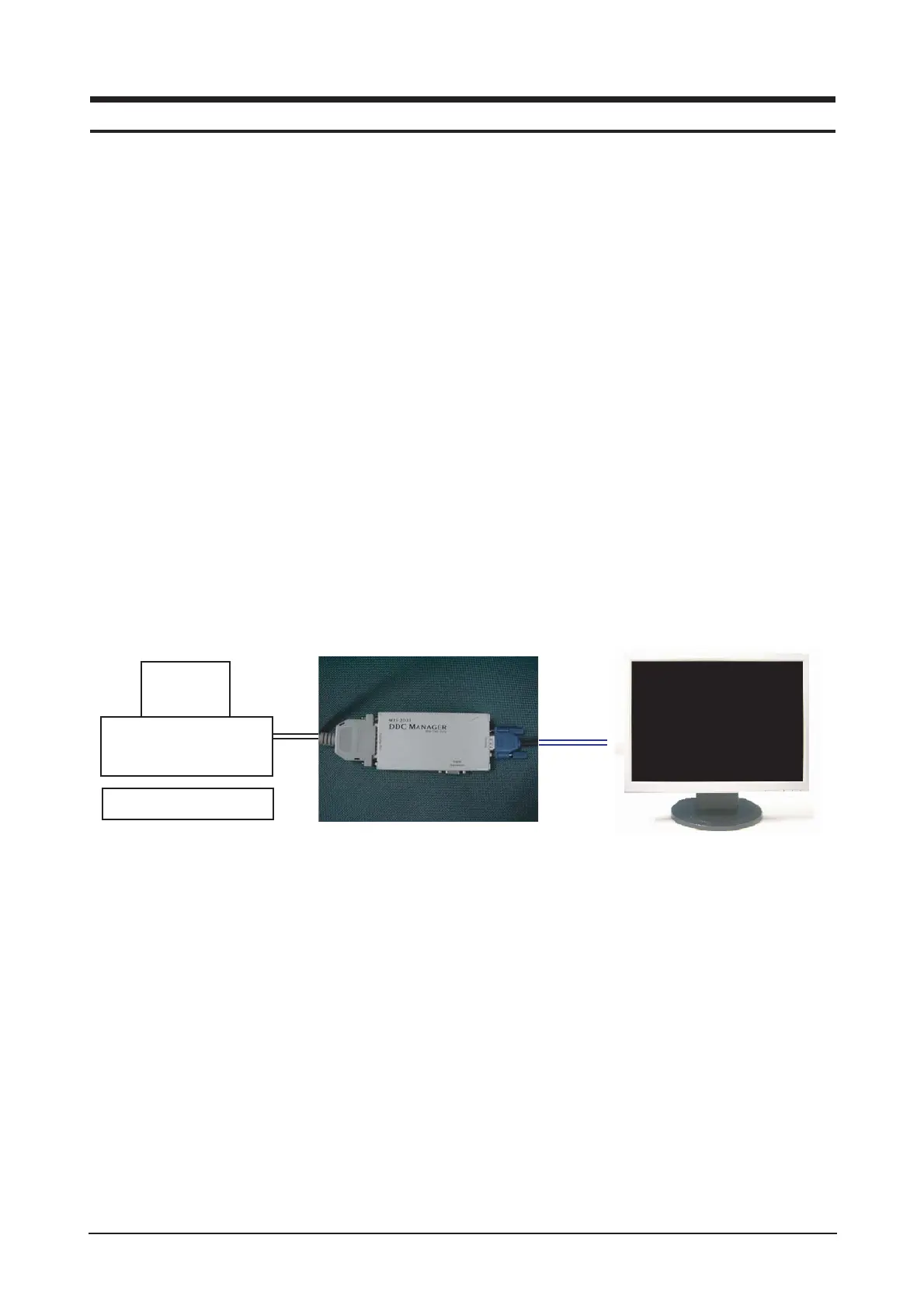3 Alignments and Adjustments
3-1
3-1 Required Equipment
The following equipment is necessary for adjusting the monitor:
Computer with Windows 95, Windows 98, Windows NT, Windows 2000, or Windows XP.
MTI-2031 DDC MANAGER JIG
3-2 Automatic Color Adjustment
To Analog video, In 16gray or any pattern using black and white and any mode.(16gray and XGA mode recommend)
1. Push the OSD Menu button to open the OSD
2. Selectl language English
3. Push enter button during 5 seconds.
4. See the screen flashing
3-3 DDC EDID Data Input
1. Input DDC EDID data when replacing AD PCB.
2. Receive/Download the proper DDC file for the model from HQ quality control department.
Install the below jig (Figure 1) and enter the data.
3 Alignments and Adjustments
This section of the service manual explains how to use the RS232 JIG.
This function is needed for AD board change.
Figure 1.
Monitor
PC
PC for JIG
