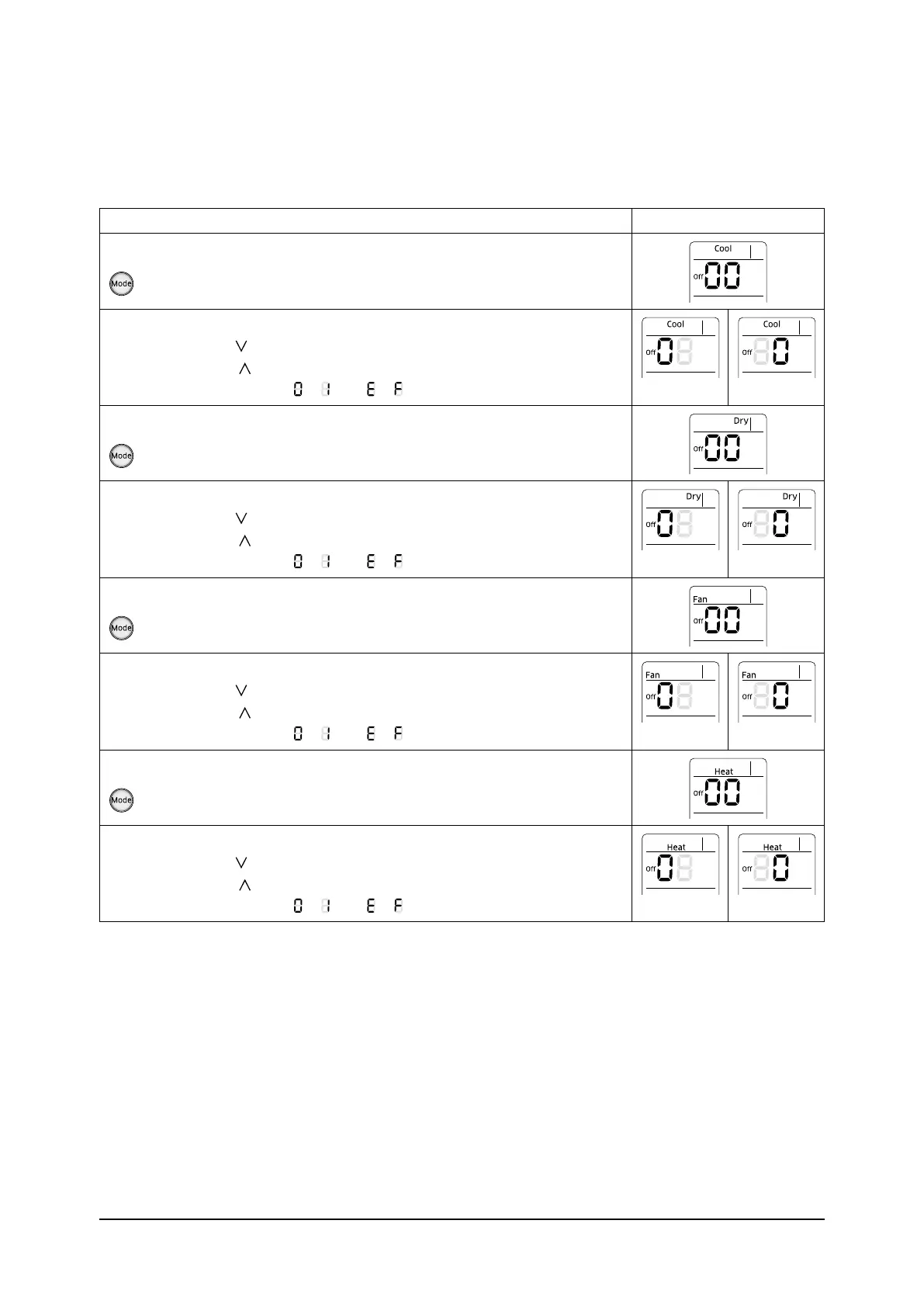Troubleshooting
Samsung Electronics 4-3
The procedure of setting option (cont.)
Option setting Status
12. Setting Cool mode
Press Mode button to be change to Cool mode in the OFF status.
13. Setting SEG16, SEG17 option
Press Low Fan button(
) to enter SEG16 value.
Press High Fan button(
) to enter SEG17 value.
Each time you press the button,
… will be selected in rotation.
SEG16 SEG17
14. Setting Dry mode
Press Mode button to be change to Dry mode in the OFF status.
15. Setting SEG18, SEG20 option
Press Low Fan button(
) to enter SEG18 value.
Press High Fan button(
) to enter SEG20 value.
Each time you press the button,
… will be selected in rotation.
SEG18 SEG20
16. Setting Fan mode
Press Mode button to be change to Fan mode in the OFF status.
17. Setting SEG21, SEG22 option
Press Low Fan button(
) to enter SEG21 value.
Press High Fan button(
) to enter SEG22 value.
Each time you press the button,
… will be selected in rotation.
SEG21 SEG22
18. Setting Heat mode
Press Mode button to be change to HEAT mode in the OFF status.
19. Setting SEG23, SEG24 mode
Press Low Fan button(
) to enter SEG23 value.
Press High Fan button(
) to enter SEG24 value.
Each time you press the button,
… will be selected in rotation.
SEG23 SEG24