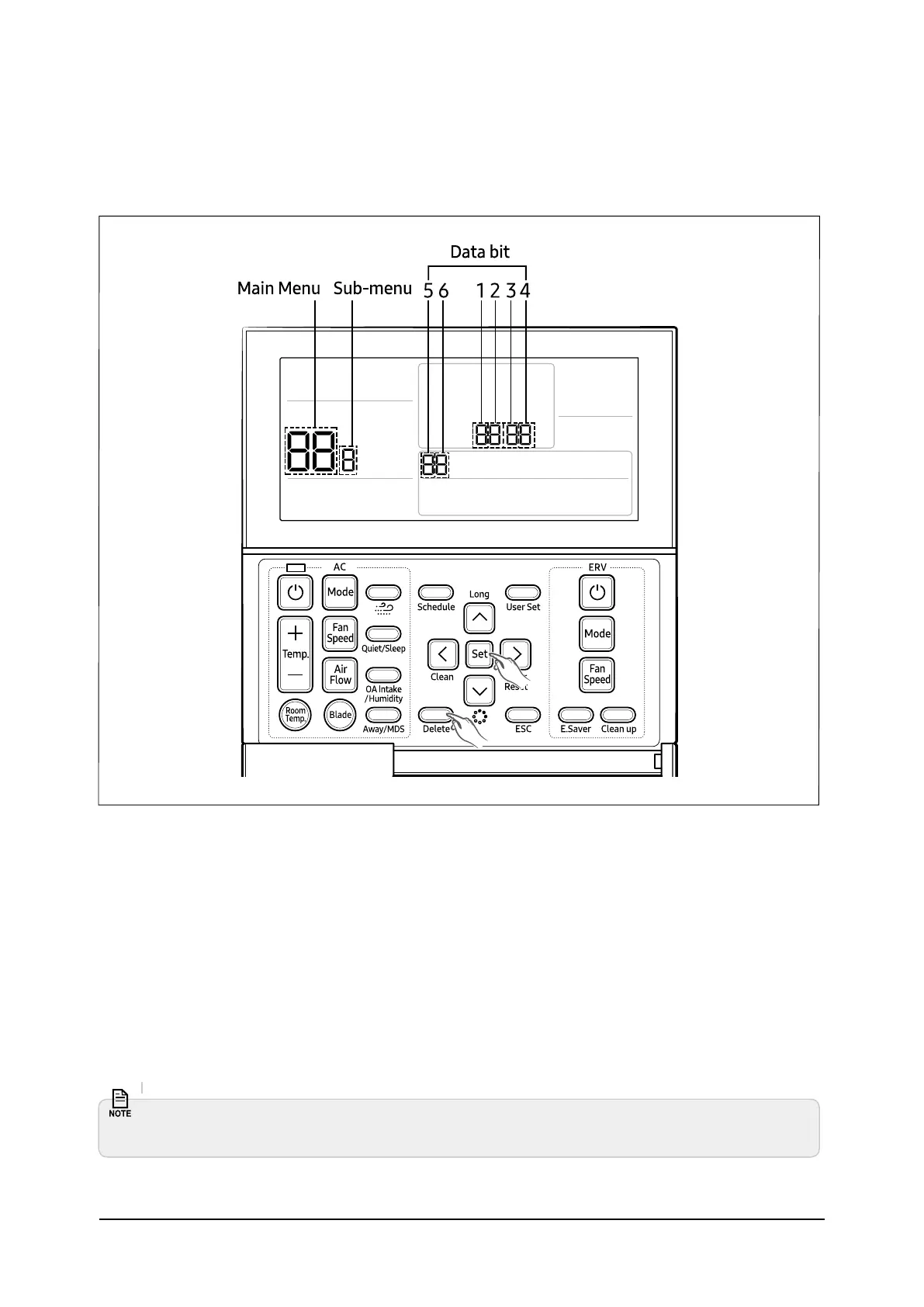Troubleshooting
Samsung Electronics 4-5
1. If you want to use the various additional functions for your Wired Remote Controller, press the set and delete buttons at the same
time for more than three seconds.
2.
Refer to the list of additional functions for your Wired Remote Controller on the next page, and select the desired menu.
∧
]/[
∨
]
buttons, select a main menu number and press the [
>
] button to enter the sub-menu setting screen.
∧
]/[
∨
]
buttons, select a sub-menu number and press the [
>
] button to enter data setting screen.
∧
]/[
∨
]
buttons, select the settings. Press the [
>
] button to move to the next setting.
Se
t button to save the settings and exit to the sub-menu setting screen.
E
sc button to exit to normal mode.
• While setting the data, you can use the [
<
]/[
>
] buttons to set the range of Data bit.
• While configuring the setting, press the Esc button to exit to the setting sub-menu without saving your changes.
4-1-3 Order for Setting Options (Wired Remote Controller)