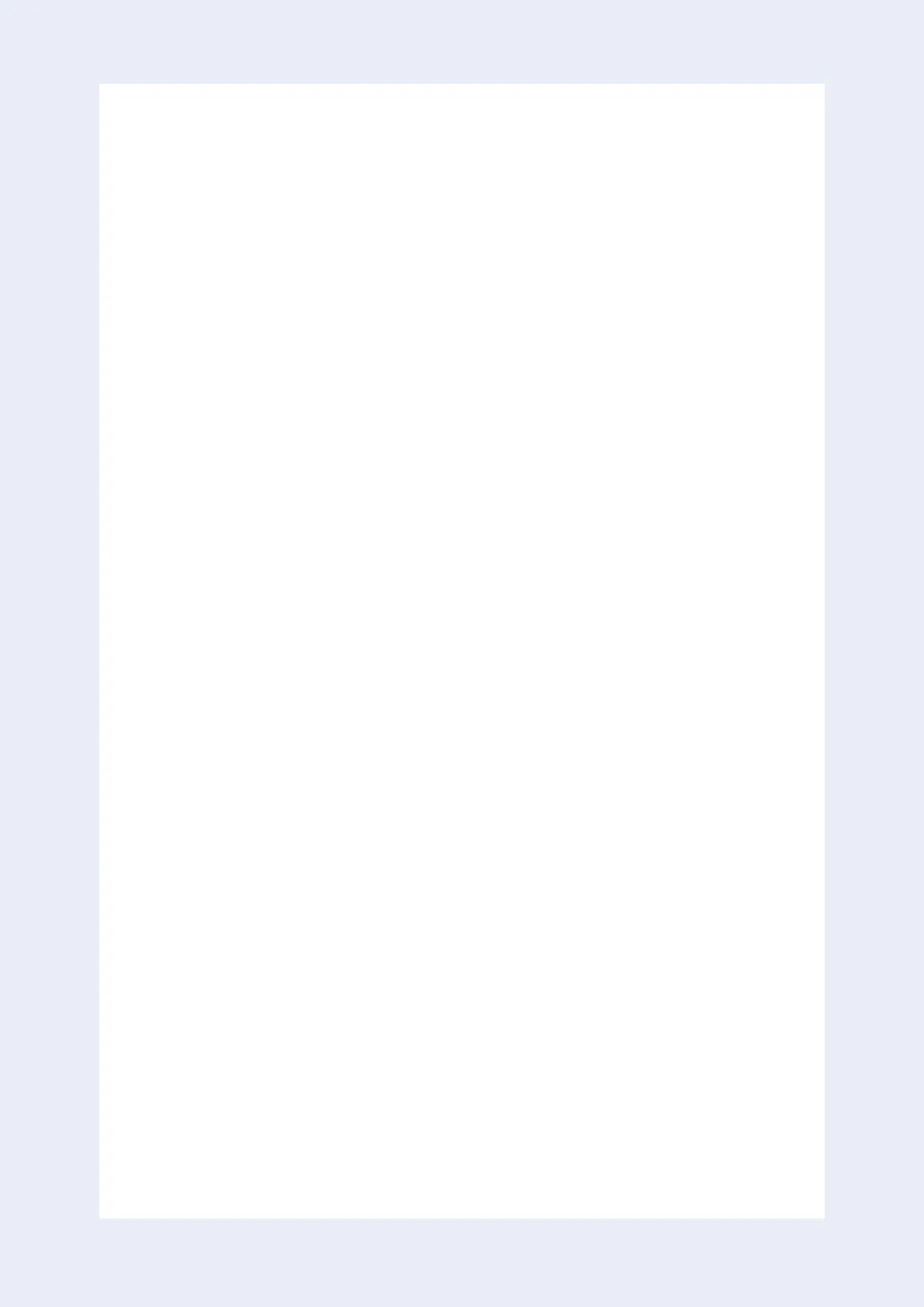Contents
1. Precautions ............................................................................................................................................... 1-1
1-1 Precautions for the Service ....................................................................................................... 1-1
1-2 Precautions related to static electricity and PL ..................................................................... 1-1
1-3 Precautions related to product safety ..................................................................................... 1-2
1-4 Other precautions ..................................................................................................................... 1-2
2. Product Specifications ............................................................................................................................. 2-1
2-1 CAC Single .................................................................................................................................. 2-1
2-2 The Feature of Product .............................................................................................................2-2
2-2-1 Features (Wind-Free 1Way CST) ........................................................................................2-2
2-3 The Feature of Product .............................................................................................................2-3
2-3-1 Features (Wind-Free 4Way CST) .......................................................................................2-3
2-4 Features & Benefits ................................................................................................................... 2-8
2-4-1 4Way Cassette (600 x 600) ............................................................................................... 2-8
2-4-2 4Way Cassette (600 x 600) - Tasteful design, Compact, Lightweight build ............. 2-8
2-4-3 360 Cassette ......................................................................................................................2-10
2-4-4 Slim Duct - Ultra-light, adaptable design ..................................................................... 2-12
2-4-5 Duct S ..................................................................................................................................2-14
2-4-6 Ceiling Type - Slim yet functional design ......................................................................2-15
2-4-6 Ceiling Type (large capacity) - Powerful cooling with a long distance wind ...........2-16
2-4-7 Wall Mount Type................................................................................................................2-18
2-4-8 AR9000, 7000, 5000 Series - Triangular design, powerful cooling..........................2-19
2-5 Product Specifications ........................................................................................................... 2-20
2-6 Specifications of optional items ............................................................................................2-42
2-6-1 Accessories ........................................................................................................................ 2-42
3. Disassembly and Reassembly................................................................................................................. 3-1
3-1 Indoor unit ..................................................................................................................................3-2
3-2 Outdoor unit ........................................................................................................................... 3-86
4. Troubleshooting ...................................................................................................................................... 4-1
4-1 Setting an indoor unit address and installation option .........................................................4-1
4-1-1 The procedure of setting option ........................................................................................ 4-1
4-1-2 The procedure of setting option ........................................................................................ 4-2
4-1-3 Order for Setting Options (Wired Remote Controller) ................................................. 4-5
4-1-4 Setting an indoor unit installation option
(Suitable for the condition of each installation location) ............................................ 4-6
4-1-5 Changing a particular option ........................................................................................... 4-8
4-1-6 Option code for each model .............................................................................................. 4-9
4-2 Items to check before diagnostics .........................................................................................4-10
4-2-1 Test run mode and View mode ....................................................................................... 4-10
4-2-2 Eco Mode [Power Saving Mode] .....................................................................................4-13
4-2-3 Four directions cassette type .......................................................................................... 4-14
4-2-4 Outdoor Unit ...................................................................................................................... 4-16
4-2-5 Wired remote controller ..................................................................................................4-18
4-3 Troubleshooting by symptoms ..............................................................................................4-21
4-3-1 Indoor temperature sensor (open/short) ......................................................................4-21
4-3-2 Indoor heat exchanger temperature sensor (open/short) ........................................ 4-22
4-3-3 Indoor FAN error .............................................................................................................. 4-23
4-3-4 Communication error after finishing Tracking ............................................................ 4-24
4-3-5 Indoor unit float sensor error ......................................................................................... 4-25
4-3-6 EEPROM circuit failure .................................................................................................... 4-26
4-3-7 E407.....................................................................................................................................4-27
4-3-8 When the outdoor unit power is not ON - Initial Diagnosis : 3-phase products .... 4-28